If you’ve ever tried to send a file larger than 300kb using the Messenger app on your Android device, you will likely get an error message similar to the following:
Message size limit reached. Sorry you cannot add this video to your message.
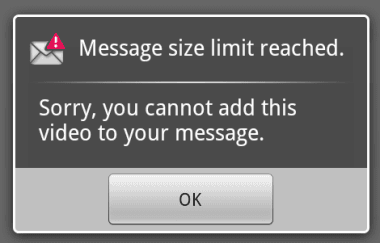
You could use email instead, but if you really want to use an MMS text message, you can use a third party messaging solution like ChompSMS. ChompSMS can be downloaded from Google Play.
- Once you’ve downloaded and installed the app, open it and select “Menu”
 > “Settings” > “MMS“.
> “Settings” > “MMS“. - You will see an option for “Carrier Send Limit“.
- Set the limit to “4MB” or “Carrier has no limit“.

Use ChompSMS to send your text message. If your carrier supports it, it will have no longer have a limit on file sizes for text messages.

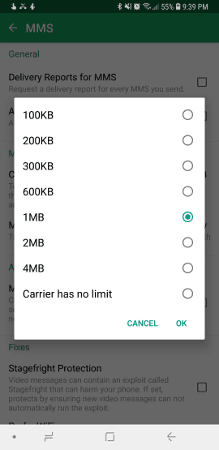


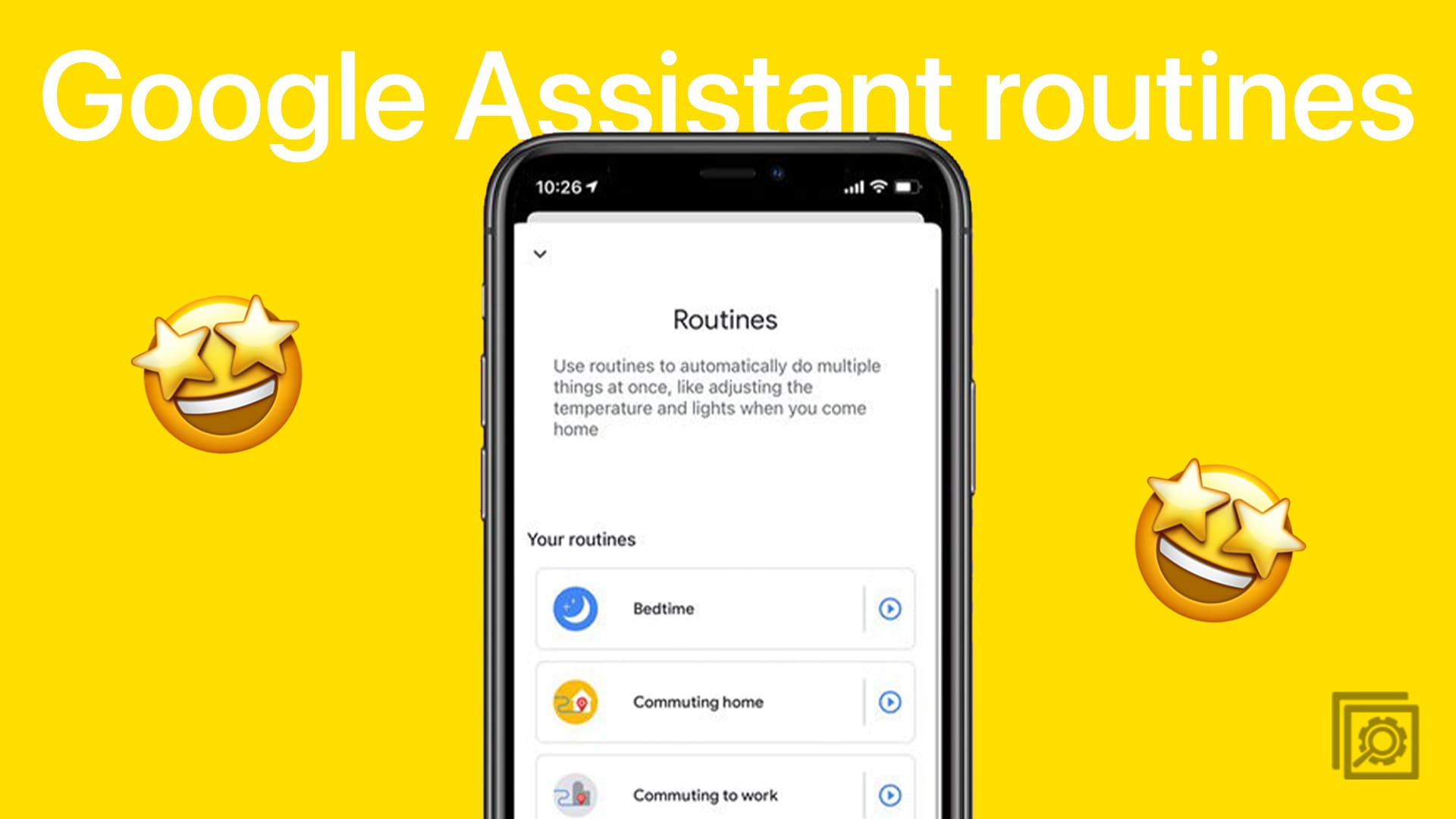
You have to have Android version 14 though correct? It doesn’t come out until August.
NOPE, avid CHOMP user (I love the personalization)
Very interesting. I plan to code an app that can send huge files through MMS.
Both parties should install the app.
Everybody just download Telegram. It’s that easy.
2GB limit per send for files/photos/videos
100% free
>>mic drop<<
And yes both parties have to have the app… I'm always trying to convince people to sign up… I've got about 6 people, friends and family, so for and its all good cuz once they use it they thank you for suggesting it, most of the time … oh and minor detail but their sticker selection?! No but really just check em out I know stickers sounds like for kids but they're like emojis but way more variety and so many to choose from- and u only DL ones you like… telegram sticker game on loc
For all theses people complaining that it doesnt work, it’s only because your carrier does have a limit.
This app only bypass the default app limit, this is my understanding. But it cannot cheat your carried limit or cellphone plan provider idk how you call it.
Chomp didn’t work for me either, so don’t waste your time with such junk.
I tried using ChompSmS and it’s not working whenever I send people a long video. I followed the instructions but it’s not working.
I tried it- it doesn’t work. Maybe it makes you at be able to send bigger messages but it didn’t let me send attachments over one megabyte.
The receiving party DOES NOT need ChompSMS installed to receive anything sent from ChompSMS. Chomp uses the SMS/MMS transference method already used by your carrier. If you don’t have a carrier, and are data/wifi only, Chomp will not work for you. **NOTE** even though non-Chomp users can still receive messages sent from a Chomp user, the device and carrier (some carriers, like Verizon, permanently alter devices’ capabilities) of the phone receiving the message can still affect things but MOST carriers don’t alter device functionality. If your carrier doesn’t (and idk how to tell) then the file will be compressed, as needed, depending on the receiving devices capabilities……So, unless your sending them an entire movie, if a device can run current androidOS then it will receive what your sending.
Do you know if the person that you’re sending the file to has to have the same app