Today, I was asked a question about using the Facebook For Android app to update a Facebook brand page for which you are an admin. You can’t access many of the features on Facebook with the Android app. When you visit Facebook in a web browser, it will show you the mobile version of the site. However, there are some steps you can take to access the full version of the web site on any mobile device.
Option 1 – Direct Link Trick
- Login to your Facebook account using the mobile version of the website from the mobile device.
- Now type “https://www.facebook.com/home.php” in your browser, then select “Go“. Be sure you type the URL it exactly as I specified.
- The full desktop version of Facebook should display in the browser.
Option 2 – Browser Setting
Android browsers like Chrome have an option to view the desktop version of the page built in. In Chrome, you can select the “Menu” ![]() button located at the upper-right corner, then choose “Desktop Site“.
button located at the upper-right corner, then choose “Desktop Site“.
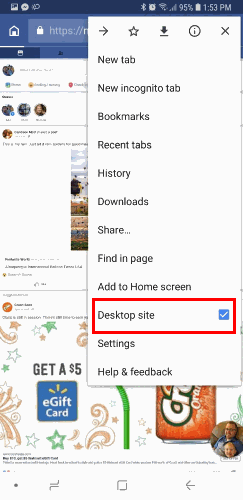
In some cases you can change the UAString or User Agent String within the app settings to reflect a desktop browser. This will allow the browser to always render the full desktop version of the websites you visit.
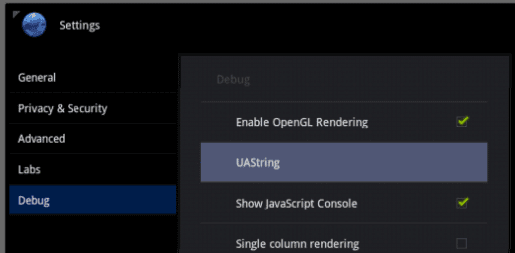
You’ll then be able to view the full, non-mobile Facebook site and have access to all of the features you would have on your desktop computer right from your Android.


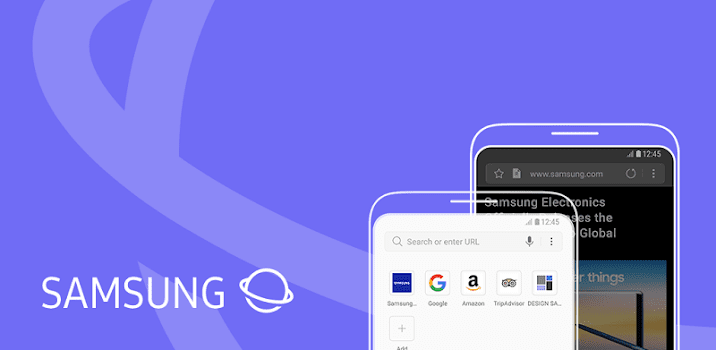


My fb account hasn’t been opened due to forget my password
My Facebook account has not been opened due to incorrect password. So please help me to opened my Facebook account.
Facebook account recovery
My account is locked but I was detected my account
*Being stuck in one mode or the other / Unable to get into a mode*
It could be that
the cookie isn’t cleared or changed properly by whichever browser you’re using. All browsers can have problems
but Chrome has had the most issues in recent past. The website won’t change the view, whether from mobile to desktop or vice versa.
If you want to try it, this might solve your problem :
Reset the browser to default (found in your browser’s menu) It will clear / wipe the cookies your browser has missed and restore the normal view.
Or
2) Use the incognito mode if using Chrome.
I forgot my password. I am blocked out can not get into my FB page . How do I get this fixed ? Please help!
I love this so much
I’ve been looking up how to get the desktop version but any suggestion I came across on here and elsewhere, never works. There is simply no option in fb menu for desktop. Now I have to go all the way to the library to check hidden messages on messenger tgat mobile fb version does not seem to allow me to see. Pissed off.
I have the opposite problem. I WANT the mobile version of Facebook on my Android. It’s forcing the desktop version on me and I don’t want it. So how do I switch?
Want see desktop version of FB pages without logging on. Something like web proxy with changing user agent will be solution.
Option 1 did the trick.
Don’t use Facebook much but it’s annoying to be forced to mobile version.
Cheers