In this post, we will cover how to forward a text message from your Android device to another person. Just follow these steps.
Note: These instructions are provided for the stock Google Messaging app. Your carrier may provide you with a different messaging solution. The steps for other messaging apps are usually very similar.
- Open the message thread that contains the individual message you would like to forward.
- While in the list of messages, tap and hold the message you wish to forward until the message becomes a darker color.
- If you wish to forward multiple text messages, tap any other messages in the thread.
- Tap ⋮ at the top-right portion of the screen, then choose “Forward“.

- Choose the recipient(s) you wish to forward the message to.
- Finish your message up by adding your own message if desired. Tap “Send” when ready.
FAQ
Why don’t I have this option on my device?
Be sure you are tapping and holding a single message. Not an entire thread. You cannot forward an entire thread at once. There are a few wireless carriers that disallow this option. In these cases, it is recommended you download and use Handcent or ChompSMS for sending and receiving text messages.

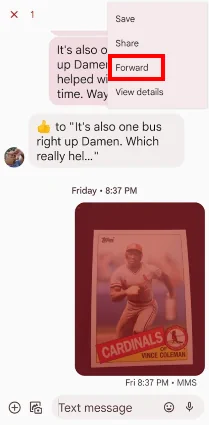



My phone presents three options after a long press on a text message and selecting the three-dot menu: Mark as unread; Add contact; and Block. I guess the functionality to forward varies wildly across Android phones.
When I forward a text on my Galaxy S20FE I get a black bar across the bottom of my screen stating that I forwarded a text and to who I forwarded that text along with instructions to open chat room. Help please
I’ve accidentally sent a text.that I hadn’t finished and. the option to forward comes up? I hit forward and the original text appeared. I continued my text where I left off but the additional text did not transfer. Can I get the entire text back?
Same problem used to be able to forward text now it has stopped doing it ?? Samsung a20
How do I retreave a message I sent to my daughter
You did NOT answer how to forward TEXTS, a string of them or the text without having to FIRST OPEN IT. If you are getting spam email to texts, and the only part of the text is a hyperlink (ie virus), you don’t want to OPEN that text message in order to be able to get to the forwarding controls. You should be able to press on a text from a SENDER as it sits in your text inbox, and get a drop down to forward that text WITHOUT HAVING TO OPEN that text.
I used to have the option to forward a textext, to see if a text had been received. But now I can’t access this. I tap and hold the message that only option is get is delete or copy. Why? Can you help please.
this doesn’t work. there is no option to forward or share, only delete, block, or archive
how do I forward an entire text message from my galaxy S8
This worked, however needed a way to send the whole email train in one email message.
Thank you and God bless, BE well in this Covid-19 times!
I’m with Rick:
I am not sure if I had an update or not, but I can no longer attach comments to my forwarded text message. Any suggestions
After selecting the share icon, I can pick “send-ees” from my list of contacts…….but the ability to add a comment (to, say, explain why the hell I’m forwarding this) seems to have disappeared. Is there a toggle somewhere to turn it back on?
Yes, it worked for me! I have a Samsung Galaxy s10e. Thank you!
How do i copy a thread in text to my email?
Can I save or forward an entire text thread from a galaxy s9 phone?
Like everyone else has said, this doen’t work at all. The only options on the long press are ‘archive’, ‘bin’, ‘add contact’ and ‘mark as spam’. I do actually want to mark the message as spam, but not via the useless Googe services, I want to forward it to 7726.
No it did not help. I widh to forward our entire history, 10 thousand messages. Are you saying each one must be forwarded individually?
Is it free to do this? I lost an entire text thread from a friend and, since I now live overseas, I want them to forward the thread to my email. Will it cost them?
Android needs to clean this “forward” function up. Very sloppy and awkward..
I want to forward the entire string of a specific text conversation in its entirety on android. Any ideas ?
I get to the forward arrow but I need to be able to select who I am forwarding this message to.
I need to forward an entire text convo from my husbands phone to mine. He has a galaxy sport and I have an LG note 3. I get the option to forward one text at a time, however, I need to do the whole thread. The Android directions above don’t work. HELP!!!
Works ok up to the select forward – doesn;’t mention you can only forward to existing contacts – which is the problem.
I have a Huawei P10. I need to forward a text message but I cannot do so. I have read most of the instructions but to no avail. I shall be gratefuk for further help
Thank you
Neither Handcent nor ChompSMS (not Samsung’s built-in SMS app) gives me the option to forward – just things like Add to contacts, delete, mark as unread, etc.
I need to find out if the Samsung Galaxy Grand Prime from t-mobile can forward an entire text conversation at one time. So far I cannot find this option on the phone or in the manual. Can it be done?
thank you
I need to know how to forward an entire message thread from my Android to someone else that accidentally deleted them. Please help me I’m desperate!
I am not sure if I had an update or not, but I can no longer attach comments to my forwarded text message. Any suggestions
how to I have my friends all texts forwarded to my phone?
How do you forward an email on the Moto z force?
Thank you
Gwen
Thank you! Easy and Helpful! :)
You can also try this Android app “Manage My SMS” . This can forward your SMS to the preferred eMail Id and also send information on missed calls through mail incase you forget to carry your phone with many more features.
https://play.google.com/store/apps/details?id=com.canarys.manage.sms
This option is there only for few messages. Others don’t get the option to forward. Don’t understand why? coulds you please help?
Thanks Mitch, this was very easy to understand and follow.
Thank you. I needed to forward a text from my brother to my daughter and didn’t know how to your site was fabulous