While on computers it’s easy to find out exactly which parts are part of your machine (Windows even has a function to make it easier to check) this isn’t the same on phones. As a matter of fact, it can be quite difficult to learn more about the exact internal specifications of your phone.
Thankfully, there is a relatively easy way to find out just what your Android-phone is made of. If you are interested in the software that your phone is running, you can use the ‘About Phone’ section of your Settings menu. You won’t find hardware information, but you can learn about the Android version you are running, the security patch you have and more.
If you want to know about your hardware, we recommend installing the app CPU-Z from the play store. Created by CPUID, it shows advanced system information including all sorts of info about your phone’s processor – including the make and model, core number and clock speeds.
You can learn about more than just your processor though – the app also provides some basic info on your battery health, screen, even your phone’s sensors.
There is other software that also accomplishes the same purpose, but CPU-Z is definitely one of the most comprehensive free programs out there – not to mention easy to use and understand.
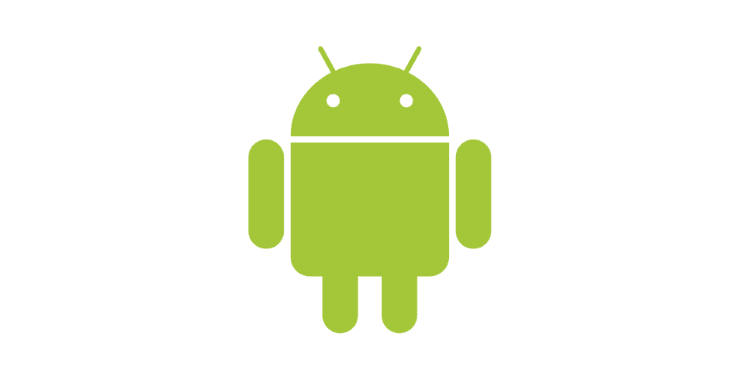
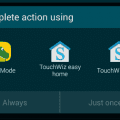
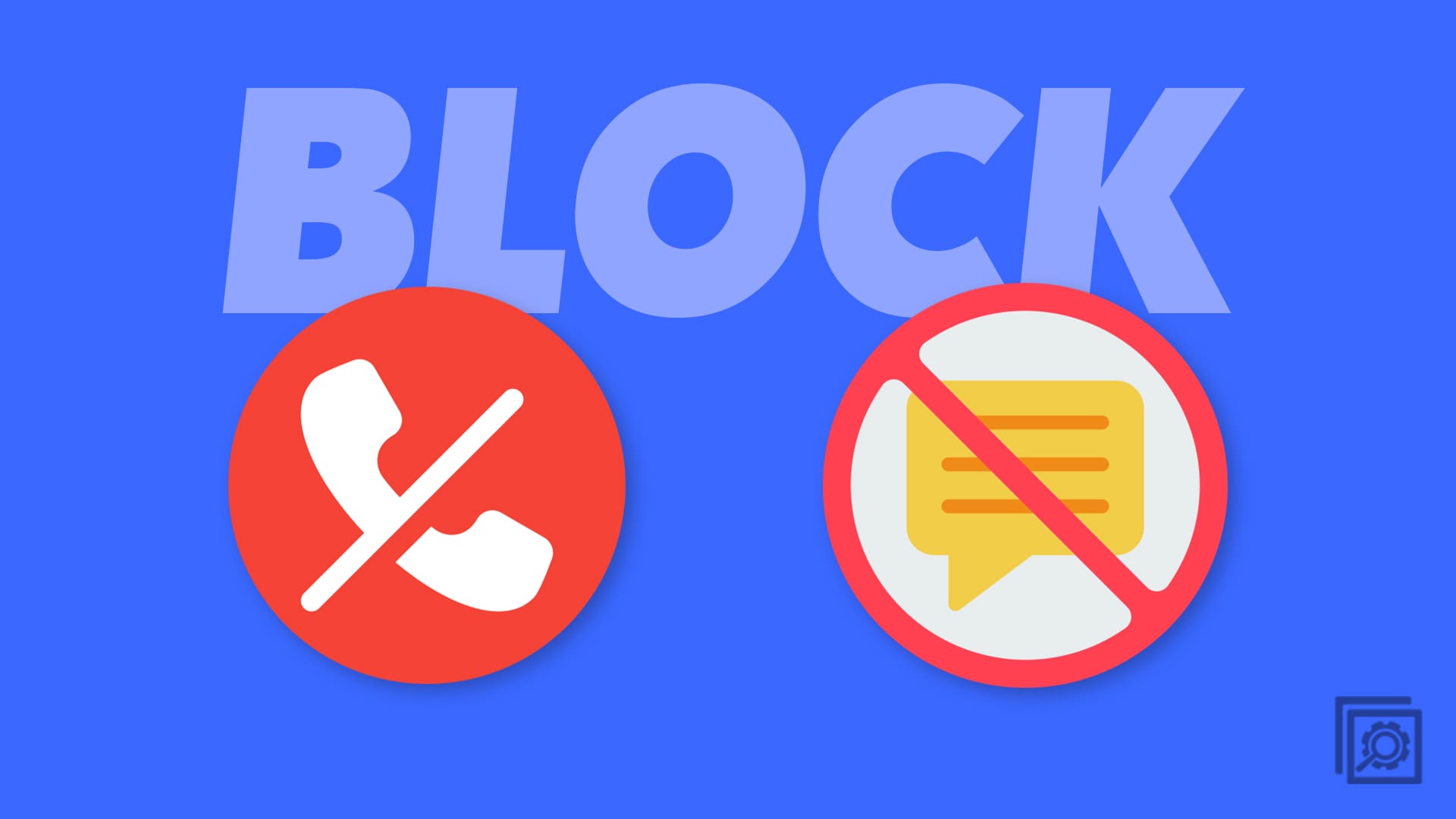
My mobile is Lost how to track my mobile please help me