When you get an email, your Android device lets you know with a notification. If it’s nothing important, you usually dismiss the notification until you’re ready to deal with it. But, if you get a lot of Gmail notifications, you’re going to have to deal with them as soon as you open the app.
With email that could be important, you may have no choice but to open each email and discard them. But, there’s an easier way to deal with emails you know you’re not going to be interested in. Thanks to Gmail’s swipe feature, you can erase or archive those emails faster than before, but you’ll need to set it up first.
Contents
How to Erase or save Your Gmail Emails by Swiping
If you’ve never dealt with the Gmail swipe option, you’ll notice that it’s going to be set to archive emails when you swipe. If you want to have one side delete and the other archive, you’ll need to do the following. Go to Settings > General Setting (first option at the top) > Swipe Actions.
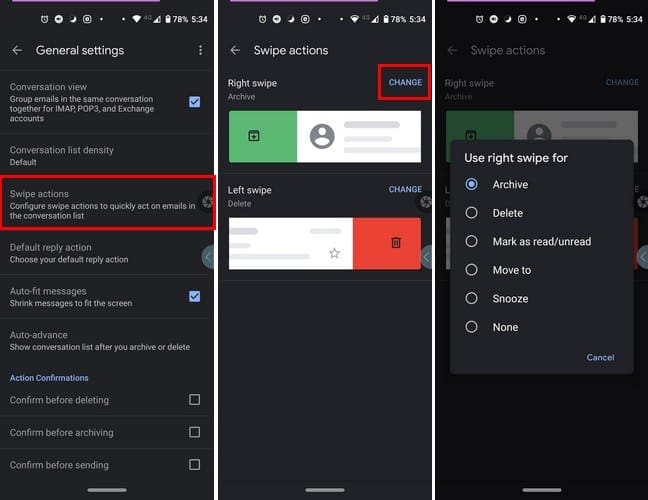
How to Change Gmail Swipe Action in iPadOS 14.1

To change the swipe action in Gmail for iPadOS 14.1 is similar to Androids. Open Gmail and tap on the menu lines and go to Settings > Mail Swipe Actions > Tap on which swipe you want to modify first > Choose action. Repeat the process for the other side. The option you choose will have a checkmark to the right. Once you’ve selected what you swipe the right and left swipe to do, you’re good to go.
Conclusion
When all you have to do to erase or archive an email is wipe, keeping your emails up to date is easy. This is especially useful when you get a lot of junk mail. Do you think the swipe feature could use some improvement?


