With a name like Thunderbird, it has to be excellent, right? Well, you aren’t wrong. Just recently, Mozilla unleashed the stable release of its award-winning email client. It is currently in beta form and available for download.
Contents
Features of Mozilla Thunderbird
In its current form, the features available to users include:
- Email migration wizard
- Open-source and free
- One-click address book
- Quick email filter search option
- Dark theme
- Large file management
- Top-of-the-line security features
…and more! For a full list of Thunderbird’s features, click here.
Download Compatibility
Unfortunately, Android and other smartphone users cannot install Thunderbird on their phones. Even with the newer updates, Mozilla Thunderbird is only compatible with Windows, macOS, and Linux. Not even the Android tablet will be able to run Thunderbird.
On the bright side, despite not being able to use the software on your phone, you can take full advantage of it on your desktop or laptop.
Alternative Options
Now don’t go away feeling sad. There are always close alternatives available. If you want to move away from the standard email clients that come with your Android device – the usual Gmail, Yahoo, etc. – you still can! The following alternatives have been chosen based on their similarity or uniqueness to Mozilla Thunderbird and compatibility with your Android device.
1. Spike
Spike is an email client that responds directly to Thunderbird’s traditional approach to email. Its workspace platform allows users to engage in live conversations around email, collaborate around email by sharing documents, edits, etc. in real-time, and manage to-do lists.
Spike offers a dark mode to make the screen easier for your eyes to look at in low light. You also get instant previews of email and can search for specific emails at top-speed. You won’t have to deal with ads, either. Spike is one of the higher-rated email applications for Android, and with its cool, modern features, we can see why!
2. Microsoft Office Outlook
If you already have a Microsoft account or Microsoft 365 subscription, a smart choice for an email client would be Microsoft Office Outlook. The software has been around for a very long time and is well known among professionals. You can consolidate all of your email addresses into one spot, and organize your contacts and calendar.
3. TypeApp Mail
With a professional and sleek interface, TypeApp mail is the place to join all of your email addresses in harmony. Using the email app, you can set a custom signature, modify push notifications, and set “Do Not Disturb” times. You can also color-code emails and remove emails you are “done” with from the app’s queue. This won’t delete the email from the system in case you need to access it later, just get rid of the bulk on your screen.
Need to leave an email for later? TypeApp can help you with that. With the tap of a button, set a reminder for the application to let you know you still have unfinished business.
4. Missive
This is a different take on an email client. If you need an email platform strictly to handle group projects, Missive may be the way to go. You can create email templates for quick responses, start chats with team members around email, set rules to automate email organization filters, and integrate with other plugins such as Asana and Todorist. Missive can be accessed online as well, so you can continue the email chain on-the-go or in the office.
5. myMail
A friendlier take on an email client, myMail will migrate your email from AOL, Gmail, iCloud, Outlook, Yahoo, and more, into one, manageable place. With this app, you can view email threads on one scrolling screen, filter email by unread, starred, or attachments, set up real-time push notifications, and enjoy a clear layout. Their ad software also places ads in unobtrusive places on the screen.
Conclusion
While you wait for Mozilla Thunderbird to come out with an Android compatible application, try some of the alternatives on this list. Who knows, you may end up forgetting about Thunderbird altogether!



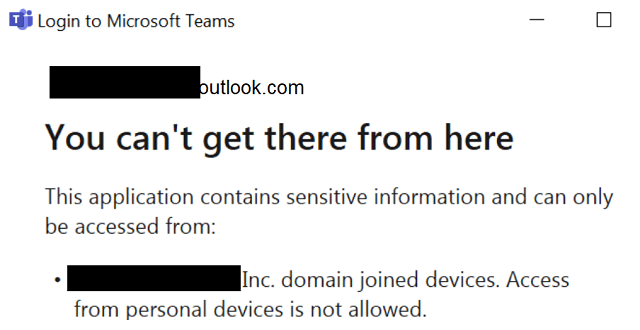
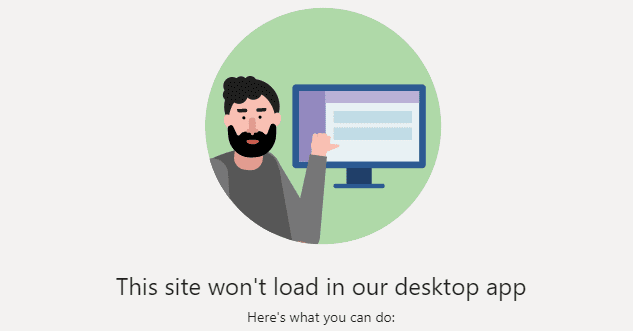
Help I need thunderbird on my android phone. got it on my computers but no mails are comimg to my phone.
I’m very puzzled, I’m using Thunderbird v.1.717 on a Hudl 2 using Android ver. 5.1
BIOS ver. Bay Trail 5.04.48.0056.e. Should this be possible?
Need thunderbird on my android
I’d even give you another donation if you get Thunderbird sorted for Android
PLEASE MAKE (*THUNDERBIRD*) AVAILABLE FOR (*ANDROID USERS*) SOMEDAY SOON, THANK YOU!!!