I really like to have an automatic signature on my text messages. It prevents people from saying “Who is this?”. Add a signature to your text messages using these steps.
Contents
Option 1 – Stock Android Messages App
Some versions of the Messages app will have this setting. Unfortunately, it’s not available on many. In that case, you will need to use Option 2.
- Open the “Messages” app.
- Press the “Menu” located at the upper-right corner of the screen.
- Choose “Settings“.
- Tap “Add signature to messages” to enable text message signatures, then tap “Edit signature text“.
- Type your desired signature, then select “OK“.
Your signature will now be automatically added to each text message you send.
Option 2 – Handcent Next SMS
The Handcent app is a robust third-party text messaging app. Download and install the app, and you can add a text message signature with these steps.
- Tap “Inbox” in the upper-left corner and switch it to “More“.
- Select “Settings“.
- Select “All“.
- Scroll down and select “Send message settings“.
- Check “Enable signature“.
- Tap “Personal signature“.
- Set the signature that you would like to use at the end of your messages, then select “Confirm“.
Option 3 – Carrier Messaging App
Some carriers will include a messaging app of their own that may have a signature feature. For example, Verizon includes a “Message+” app with their phones that has a signature setting under “Menu” > “Settings” > “Enable Signature“, then tap “Auto Signature“.



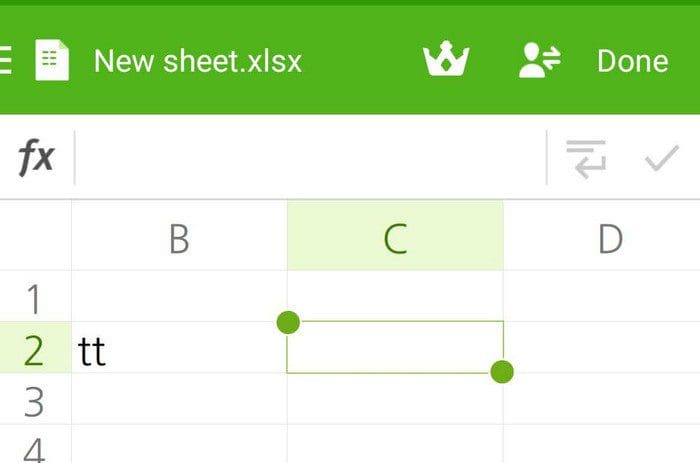
On ATT with Samsung Galaxy S22 ultra
1. settings
2. general management
3. Samsung keyboard settings
4. Samsung keyboard
5. Text
I personally use Q1, Q2, Q3, Q4, etc for shortcuts. You can have as many signatures as you want with more shortcuts
My android messages does not have a MENU option anywhere on the messages screen. What can I do to get my signature to go with my messages.
I just purchase a new phone (Motorola, moto G power) and I am very dis-appointed that I can’t add a signature to my text message.
when I open the Text Messaging App, there is no “MENU” located in the upper right-hand corner. I have Motorola moto g power and it says “setting” in the upper right-hand corner, and none of the options include menu/settings/or signature!!
Any help that you can provide to get my signature on my text will be appreciate.
Even new S12 phones don’t have it. Ridiculous
I can’t add my personal signature to messages on my Itel phone . How do I fix it ?
Samsung get with the latest unable to add signature to my text messages. Please add this feature permanently..
NOT HAPPY
I can’t add on my A02s
Cant add my name to my text on A51. No menus option or add in messages
What is so hard for Samsung to add the signature feature for text messages??
Cant add my name to my text on s 8. No menus option or add in messages
I have a Moto One 5G and would like to be able to add my customized Signature to my text messages as well as Schedule A Text to be sent at a later time, using my phone’s messaging app.
I dislike that I can’t add my name to my texts on my A51, I was able to on my S7 edge. What’s up with the newer phones? Not a happy camper.
What is so hard for Samsung to add the signature feature for text messages??
I have a Samsung A20 also and I dont see a signature option either.
Please fix them messages,,that we can put our signature with our texting
Miss not having my signature in text on my new S20. It was great having it on my Galaxy S5. It can do it for chat but I do’nt have or use chat
Help please.
.
Sorry another update. In play store, the app is actually called Verizon Messages (it is a red icon) in play store. Once it’s downloaded, it reads Message+ on my Samsung S20+ 5G
Additional comment from 4/28/20. I have to continue using Message+ as my default app in order to keep my signature at the end. The blue message apps (SMS) won’t keep my signature at the end for some reason.
I finally figured out that I had to use Message+ in order to type my signature. Download Message+, then click on conversations on the top left, click on settings, click on application and there you will see enable signature, click to turn it on. Below it, you will see auto signature. You will type your name there. Hope this is what you need.
Trying to set up Text signature on Samsung S-20 have it on my S-7 but cant figure out how to do it can anyone help?
Just bought the Samsung Galaxy S10 +. I just discovered there is no way to add a signature to text and email!! What a disappointment. Come on Samsung get that fixed. Business people need that in their communications.
Why is it so hard to get a signature when you text? Ive had it before & why don’t I have a menu button. My phone is my job and they need to know whos texting but I have no way of putting a signature which would be ao convient. Help if it’s all possible.
I want to leave my name and my business name at the end of my texts but i cant figure it out. Help
I just purchased a Samsung a20 love the phone but use this for business all the time and need my signature and company name at the bottom of all my text messages. There is no option that I can find to do so on an a 20. Has anyone else had success with this. My old Samsung S5 had this option. I am reading that many of the newer phones do not have this option. Come on Samsung get with the program and add this feature to the phones through a fix update!!! How 19th century!
I have a LG Stylo 4 and would like to leave my signature on my messages it does not have that option do you have any decisions please to help me
It;s broken !!! messages.andorid.com used to have my signature but it’s gone and the option to add it back in is also gone. C’mon Google. Quit this BS
Moto G6 w/ Oreo does not allow signature in basic app. HOWEVER, the suggestions function during text entry can be gamed by making up a special word such as “-BobJones”. Because the system learns, every time after that when you start a word as “-Bo”, the suggestion will appear “-BobJones” which you can select with one tap. Good Luck!
It will only let me type one line. I wanted to add email and phone number.
None of this works for my new phone…I want to add a signature to my messages on my LG stylo 4
I also want my signature on all my out going texts .. other android phone I have had had in the past did have that option but my Motto 5g plus does not at all …I have searched and searched..asked every help formm. Read my phone manule 100 times. Is there a way to add your signature to your messages on the Moto e 5g plus? And if so HOW PLEASE?? THANK YOU
Evidently the newer version of android messaging to longer supports the add a signature feature. I just purchased a new phone in December 2018 and that function does not appear under the settings sub-menu as stated. I know it did on my older android as you stated in your answer. There may be another way to get a signature, but so far I have not found it.
Android J3 nothing works E
No. I dont have a menu on my apps . all I want is that my name shows u called signature?p when I text someone. Is that called “signature”?
No such option on the Moto android either on the Pure of x4
I have LG Aristo and nothing you said worked.
No it dint not help cause I can’t find anything to install my signature messages for my text messages so what else can I do to let others know it’s me texting them?
Cannot find signature add for texts S7
how do i remove my signature from my text i dont have the option to edit signature i have samsung s7
I have no found an ‘add signature’ option for my S7. I took a picture of my signature and chose the picture as my backdrop. Now my name is at the bottom of all messages
When I click on my ”messages” it opens up all of my texts messages. There is no ”menu” at the upper right corner. Don’t know how to get to settings and there is no option to ”add signature to messages”or ”edit signature text” And no ”ok” option….
Hello, I have a Turbo 2 Android. When I install the Handcent Next SMS app there is no icon in my apps on my phone. Once I install it, where do I find the icon? Thanks
Contrary to your instructions above, when I open the Text Messaging App, there is no “MENU” located in the upper right-hand corner. I have ATT and it says “More” in the upper right-hand corner, and none of the options include menu/settings/or signature!!
So Now what? :)
Does Galaxy s7 have a signature text?
These directions are no good for a Samsung S7 Active. Can you explain the directions please?
I have a Samsung Galaxy j3 and I cany so signature text up here ,Can anyone help ?
Is it possible to get a signature on my Samsung J3 texts please
Galaxy 7 does5have signature settings unless it’s buried. All it has is CB number
i still remember how hard it was for me to find something like that for my S1 back then…
I can’t remove my signature on my phone. Help !