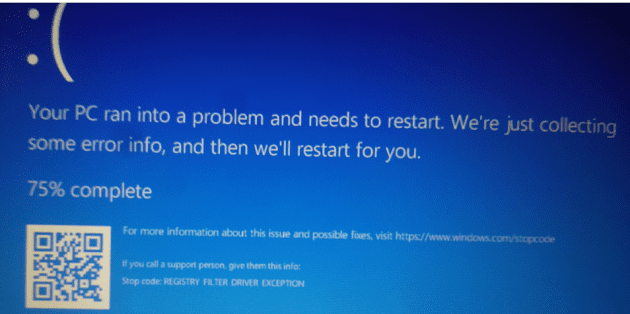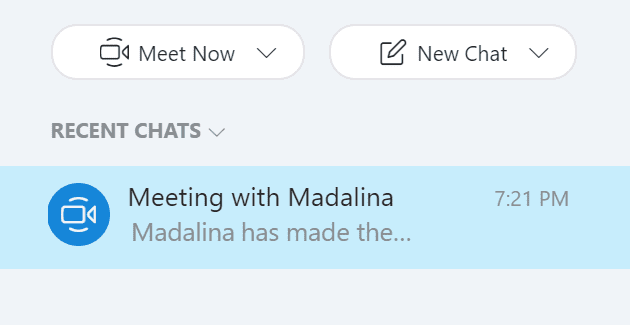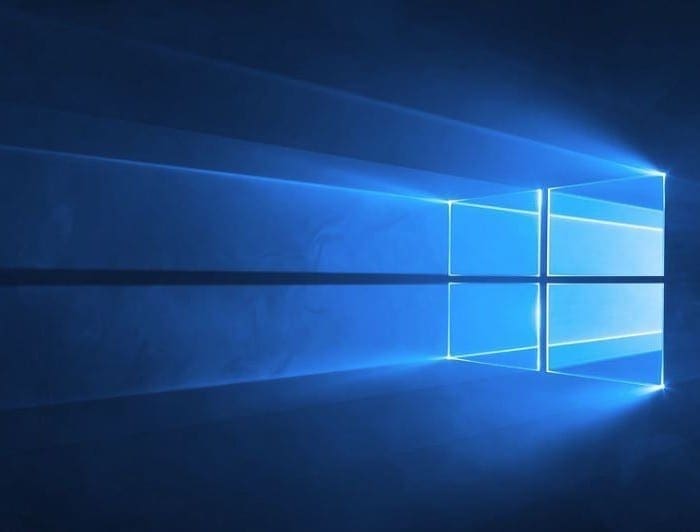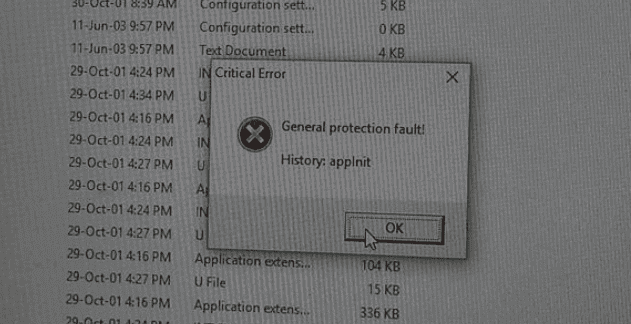The lowest you can set your Microsoft Active Directory environment replication interval is 15 minutes. But what if you want your AD environment to replicate instantly instead of waiting 15 minutes? You can accomplish this using these steps.
Replication Instantly One Time
If you just want to force a replication one time, perform these steps:
- Open “Active Directory Sites and Services“.
- Expand “Sites” > “Inter-Site Transports“.
- Expand the site, then the domain controller.
- Right-click “NTDS Settings“, then select “Replicate Now“
Always Replicate Changes Instantly
If you want every change to sync to all domain controllers instantly, follow these steps:
- Launch “ADSI Edit“.
- Expand “Configuration” and Configuration.domain.local/com.
- Expand “Sites” > “Inter-Site Transports” > “CN=IP“.
- Right-click the site link, then choose “Properties“.
- In the “Attribute Editor” tab, double click “options“
- If “options‘ is set to “not set“, set it to “1“. If the value is set, you will need to perform a BITWISE OR calculation on the existing value to come up with a new value to use.
FAQ
How do I perform a BITWISE OR operation?
Convert the existing value to binary. For example, the number 3 in binary is 0011. Take that binary value and use it as the first number in a Boolean BITWISE-OR calculation. The second value you will use is 0001.