Some users of Adobe Acrobat Reader may encounter an error when they attempt to open a PDF file from their email client such as Microsoft Outlook. An error may appear that says “There was an error opening this document. Access denied.” There is a simple fix for this error. Just follow these steps.
- From Acrobat Reader, select “Edit” > “Preferences“.
- Select “Security (Enhanced)” on the left pane.
- Uncheck the “Enable Protected Mode at startup” box.
- Select “Yes” to the prompt about being sure about making this change.
- Click “OK“.

You should be good to go! Adobe Reader should now open files just fine.
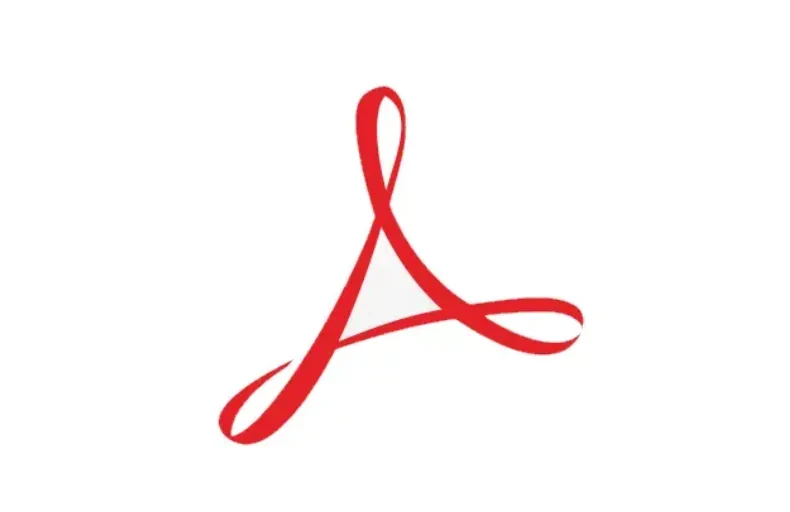
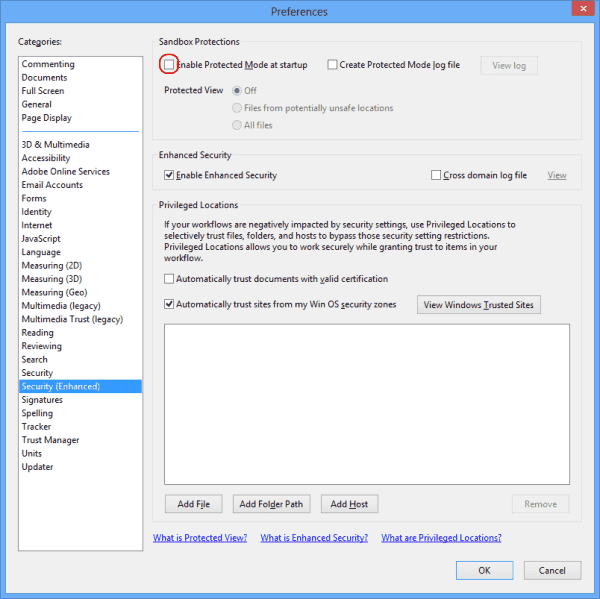




It did not help because all this is too alien for me.
Normally, one of my sons fix these things for me.
Files that I archived 4 years ago are now getting this “Error” … “Access denied” message.
They are being opened by Adobe which I never downloaded. I never downloaded the app. And, don’t want it.
I use Chrome and it’s updated.
Microsoft Edge has been opening some of my files. And the rest, I don’t even know who or what.
I apologise for my tech ignorance, but I do need help.
I’ve been working on my Family Tree/History and need those files. Some were collected in archives in Germany.
Thank you for your attention.
Alda
Thank you so much! I had this issue as well and IT didn’t know how to deal with it. When I had the time, I found this page. The only thing I had to change was that, possibly because I use Acrobat Pro, not Reader, I had to click the colorful like icon in the top right (when you hover over it, it shows the user’s profile name and there’s a menu option “Preferences” which allowed me to continue following the steps. THANKS!! Huge life saver!
It worked for me. Thanks.
This is a right to the PDF issue. Security settings on the file need to be changed in order to open it.
Fix has worked! Thanks for the advice!
This fix worked on Adobe Acrobat Reader DC on 12-6-2019. Thank you!
Thank you ….worked fine..
Thanks for nice guide. Now I can open all the old & new pdf files.
Hi, i just want to ask if it can affect the content of the file? If I changed the settings? Thank you!
This didn’t work. my Reader’s ver was 11.0.23 and has Protected View was ‘Off’. Would the error be clear if I reset password for Acrobat site?
It fixed my issue, thank you.
Unfortunately, it did not fix the issue. The issue seems related to long file names.
Worked perfectly for me twice – both times using Remote desktop to a terminal server. Thanks!
This did not help. I print the attachment from an email inbox, but not the emails. I usually select to print to PDF and use the option to print attachments to get the attachments printed. This error reallys sucks because I now have to open each email and print individually. I could really use a fix.
did not help. cant get into “edit mode” when the box keeps popping up, even when not opening a document, but just the program.
Yes! This worked perfectly. Thank you so much!
The problem appears to occur on some pdf files, but not others.
However, for me, the “fix” does not work.
This did not work. I did everything mentioned above. Alot of my pdfs are still “Access Denied”.
The same error message also occurs when opening a pdf by calling AcroRd32 with a parameter (which is what some of these programs are probably doing. The cause I have found, is that there are spaces in the path name.
thanks, this worked for me
when trying to print an email with a pdf attachment I am getting the error message of “the file could not be found”. so , only the email prints but not the attachment.
THis only happens to PDF’s and if you open the email fully then try to print it does work.
I have tried lceaningout the outlook temp folder, but no luck.
Hoping someone has a resolution to this.
Disabling the Enhanced Security seemed to work for Acrobat DC. Leaving it enabled and entering a folder exception seems to work also for DC (this is a little more secure). However for Acrobat XI (which I have on an XP PC) the fix seems to be fickle. I haven’t figured out what makes it work and what makes it stop working. I seem to remember some note about rebooting to make the changes to Enhanced Security take affect. As I said fickle. Any help here?
It did not work for me – not for Reader or Acrobat.
Everyone else can open the emailed link to the .pdf document, but not me.
We have a network of 1000 users. We are using virtual machine sessions for the users. If I apply this fix to the gold image it does not stick when the machine is sysprepped. I need a way to get around this issue without each user having to apply this fix. Has anyone managed this?
Protected Mode not enabled, Acrobat Reader set as Default program for PDF’s and still getting that error message. Odd thing is, if I have Reader already opened, it will open PDF’s from Outlook perfectly, but if it is closed, I then get the error message. Any idea’s? I’m stumped!
When I try to open the file on the server drive by clicking on the file, I get the following message:
“There was an error opening this document. The file cannot be found”
Interestingly, I can open the file from Adobe program by using the ” open file”
I am usinf Adobe reader 11.0.19 and Windows 8
Solution please!
This worked for a customer of mine.
Thanks from Houston, Tx USA
thanks for this i was about to format or reset the computer you saved me tons :D
I have the same problem but it makes a sound whatever menu I select and I can’t get into Edit to make those changes, or even close the file.
Thanks. Worked for me. Using Windows 10. PDF files in My Documents would not open, but OK from desktop (on a different physical volume). Other clients (Windows PDF viewer) had no problem. The Sandbox is a bit fussy!
Still getting the following when printing email with attachments. Some attachments work and some do not,
“There was an error opening the document, the file cannot be found”
Thanks for the help. Worked like a champ!
Thank you so much.
This error happened to me today.
but It is worked out through above solution.
I’m going to visit this site frequently to get useful information.
Tnx, worked like charm!
Worked for me. Thanks!
I would try going into the task manager and killing everything Adobe related or making sure that no other users are in the file. This happened to me today and to fix it, I had to install all of the Adobe updates, kill the Adobe tasks then it opened fine.
This error is created for security if someone else is in the file (or if you lock the file on your machine to begin with). This locks the file to the original person who opened it, and creates a “Read Only” copy when you open it.
Like I said, try your updates and then kill Adobe in task manager.
I tried this, but document still give the same error message. Is there any other way?
Thanks, it worked, why was that happening, any guess ? Also the files werent downloaded from email client, in my case, i had them uploaded to OneDrive, they were working fine until i re organised them, after the change of location they started to act wierd, also when i copied from my OneDrive folder to desktop the problem dissappeared, though after this solution i can access from OneDrive directly. Thanks again