Your friend shows you a video and not only is the resolution great, but the sound is also fantastic. You tell your friend to send you the video, and when you play it on your Android device, the sound is not what you expected. Everyone elses devices always seem to have better sound than yours.
You might not be able to have the speaker volume you want since the sound quality depends on the speakers your phone comes with, but certain apps can help at least a little. What apps can help improve your Android device’s sound quality?
Contents
1. Volume Booster GOODEV

Volume Booster GOODEV is very easy to use. Once you’ve installed it, there is nothing the user has to do to set it up. It gives your Android device that sound boosts you’ve been looking for. If you want the app to launch at boot, just go into the app’s settings and check the box for that feature.
When you tap on the app’s icon, the widget will appear with a slider that will allow you to boost the sound as much as you want. So, if you don’t want to add too much boost, the slider allows you to set it at the percentage you want.
2. Speaker Booster

Speaker Booster is one of the most popular volume boosters out there. What the app does is that it modifies your device’s equalizer through an algorithm to help improve your Android’s sound. The developer for this app makes it clear that using this app will not damage your phone’s speakers.
Once you’ve installed the app, it will make the necessary changes automatically. If you’re not happy with the settings, you can alter the results by using the sliders. The app will also be in the notification bar, letting you know that it’s up and running.
3. Super High Volume Booster (Super Loud)
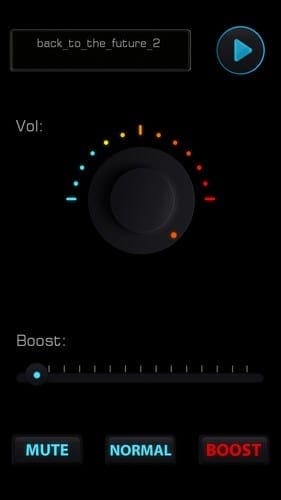
The other apps on the list, specify that they’ll boost your Android’s speaker volume. But with Super High Volume Booster, your headphones are also included in the sound improvements as well. You don’t need to root your device to use the app, and it also features 5 bands so you can modify the sound to your liking.
There’s also nine presets effects with super high volume you can choose from. The app also throws in a little extra with a song list with a repeat shuffle option. You won’t have to worry about your subwoofer since the app has that part covered as well. Even your alarm volume will improve something that heavy sleepers will probably love.
4. Volume Ace Free

Instead of having the app create the profiles for you, Volume Ace Free lets you create them yourself. Besides giving your volume a boost, you can control the volume level with the integrated sliders.
It also comes with 8 widgets you can add to your home screen. Other useful features are being able also to schedule the profile you create, tone picker, volume locker, set silent mode, and you can even hear the sounds of your settings while modifying them.
5. Volume Booster Pro

Volume Booster Pro is one of the most popular apps out there. It does a great job of giving your device’s volume that extra boost it needs. It can boost volume for functions such as alarm, music, voice, and system.
The app gives you two options as to how powerful you want the volume to be. You can either choose the average level or maximum. Use the knobs to provide the listed options the volume boost you want them to have.
Conclusion
Thanks to these apps you can finally give your Android device the volume boost you want. What’s even better is that all of the apps on the list are free to use. Which app do you think you’re going to try first?


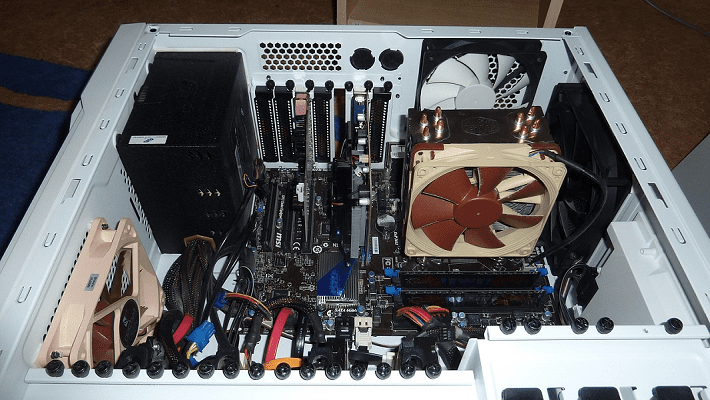

Hyperlink doesn’t work. Cannot find this app to download. What happened to it?
Control volume without damage to speakers, tone and definition to sound, yes, that’s the one!!!