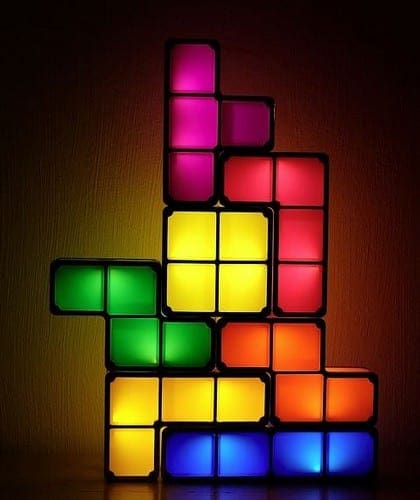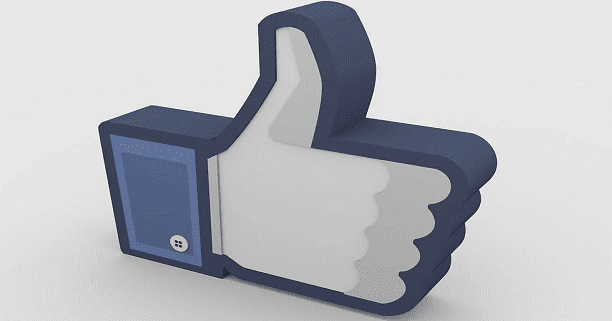Tetris is a classic game that you still want to play no matter how much time passes. It may not have those graphics that today’s video games have, but there’s something addictive about the game that keeps you saying to yourself,¨Just one more game.¨
If you like to play games during your breaks, Tetris will definitely keep you entertained. The following sites will let you play the classic game as much as you want for free. Each site has its own design, but the game is the same. Let’s see which site offers the best Tetris experience.
1. Tetris
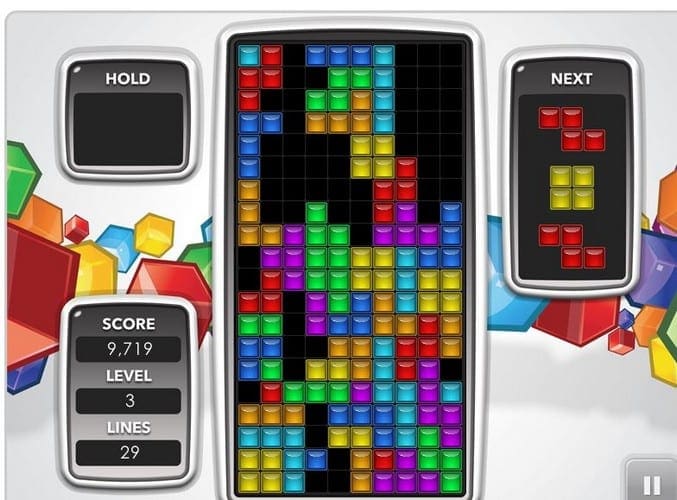
With a good-looking design, this Tetris site will take you back and keep you playing. You’ll hear classical Tetris music as you play. You can use the keyboard’s arrow to move the shapes, or you can use your mouse. Place the mouse in the area you want the shape to drop, and the game will show you how your shape will fall into place.
If you’re not happy, you can always move it, and when you think you’ve found the right spot, click on the area, and the shape will drop. You know when you’re in a tough spot, and you’re just waiting for that one shape to drop? Since it usually drops at a moment when you don’t need it, in this game, you save click on the hold box, and that specific shape will be saved there until you choose to use it.
You won’t have to wonder what shape is coming next since you can see them on the window to the right. That definitely helps you to play your next move better. There’s no need to create an account to play.
2. Tetris Lumpty
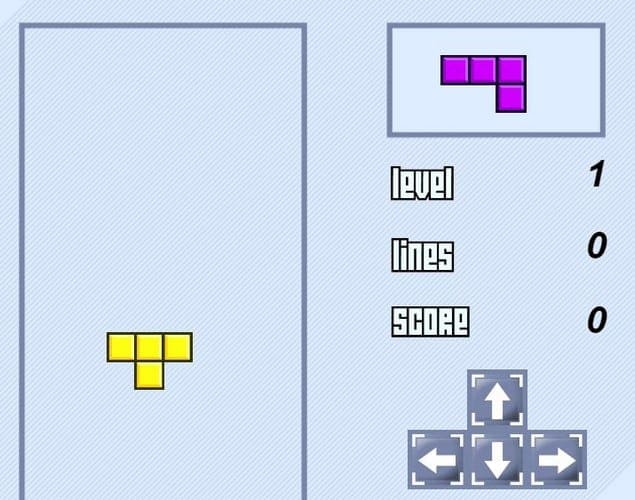
This Tetris game at Lumpty is a little different. It doesn’t allow you to save any shapes for later, and you won’t hear the Tetris song. So, if you’ve always found that song annoying, you might want to play Tetris here. This site also allows you to play with your keyboard or mouse.
But, if you’re going to play with the mouse, you’ll need to drag the pieces to the area you want to use them. Click on the shape and drag it. Unlike the first option, here, you can decide at what level you want to start playing. With most games, you start at level one and work your way up. Here, if you want, you can start at level 10 directly.
This site might not have as many options as the first one, but it does let you play Tetris as much as you want without getting distracted by any music. You won’t have to give any personal information since you don’t have to create an account.
3. Tetris Live

With Tetris Live, the only way you can play is with your keyboard. To change the shapes, press the up arrow, and when you’re ready to drop the shape, press the down arrow. You can also wait for the shape to drop on its own, but that might take too long.
Here you won’t hear the Tetris music, and whenever you get tired of playing Tetris, there are other games you can play. You can choose to play games such as Solitaire, Soduku, PacMan, and jigsaw puzzles on the sides. If you can’t get enough of Tetris, there are other versions you can play, such as Tetris 2, 3D Tetris, and JIG Tetris.
Conclusion
If you want to have Tetris on your device, you’ll be happy to know that Tetris is available for Android and iOS; the sites can help when you can to take a quick 5-minute break and play a game. How often do you play Tetris? Let me know in the comments below. Don’t forget to share the article with others on social media.