A common question Android users may ask is “Why does my Android randomly restart itself?” At one point or another, every Android device I’ve owned has had this problem. There are a few common reasons your Android might restart on its own. Let’s take a look at them and see if we can fix it.
Contents
Cause #1 – Bad Apps
In most cases, random restarts are caused by a poor quality app. Try uninstalling apps you don’t use. Be sure the apps you do use are reliable, especially the apps that handle email or text messaging. My wife recently discovered her Galaxy S22 would restart sometimes when receiving a text message. Switching from the Verizon Messaging app to Hangouts for text messaging fixed that issue.
You may also have an app running in the background that is causing the Android to randomly restart. When a background app is the suspected cause, try the following, preferably in the order listed:
- Uninstall apps you don’t necessarily need. This goes especially for any apps that control sound, ringtones, wallpaper, have fancy widgets, or use GPS.
- Ensure all apps are on the latest version. Upgrade everything you have from the Play Store by going to “Menu” > “Settings” > “Applications“.
- Uninstall apps that run in the background. From a fresh restart, go to “Settings” > “More…” > “Applications” > “Running“. If you see anything listed you can live without, uninstall it. If you cannot uninstall it, freeze the app if possible.
- Update the apps you use by opening the Google Play Store and selecting the profile icon, located at the upper-right corner of the screen. From there tap Manage apps & devices > Update all apps.
Cause #2 – System Apps Are Disabled
Did you play around with disabling Android apps? If you went too far and disabled apps that are required to run the Android OS, it may be causing your restarting issue. Have a look under “Settings” > “Applications” and swipe over to the list of apps that are “Turned Off” or “Disabled” and enable any apps that may be needed for your device to function properly.
Cause #3 – Overheating
Many Android devices are designed to shut off automatically if they become too hot. If you have your device out on a 100 degree day while trying to use 4G, GPS, and the screen is set to the brightest setting, it might restart itself or shut down. Try to take it easy and maybe disable features you don’t need.
Overheating shutdowns shouldn’t be a regular problem though. If your device is overheating regularly, contact the retailer or manufacturer about it.
Cause #4 – Loose Battery
Of course, this problem only occurs on devices with a removable battery. My Droid 1 and Samsung Galaxy S4 were notorious for suddenly restarting. Sometimes they would shut off and never turn back on. It turned out that in both cases, the battery was coming a bit loose. Just a slight jab at the device would quickly unseat, then re-seat the battery, causing it to reset.
The most common reason for this is the rear cover has become slightly bent and is no longer holding the battery into place. Another reason is the gold battery connectors are bent out of shape. Over time, the connectors may get worn down.
There are two ways to tackle a problem with a loose battery:
- Purchase some mounting tape, then affix a small piece to an area of the rear cover so that it holds the battery into place better.

- Turn the device off, remove the rear case and unseat the battery. Locate the battery connector pins. If possible, use a small screw driver to pry the connectors into a position where they will make better contact with the battery.

Cause #5 – Corrupted System Software
Sometimes the Android system software gets corrupted. If you are using a custom Android ROM, try a different version of the ROM or another type of ROM altogether. If you’re not using a custom ROM, your only option may be to try a factory reset of the device. Beware though, a factory reset will erase data from your device. On most Android devices, you can perform a factory reset by going to “Settings” > “Backup & reset” > “Reset device“.
Cause #6 – Stuck Button
Sometimes the “Power” button can get some water or gunk stuck in it. Be sure that nothing is jammed in the button opening. Try cleaning your buttons with a lightly dampened cloth. Also check to make sure your case is not putting pressure on any buttons.
Cause #7 – Defective Hardware
If everything above has been tried and your Android is still randomly restarting itself, you may just have a bad device. Contact the retailer or manufacturer about the problem. You may not have that option if you have a custom Android ROM installed. In that case, you may want to take your question to the maker of your particular ROM.
FAQ
My Android is low on battery power and restarts when plugged in. Why is it doing this?
You are likely not giving the device enough power. Ensure you use the correct power adapter and cable and plug the Android into a wall outlet, not a computer or other device with USB ports.
Do you have any other advice for your Android that restarts? Share it in the Comments section below.
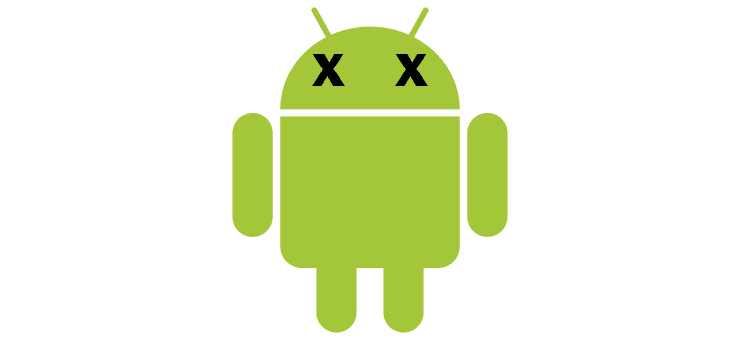






My Nokia 7.1 automatically restart camera start, flash light on, call loudspeaker, music volume high. Suggest me solution.
I just found a software glitch, at least in Android 9.
My phone wasn’t really restarting from zero but kept going randomly back to the password screen as if the power button had been pressed twice even using apps. It was disgusting.
As it turned out, the inactivity timeout had gotten corrupted or somehow wasn’t detecting the activity.
To fix it: I set the timer to NEVER TURN OFF, used the phone for a couple of hours, and it stopped the annoying behavior.