Adding emphasis to text messages can really help convey meaning. From using italics to show sarcasm, to bolding text to emphasize a specific word. Typographical styling can be useful to make sure that text is interpreted how it was meant. So, what styles can you use in WhatsApp and how do you use them?
Bold
To bold text for emphasis on a specific word or phrase, you need to add an asterisk to either end of the text you want to be bold. For example: *This text will be bold.*
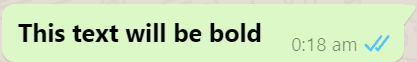
Italics
To put text into italics for emphasis or as sarcasm, you need to use underscores on either side of the text to be italicised. For example _This text will be in italics._
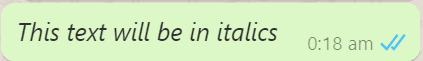
Strikethrough
You can strikethrough text by putting a tilde (~) on either side of it, this can be used to show a mistake, typo or Freudian slip in a joking manner. For example: ~This text will appear with strikethrough styling.~
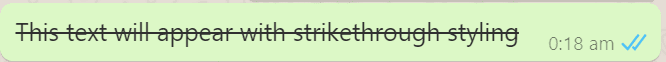
Monospace
To display text in a monospaced font, you can surround the text with three backticks. Monospace is normally used for displaying code or for quotes. For example: “`This text will appear monospaced.“`
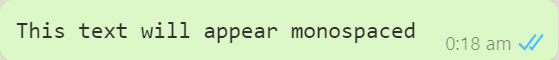
Tip: The backtick character may not be available on mobile keyboards if it is not available you can copy and paste it from where it appears in this article.
Rules
For any of the styling to apply to text, there must be no spaces between the syntax and the start or the end of the text block it is affecting.
Text styles can be combined, for example, text can be both bold and italicised, the syntax just needs to be closed in the reverse order it was opened in. The only exception is monospacing, which cannot be combined with any other styling.
Combinations
Combining styles only requires that the styles be closed in the reverse order they were opened, they don’t need to be opened in any specific order to work.
*_This text will be in both bold and italics, because the syntax is closed in the reverse order._*
*_This text will only be in bold and will have an underscore at each end, as the syntax was not closed in the reverse order.*_
*_~This text will show in bold and italics as those tags are closed in the correct order. The tilde, however, will be printed as it was not closed first._*~
_~“`Finally this text will be monospaced, the tilde and underscore will be printed, but not in monospace format, as they are outside the monospace syntax and monospace overrides everything else.“`~_
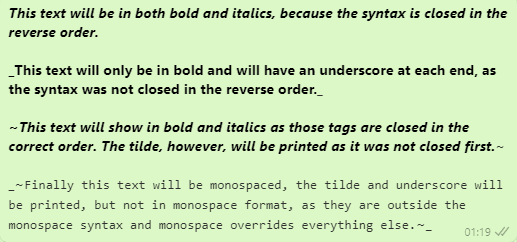


I Need To Know Why : I Cannot PARAGRAPH My Text.
It Straight Goes To : SEND.
Unlike what I See Here BELOW…. An Arrow…. So that I Can Just Go To The Next Paragraph!.
Yours Sincerely
Adeline Wijayaratna