The Roku is a great video streaming solution, but some users have experienced problems where it freezes up from time to time or reboots itself. Here are some steps you can take to troubleshoot the issue.
Contents
1. Update Software
Ensure you have the latest and greatest software for your device.
- Press “Home“, then go to “Settings” > “System” > “System updated” > “Check Now“.
2. Restart
Sometimes a good restart is all you need.
- Unplug the power from the rear of the device, then wait about a minute before plugging the Roku back in.
3. Replace HDMI Cable
Some HDMI cables may cause problems. Try a different HDMI cable. If you have more than one HDMI port on your TV, you may also want to try the other port. It may seem strange, but it actually works in some cases, especially if you have a Vizio TV.
4. Check Power Supply
Be sure that you are using the original power supply intended for your Roku. Non-genuine adapters may not work and cause these rebooting problems.
Also be sure that it is plugged into a wall outlet. Do not try to power it via USB if you are having reboot issues. It indicates the USB port is not sending enough power to the Roku.
Try using a genuine Roku wall power supply instead.
5. Factory Reset
Try starting fresh by performing a factory reset on the Roku. You can perform a factory reset one of two ways.
Factory Reset Option 1
- Press “Home“, then go to “Settings” > “System” > “Advanced system settings” > “Factory reset” > “Factory reset everything“.
Factory Reset Option 2
- Press and hold the reset button on the back or bottom of the Roku box for about 20 seconds.
6. Contact Support
If none of the above steps solved your freezing and reboot problems, you may want to contact Roku for support. I would contact Roku Support to see what they advise.
- Call 855-766-2988. Support is available 24/7.
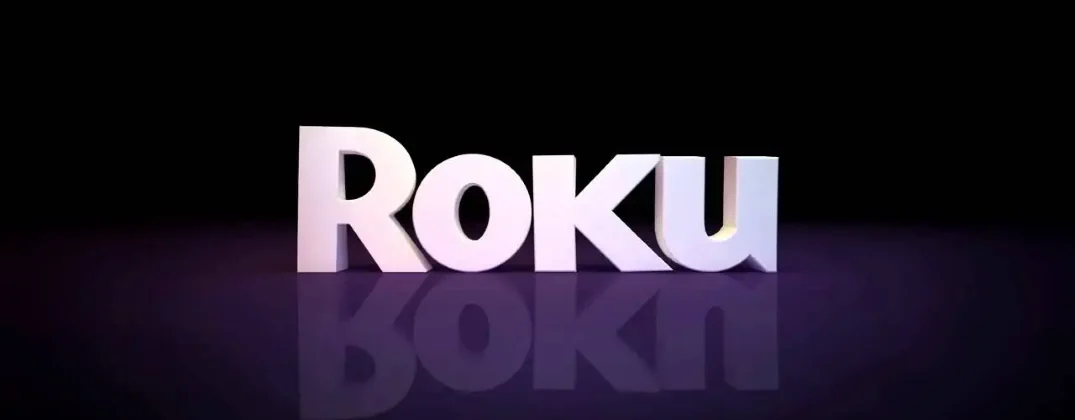




I tried everything that you said and my Roku is still not working do you think I need a new one let me know
No. My Roku’s are frozen on menu. Not able to access settings.
Have unplugged all several times, no luck.
Reboots when entering wifi password.
Unplugged and replugged; changed power connector (between roku-provided cable and power; repositioned roku device.
No progress.