If you are experiencing problems with your Ring Doorbell, you may want to perform a factory hard reset on the device. Here’s how its done.
- Locate the orange button located physically on the back of the doorbell.
- Press and hold the orange button for more than 15 seconds.
- Release the button after 15 seconds. The light on the front of the doorbell should flash a few times indicating the device is resetting.
- Let the device complete the reset for about 5 minutes, and the hard reset should be completed.
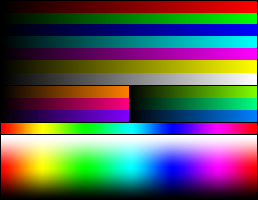



Cannot reset my ring device because I have a new phone and tge verifucation code keeps going to my old phone which no longer exists . Cant contact anyone by phone
I to tried everything to stop the blinking on my ring. I recharged my WIFI nothing, I slightly touched the reboot button on the side, nothing again, I also unplugged it and plugged it back again nothing
I have a ring doorbell 2 I paid £2.40 , I have changed my internet provider and my mobile number , I have done back to factory resetting and every time I sign it I wants to sent a code to my old number , I have phoned the company up they have tried to get help but never succeeded, does anyone know how to do this if so let me know , I can’t even set up a new account because of my old phone number , there should a section that gives you a choice to update any new information, there is nothing , this is very annoying and complicated, why is this happening in 2021 when technology has moved on with updates you forget that important side of this
Charged it,, changed batteries,, did reset about 1000 times, however….still has the Blue ring of Death? Help!!!! Please?
Ok I see and read EVERYONE is having the same issue as I am and NO ONE has answered any of them!!! What’s the deal?? Not very good customer service either. I’m going back to my Google Nest. NEVER had a problem don’t know why I switched. Thanks for confirming my decision.
I have 2 ring bells and every other day or so it shut off line I am so sick of taking it off and resetting it for it to work for a few days and back at it again y can’t someone help dont say call I dont understand them on the phone so please someone help I got them to feel safe but better off without them so mad at this point
I’m in a upstairs flat, and with two composite doors in between my WiFi and my Ring doorbell on my outside door, I struggle to get a connection. What would you advise please.
Why aren’t any of these comments answered????
It’s so frustrating when you need answers to you problems and you can’t find any!!!!!
I’m not impressed with my Safe Howse door bell. It worked for two week a then went offline and whatever I do it will not come back on line. Customer services are no help,
I have a ring pro that lost connectivity. Tried resetting and doesnt appear to work. (Most attempts) After pressing “reset button” I get short burst of flashing blue ring, then nothing. Other times I’m getting pulsing white ring. Shouldn’t take most of your day to set this up. So frustrating.
Hi Team, I recently installed a floodlight camera, the camera was purchased 2 years ago but have only just had them installed. When the camera installed a firmware upgrade was required. The camera went through the setup and I was able to add the camera to my account. However, it seems the firmware upgrade didn’t install properly as shortly after the lights on the floodlight came on and won’t turn off. The camera could not be put in setup mode at all and went offline. Is there a way to revert back to a previous firmware? The floodlight camera is not currently working at all and when re-connected the sensor flashes for a second and the lights then come on.
Had the Gen 1 doorbell for 4yrs, eventually stopped recharging, blue light flashing but battery dead, gave uo. Was working fairly well up to that point. Is attached to front auto gate, out in all weathers. Just ordered Gen 3 from Ring, await delivery & hope it performs better
My ring doorbell was disconnected when the internet router was changed by the provider. After many useless attempts to reset it, I hired an IT & systems specialist. He tried everything even erasing me as user. Nothing, resetting sent back the message that the doorbell was already assigned to me but didn’t reset. Once set for the first time, you’re done. Lost the money and have topurchase another doorbell.
Interesting to read all the reset failure comments. I had to reset my doorbell after purchasing a new cable modem /router combo. My doorbell is hardwired. The instructions were easy to follow and the reset was accomplished. Unscrewed the screws as recommended, slid the doorbell off the plate, located the orange button, and all is well.
My Ring Doorbell won’t reset !!!!!!!
I am using the orange button !
What little button ??
Onto my second Ring Doorbell. The first one was replaced. Second charge and the ring doorbell no longer works again and won’t hard reset..
Worked ok on first setup and then it got into a reboot loop which means there is no coming back. There goes the money taking by Ring scam.
Indeed technical support is not existence. So if you see this and deciding to buy or not… Don’t!
My door bell will not work
Absolute waste of money these doorbells a waste of money
I even returned it to the store I bought it from but still cannot her the new device to work properly
Do not buy tech support is useless and just a waste of time
Ring doorbells are super buggy with no tech support. Updates to app wreck the device. If looking to buy, don’t waste your money.
I reset and Hard Reset the Ring maney times. Waited 5min after Hard Reset. It’s fully charged. It paired with my internet and phone. New phone Samsung A71. It stuck on the blue light Please what can I do now?
Very frustrated. It dropped “off line” twice for no apparent reason and is a PITA to reset ! Everything else, modem, phone and tv working OK. The instructions say to find it one my phone and it does not come up.
I might take a hammer to it just for my own satisfaction.
I would not buy it again . My old doorbell and hard wired camera is just fine.
I held the hard reset button and it flash a white light just for a second but it turns off again. It’s fully charged , so I don’t understand why it won’t turn on.
No did not help me, My Ring DoorBell stopped working suddenly I rest it with the orange button and it still will not work it does Nothing Just dead.
what next? cam you help?
My Ring Door Bell suddenly stopped working,
I did a hard reset on my Door Bell now it still does not work it’s doing nothing just stopped
what do I do next?
Charged my Door bell after having it set up for the first time, now it won’t come back on. Even after the hard reset
I have had this problem and I have set my ring up as a new device and that works
I tried the reset of pushing orange button 50 times to no avail. Also charged overnite and
still only 50%. I need help
No, My doorbell quit working for about 2 weeks now! We love the door bell, but getting technical help is very hard!! I have done the hard reset twice and I also am paying the monthly service for something that is not working!
My ring doorbell is 3 1/2 years old stop working, l tried resetting it, No help. I have the USB cable connected directly to it wakes up , when I unplug it it just goes dead as my doorbell ring a goner
Hi there
We paid the yearly fee for the video camera but it is not working. Please advise what to do asap.
my ring stopped or is off line for a week now and the orange button does nothing My device is two years old
Having same thing charged it once and it did fine.The next time it doesn’t work. What made it different?Bell rings but no video or sound. CAROL Jansing
Where is the orange reset button
How do I reset ringdoorbell2 with inde motion detection,open windows and smoke detector?
Had to return my three month old Ring doorbell because it stopped working suddenly.
Took the replacement Ring home to install.
I returned my replacement Ring today because the orange setup button wasn’t working.
I took that replacement back and got another.
Orange setup button on that one not working!
Two replacement Ring doorbells in one day- orange setup buttons not working.
I connected my ring to be hardwired! But the Health feature shows that it is operating under battery! What can be done about this?
My ring had been working perfectly. Now it only records cars going down the street. Never on the front porch. I have reset the motion settings several times
I charged the battery but it doesn’t work . Still shows batter is low even thought I tried to reset. Can’t get to orange button in back. I have only had the Ring 2 installed s once April. So what’s going on . I have charged once and it worked fine. Now it does not work. What going on? Not happy with it. Takes too long to let me know there’s someone at the door.
Have had the ring doorbell installed for about six months and it has worked very well with my smart phone. Now it has failed and now my smart phone says to reset link which has been sent to my email address but I have not received such link on my email address. What gives? How do I reactivate the ring doorbell so I can view the results on my smart phone?
Installed Ring doorbell2 on my holiday home in the Caribbean home in January 2019. Had someone remove the battery for recharging in May 2019. Now my Phone says “please install a device”. I am in North America. Any suggestions..?
My front door RING is hardwired and failed 3 days ago (no connection). Reset per instructions, rebooted router.
Are there other suggestions?
My ring stopped connecting to the router after working for 5 months. We use 2 phones. Will using 2 phones change the operation of the Ring? We removed it from the doorbell wiring and put it on charge.
Also now we reset the Ring. We waited 5 minutes. The blue ring lights up to about 10:00 Oclock, and it seems stuck there. What do we do now?
Hi I’ve had my ring doorbell for a month and everything has been fine.But today I
tried to charge it.I plugged it in and it won’t charge.It wasn’t glowing white in the ring and the
red blinking on the black top was there but now that’s gone too.It’s just blank.I’m not sure what
I’m supposed to do.If you have any helpful advice I would really appreciate it.
My ring doorbell is hardwired and I cannot access the orange button on the BACK of the doorbell. Any other way?
I connected my ring to be hardwired! But the Health feature shows that it is operating under battery! What can be done about this?
I went thru the steps for reset but when I go to the app on my phone it shows a login page, ?
@Bob – I would purchase a ring screwdriver. https://www.amazon.com/gp/product/B07PZ2WSL2/ref=as_li_qf_asin_il_tl?ie=UTF8&tag=technipages00-20&creative=9325&linkCode=as2&creativeASIN=B07PZ2WSL2&linkId=4603e3f3a60aded7e6dd564583c42e61
How do I remove the ring doorbell from the wall to access the orange button. I no longer have the screwdriver for the two bottom screws. Suggestions?
Thanks. Was very herlpfull. Got to know how long to what.
Don’t work at all for me,
Changed my router and cant connect any of my 4 cameras since
Followed every procedure on line
Thanks! This was really helpful. I didn’t notice that little button.