Best Finger Print Lock

- Ultraloq UL3 2nd Gen
Best In Class

- August Smart Lock
Best With WiFi

- Wyze Lock
To secure your home, the first line of defence is your front door and its lock. Normal modern locks are reliable and effective but rely on you having a key. Smart locks offer the same locking mechanism but with extra alternative ways to look and unlock your door. The exact offerings vary by model but most offer the ability to lock or unlock the door via Bluetooth for local remote control. Many offer other methods such as a keypad, fingerprint reader, or Wi-Fi connectivity for remote control. Some offer integrations into smart home systems like Alexa and Google Home to allow you to control your lock with your voice.
The exact features that you want will, of course, vary from person to person. Likewise, the budget you’re willing to spend will vary, though it’s worth remembering that smaller budgets will likely reduce the available feature sets.
It’s also worth considering security. The physical security of a smart lock is generally similar to that of a traditional modern lock, however, the added complexity and software have resulted in a number of security issues. Some of these security issues are only an issue if someone has direct physical access to the lock, more worryingly, however, connecting these smart locks to the internet opens up the possibility of someone being able to remotely control your lock without your permission. There have also been issues where smart locks have included vulnerabilities that allowed hackers to use them to gain access to your home Wi-Fi network and to then attack your other devices. You should make sure to regularly check for and apply software updates to make sure that your smart lock is as secure as possible.
To help you find a good product, we’ve drawn up a list of the best budget smart locks in 2021.

Key Features
- Guest keys
- DoorSense
- Can keep using your old keys
Specifications
- Lock Type: Interior Deadbolt Replacement
- Connectivity Options: Bluetooth and Wi-Fi Via Bridge
- Batteries: 4 AA
The August Smart Lock is an interior deadbolt replacement type lock. This means that it replaces only the inside face of your existing lock. From the outside, it’s impossible to tell that you have a smart lock, and you can still use your existing physical key if you want or if something goes wrong. By default, it only offers Bluetooth connectivity, so it has a limited range. A Wi-Fi bridge is available separately that can add Wi-Fi functionality so the lock can be controlled remotely, however, the connection distance from the lock to the bridge is low, which can be inconvenient.
The lock itself is easy to attach to your door and comes with a range of deadbolt adaptors to fit most locks. DoorSense, notifies you if your door is left ajar so you know when it can’t lock automatically. The auto-lock and unlock features use Bluetooth to automatically lock and unlock your door when your paired device is nearby so you don’t have to fumble with keys or opening an app. Some users have reported reliability issues with the smart unlock feature though. Guest keys allow you to allow other users to unlock your door via the app, you can configure time and date ranges for their access to be allowed so you can be confident that they can only access your home when you want them to.
- Easy to attach
- Only attaches to the inside of your door
- Can track activity
- Wi-Fi bridge is sold separately
- Users report auto-unlock being unreliable in the real world
- Wi-Fi bridges can only pair to one lock
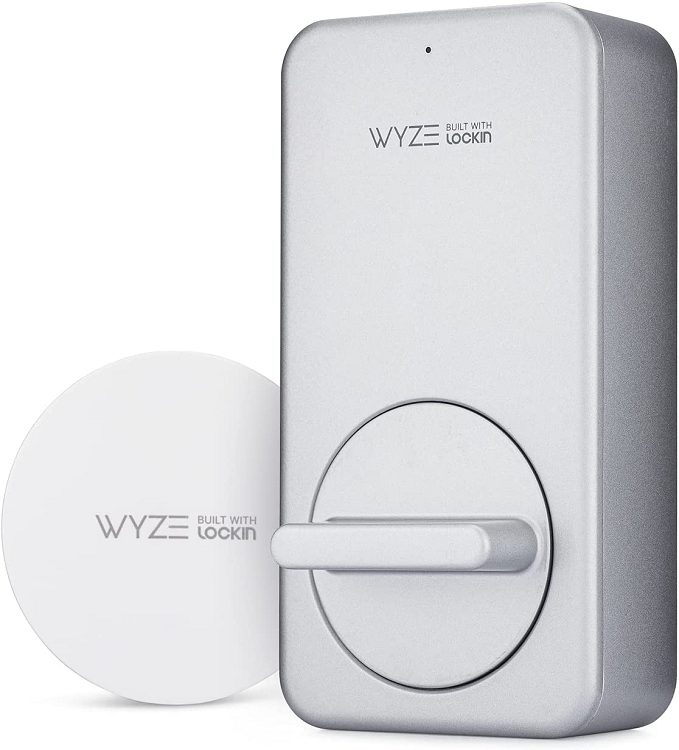
Key Features
- Included Wi-Fi bridge
- Alexa integration
- You can keep using your old keys
Specifications
- Lock Type: Interior Deadbolt Replacement
- Connectivity Options: Bluetooth and Wi-Fi Via included Bridge
- Batteries: 4 AA
The Wyze Lock is one of the few budget smart locks that includes Wi-Fi functionality by default at a budget-friendly price point. It comes with a Wi-Fi bridge giving you full remote access to your lock by default. Like with the August, the Wyze replaces the interior face of your existing deadbolt meaning you can continue to use your existing keys and don’t have your smart lock visible on the outside of your door.
Installation is very simple and is made easier thanks to the included walkthrough, with pictures, in the app. A built-in gyroscope lets the lock know when the door is open or closed, it can then beep to remind you that the door is left ajar. If you prefer to have the fall-back option of a keypad, one is available for just $20. The auto-unlock feature can be somewhat unreliable, especially if you’ve not gone far enough to leave the unchangeable geofencing range.
- Installation walkthrough in the app
- Beeps if you leave the door open
- Affordable keypad available
- Auto unlock can be unreliable
- Can’t adjust the geofencing range

Key Features
- Finger print reader
- Numeric keypad
- Affordable Wi-Fi bridge
Specifications
- Lock Type: Single Latch Replacement
- Connectivity Options: Bluetooth and Wi-Fi Via Bridge/Hub
- Batteries: 4 AA
The Ultraloq UL3 2nd Gen is designed to replace door handle-based locks rather than deadbolts like most other smart locks. It comes with its own handle and everything should be a simple swap, however, the design makes it obvious that a smart lock is in use as it is both interior and exterior facing. There are five different ways to unlock the lock, the fingerprint reader, the keypad, via the smartphone app, with a backup key, and via the knock and shake functions. On iOS devices you can knock on your phone four times to unlock the door, on Android you can do the same by shaking the phone, though in both cases your phone needs to be Bluetooth paired.
The auto-lock functionality has a configurable timer between three seconds and five minutes. Temporary keys can be assigned to guests to allow them access during configured time and date ranges. The keypad has an anti-peep algorithm that means you can type as many digits as you like as long as it contains the real code at some point, making it harder for someone to watch the code over your shoulder or tell from how worn the buttons are. One of the few features missing is a proximity-based auto-unlock feature. The feature set and style of lock make this a great choice for a lock to a secure room. While it can still be used for a front door lock, it’s not quite as suited to this purpose.
- Customisable auto-lock timing
- Can share temporary codes
- Anti-peep algorithm
- No proximity-based auto-unlock
- The fingerprint reader can be finnicky
- Likely better suited for interior doors rather than the front door of a house.
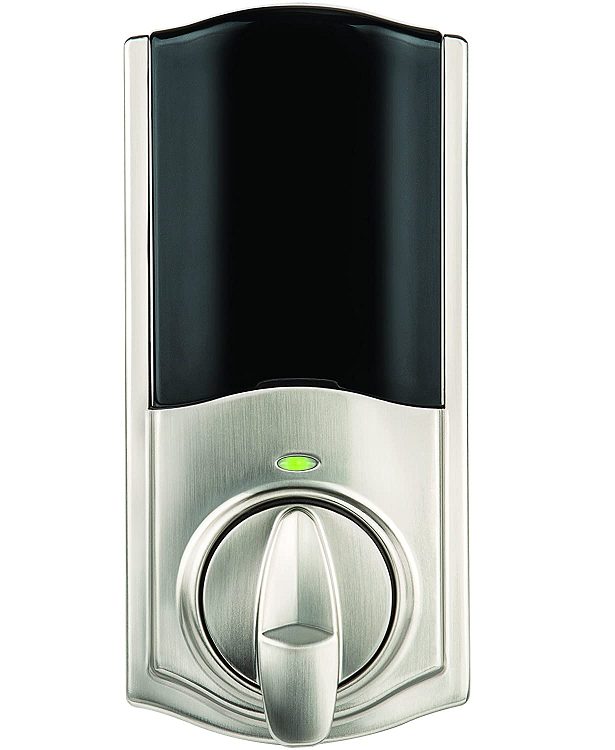
Key Features
- Invisible from the outside
- Wide range of ekey options
- Can purchase physical keyfobs
Specifications
- Lock Type: Interior Deadbolt Replacement
- Connectivity Options: Bluetooth and Wi-Fi Via Bridge
- Batteries: 4 AA
The Kevo Convert is a relatively early smart lock and so is less reliable than its more modern counterparts. The Wi-Fi hub is very expensive at just under $100. And the account creation process is painful, requiring you to sign up, verify your email address, and create three security questions. Unfortunately, this process is also required even if you only want to use a one-time ekey, making that functionality excessively complicated.
Longer-term ekeys, such as ones you might give to family members, are more reasonable and are configurable in how long they last and when they are valid for. You can also purchase physical keyfobs rather than using the app. If you lose your phone you can revoke its access to your lock via your account on the web.
- Control the lock from the app
- Can log which ekeys access the lock when
- You can sign in to your account and deactivate your phone and ekeys if you lose it
- Wi-Fi hub is very expensive
- Account creation is excessive for one time use ekeys
- Bluetooth connection can be unreliable
That was our roundup of the best budget smart locks in 2021. Have you recently bought a budget smart lock? What’s your experience with it been? Let us know down below.



