Best Budget 4K Card

- Elgato 4K60 Pro MK.2
Best Budget HDR card

- Elgato HD60 S+
Best Budget 1080p60 card

- ZumYu HDMI Video Capture Card
Capture cards are a useful tool that allow you to record or stream video from sources that don’t support it directly. If you’re just getting started with streaming or are just streaming so your friends can see you may not want to or be able to spend a lot of money to get a fancy capture card that supports 4K60 recording. You may not even need that, as not everyone plays games at high resolutions or refresh rates. Thankfully, there is a whole range of budget-friendly capture cards available to choose from.
If you do want to play and stream at higher framerates, resolutions, or in HDR there are also reasonably priced options available. They won’t be as cheap as the budget 1080p60 models of course, but not outrageously priced either. None of these options include an encoder, so they will all require at least a reasonably powerful computer to encode the video in real-time,
To help you pick a good one, we’ve drawn up a list of our recommendations for the best budget capture cards in 2021.
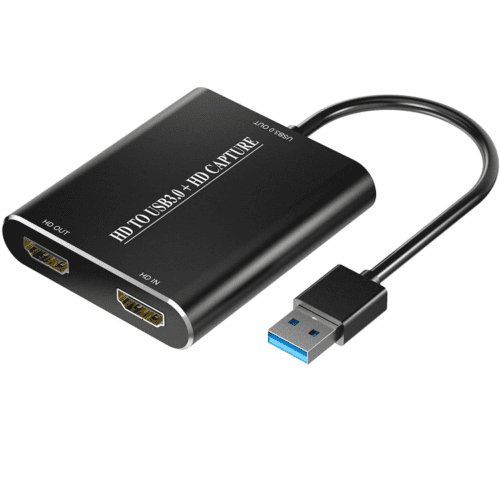
Key Features
- 1080p60 passthrough
- 1080p60 streaming
- USB 3.0
Specifications
- 1080p60 passthrough
- 1080p60 streaming
- USB 3.0 port required
 The DIGITNOW HDMI video capture card is a cheap plug-n-play option that doesn’t require any drivers. It supports streaming and passthrough of 1080p60 content and simply requires a USB 3.0 port. Of course, your computer will have to be powerful enough to encode a 1080p60 video feed.
The DIGITNOW HDMI video capture card is a cheap plug-n-play option that doesn’t require any drivers. It supports streaming and passthrough of 1080p60 content and simply requires a USB 3.0 port. Of course, your computer will have to be powerful enough to encode a 1080p60 video feed.
The small form factor and light weight make this model easy to travel with making it ideal for business scenarios where video capture is necessary. The hardwired USB cable means that if the cable gets damaged you’ll have to replace the whole unit but at $70 that’s not too painful.
- USB 3.0
- Plug-N-Play
- Small and light
- No high resolution passthrough support
- No high framerate passthrough support
- Hardwired USB cable

Key Features
- 4K60 passthrough
- 1080p60 streaming
- No custom drivers required
Specifications
- 4K60 passthrough
- 1080p60 HDR streaming
- USB 3.0 port required
 The Mirabox HDMI video capture card is a super cheap capture card, costing just $34. It supports 1080p60 streaming and 4K60 passthrough. It connects to your computer with a USB 3.0 connector and is plug-n-ply, not requiring any drivers.
The Mirabox HDMI video capture card is a super cheap capture card, costing just $34. It supports 1080p60 streaming and 4K60 passthrough. It connects to your computer with a USB 3.0 connector and is plug-n-ply, not requiring any drivers.
A number of users have complained that passthrough only works up to 1080p60 and that it only runs at USB 2.0 speeds limiting streaming to 1080p30 although many other users have not had the same issues. The amazon product page is unclear, with different product images being listed. At $34 its worth a try, and with Amazon’s excellent returns policy you’ll get your money back if you’re not happy.
- 4K60 passthrough
- Super cheap
- Plug-N-Play
- Some users have received units that only support 1080p60 passthrough
- Some users have received units that only support USB 2.0
- Unclear product page

Key Features
- 4K60 passthrough
- 1080p60 streaming
- 5mm jack mic input
Specifications
- 4K60 passthrough
- 1080p60 streaming
- USB 3.0 port or USB Type-C
 The YumYo HDMI Video Capture Card is pretty cheap at $56 and supports 1080p60 streaming and 4K60 passthrough. You can connect it to your computer via USB 3.0 via a Type-A or Type-C port which is a useful connectivity option.
The YumYo HDMI Video Capture Card is pretty cheap at $56 and supports 1080p60 streaming and 4K60 passthrough. You can connect it to your computer via USB 3.0 via a Type-A or Type-C port which is a useful connectivity option.
It also includes a headphone jack and a microphone input jack so you can listen and include microphone commentary without any fiddling with software. Make sure to listen to the result, however, some users have reported that the microphone volume is too low and gets lost in the game audio.
- USB-C output option
- Headphone and microphone jacks
- Plug-N-Play
- A little bulky
- Mic audio mixing can be too quiet

Key Features
- HDR passthrough
- HDR streaming
- 4K60 Passthrough
Specifications
- 4K60 HDR passthrough
- 1080p60 HDR and 4K30 streaming
- Requires 4GB RAM, Quad-core i5-6xxx, GTX 10xx or better and USB 3
 Squeaking in just under $200 the Elgato HD60 S+ is reaching the top of the budget but it also offers fantastic quality. It supports 4K60 HDR passthrough and can stream at 1080p60 HDR or 4K30. If you’re wanting to play or stream in HDR you can’t go much wrong here.
Squeaking in just under $200 the Elgato HD60 S+ is reaching the top of the budget but it also offers fantastic quality. It supports 4K60 HDR passthrough and can stream at 1080p60 HDR or 4K30. If you’re wanting to play or stream in HDR you can’t go much wrong here.
There are a few downsides, for one it doesn’t support streaming in 4K60, and HDR streaming requires Windows 10. It also costs quite a bit more than most of the other entries in this budget list but it comes from a reliable brand that will deliver a quality product and support you if necessary.
- Great for HDR content
- Can stream 1080p60
- Reliable brand
- Cant stream 4K60
- Can only stream HDR at 1080p60
- HDR requires a Windows PC

Key Features
- 4K60 HDR passthrough
- 4K60 HDR streaming
- High refresh-rate support
Specifications
- 4K60 HDR passthrough
- 4K60 HDR, 1440p144, and 1080p240 streaming
- Requires 4GB RAM, Quad-core i7-6xxx, GTX 10xx or better and PCIe x4 slot
 The Elgato 4K60 Pro MK.2 pushes the budget that little bit further, but if you’re wanting to not just pass through but also stream in 4K60 HDR, this is still a reasonable price. It can also support high refresh-rate passthrough and recording at lower resolutions at up to 1440p144, and 1080p240.
The Elgato 4K60 Pro MK.2 pushes the budget that little bit further, but if you’re wanting to not just pass through but also stream in 4K60 HDR, this is still a reasonable price. It can also support high refresh-rate passthrough and recording at lower resolutions at up to 1440p144, and 1080p240.
This capture card offers top-of-the-line performance for a high but reasonable price tag given the performance. There are very few downsides to this option but it would have been nice to see support for 4K120 passthrough.
- Top of the line performance options
- Only a little more expensive than the HD60 S+
- High refresh-rate support
- No hardware encoder
- Doesn’t support 4K high refresh-rates
- Requires a free PCIe 4x slot and 4 PCIe lanes
Those were our recommendations for the best budget capture cards in 2021. Have you bought a capture card recently? Which model did you pick and what was your experience?


