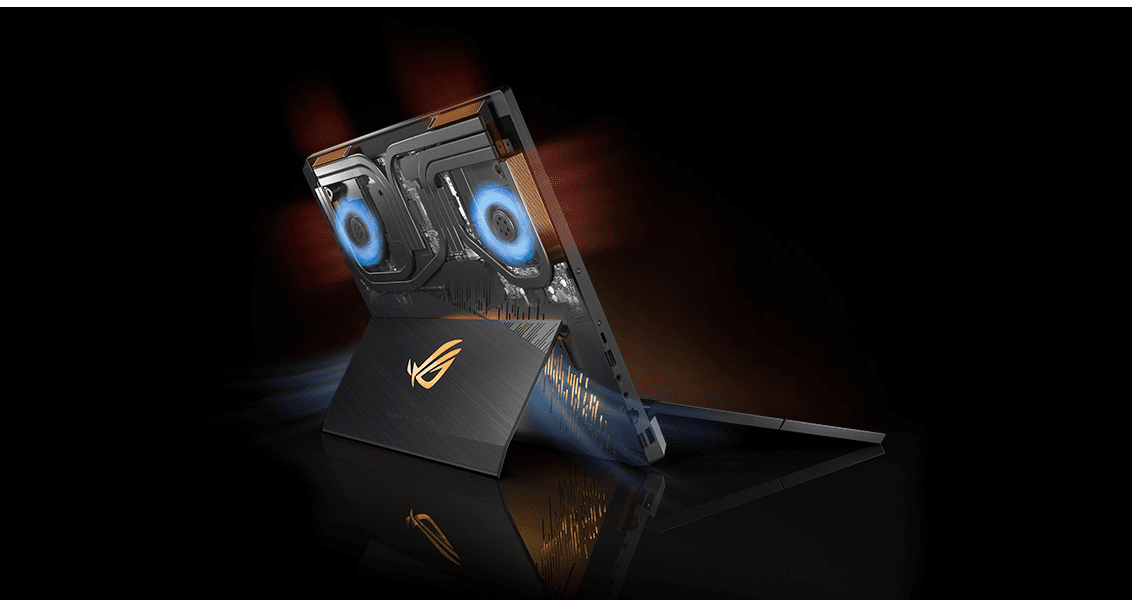Realme smartphones, even though they generally fly under the radar, offer feature-rich smartphones that don’t break the bank. The Realme X50 is no different, starting $300, and provides flagship specs like 5G and high refresh rates. Its performance deserves to be showcased, placing it next to its more visible competitors.
Contents
Realme X50 5G Specifications
The Realme X50’s specifications are quite enchanting.
- Qualcomm Snapdragon 765G 2.4 GHz Octa-core processor with Adreno 620 GPU
- 6.57-inch Corning Glass IPS LCD Display with a resolution of 1080 x 2340 pixels and 120Hz refresh rate
- Capacitive fingerprint sensor on the power button
- Quad camera setup, with a sensors of 48 MP, 8 MP, 2 MP and 2 MP respectively
- Storage capacity of 128GB UFS 2.1 and 6GB/8GB RAM
- Battery capacity of 4200mAh with up to 30W quick charging support
- USB-C 2.0 port, and single bottom-firing speaker
- Comes in two colors: Ice Silver and Jungle Green
- Dedicated Liquid Cooling System
Design
The design is simple, unique, and pleasing to look at and feels premium given its price. Like most smartphones, the Realme X50 is a Corning Gorilla glass sandwich with an aluminum frame. It’s sold in two glossy colors. When the light hits the phone, the colors reveal a wave pattern. The phone’s back is slightly curved which helps when it comes to grip. Options to purchase the Glacier and Polar colors are available if buying the Chinese model.
It has thin bezels and a large hole punch camera, which seem to distract at first, but starts to blend in once the phone is used regularly.
The power button/fingerprint sensor are located on the right side of the phone; on the left, the volume button. The only thing you’ll find on the top is the microphone. On the bottom is a USB-C port, a single speaker, and a SIM slot. Usually, at this price point, phones offer a headphone jack, but the X50 does away with it. This is perhaps the most disappointing thing about the phone’s design.
Display
Since this is a budget phone, it uses a 6.57-inch Full HD IPS LCD Display. It’s a decent display that produces great colors but cannot produce deep blacks because of the IPS panel.
Crazy enough, “budget” did not mean a compromise in refresh rate. This phone has a refresh rate of 120Hz, going toe-to-toe with premium phones like Samsung S20 and OnePlus 8 Pro.
The high refresh rate makes this phone a treat to use, especially when playing a high fps game, scrolling through webpages, and playing high framerate videos. There is an option to turn the refresh rate down to 60Hz to preserve battery life.
Performance
This phone doesn’t disappoint when it comes to performance. It is powered by Qualcomm Snapdragon 765G with Adreno 620 GPU. Even though it’s a mid-tier chipset, it can deal with pretty much any app, footage, or game that is thrown at it. Realme X50 runs on colorOS 7, a skin-based software found in Android 10. Coupled with the high refresh rate, it makes daily use a breeze — a fast breeze.
It also supports all the standard sensors like ambient light, gyroscope, proximity, etc. The capacitive fingerprint scanner works well and will appeal to people who dislike the in-screen fingerprint scanner.
Surprisingly, the X50 supports 5G, which is remarkable given that the technology was only just made available to premium smartphones. This feature future-proofs the phone.
Camera
This phone has a quad-camera setup featuring a 48MP main sensor, 8MP ultrawide sensor, 2MP telephoto sensor, and a 2MP depth sensor. The pictures taken from the main sensor have good dynamic range, nice detail, and decent exposure during the day. It has a dedicated night mode, but the pictures taken during the night are often noisy and lack detail. It can shoot videos at 4k 30fps and 1080p 60fps. The videos shot on the main sensor are above average because of improved stability by Realme.
The ultrawide sensor is nothing to write home about, as it has a 119° field of view. Nonetheless, it does take decent photos. The macro camera has a smaller sensor; the resulting portrait shots are best described as “okay.” The depth sensor is featured only for depth detection and adding more detail to the photos and videos.
The selfie camera has two sensors: a 16MP wide sensor and a 2MP depth sensor. The photos look good only when there is a strong light source. The photos do come off as over-processed due to the software, and it may not be popular with many users.
Battery and Charging
The battery capacity of this phone is 4200mAh and it lasts just under a day if 120Hz refresh rate is enabled. It comes with 30W fast charger that can charge to 60% in under 30 minutes. This phone does not have wireless charging, which is expected due to its budget pricing.
Conclusion
Realme stepped up its game with the Realme X50. With a 120Hz refresh rate, 5G connectivity, and a decent quad-camera setup all for less than $400, it is one of the best value alternatives out there. I highly recommended this smartphone for people looking for high performance, who can compromise on the camera quality, and aren’t looking to spend a fortune on a phone.