Play videos on your Apple iPhone, iPad or iPod Touch in slow motion using these steps.
From Videos or YouTube App
- Start playing the video as normal.
- Press “Pause” to stop the video.

- Tap and hold the “Fast-forward” button.
The video will then continue playing in slow motion.
From Photos App
Certain iPhone and iPad models can record videos in slow motion if you swipe over to the “Slo-Mo” option before recording the video in the “Camera” app. For older models, you can use an app like “SloPro” to record videos in slow motion.
Unless you have used the SloMo recording feature to record the video, there is no way to view a video in slow motion from the Photos app.

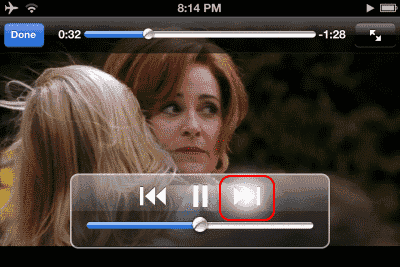
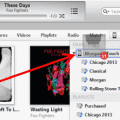

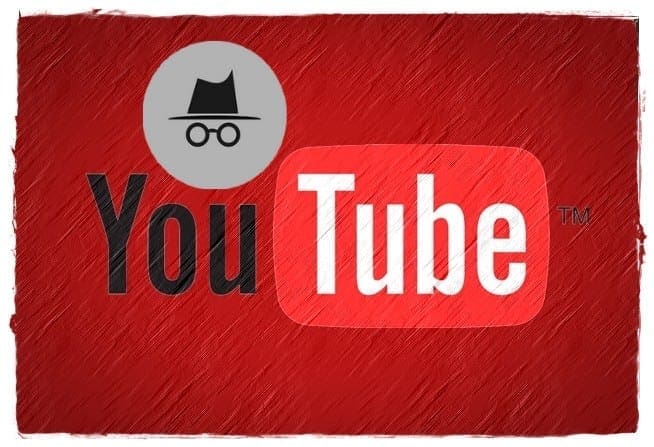
No it didn’t help. when I press pause on a screen recording oni iPad iOS 13 there is no fast forward option only pause or play
My iPad Pro, v. 12.2,, does not show a fast forward button when I press Pause.
When i do the fast foward and hold it goes faster not slower
YouTube app no longer has this appearance, any other ideas?