Turn the Microsoft Office 365 clipboard features on or off using these easy steps.
- In Excel, Word, Powerpoint, select the “Home” tab, then select the arrow next to “Clipboard“.
 In Outlook, start composing a message, then select the “Message” menu. From there, select the arrow next to the copy/paste icon, then choose “Office clipboard…”
In Outlook, start composing a message, then select the “Message” menu. From there, select the arrow next to the copy/paste icon, then choose “Office clipboard…”

- Select “Options” at the bottom-left of the window.

Select or deselect options as desired:- Show Office Clipboard Automatically – Enables or disables the appearance of the Office Clipboard sidebar.
- Show Office Clipboard When CTRL + C is Pressed Twice – Enables or disables ability to bring up clipboard sidebar by pressing C while holding CTRL key twice.
- Collect Without Showing Office Clipboard – Automatically copies items without displaying the clipboard sidebar.
- Show Office Clipboard Icon on Taskbar – Enables or disables the icon in the Windows Taskbar.
- Show Status Near Taskbar When Copying – Enables or disables the yellow box that appears in the lower-right corner that says “Item collected” when copying items.

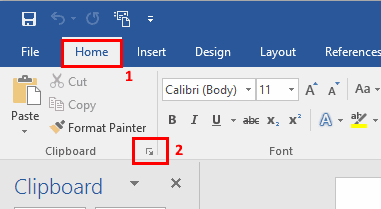 In Outlook, start composing a message, then select the “Message” menu. From there, select the arrow next to the copy/paste icon, then choose “Office clipboard…”
In Outlook, start composing a message, then select the “Message” menu. From there, select the arrow next to the copy/paste icon, then choose “Office clipboard…”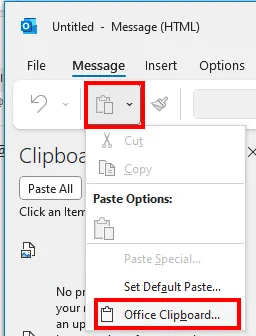
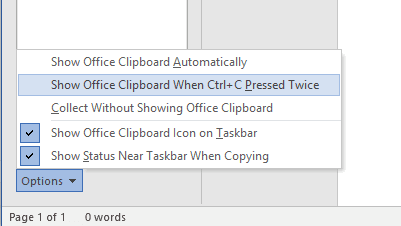
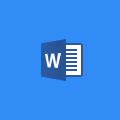


nice place to HIDE IT!!! omg
I found this on another site and it worked!
https://support.microsoft.com/en-us/topic/macro-takes-longer-than-expected-to-execute-many-individual-copy-and-paste-operations-in-excel-2010-and-later-403dc927-b7e7-7096-0cc8-bd8a2b1e685c
i was using command + c or v in mac magic keyboard. problem solved by using ctrl + C OR V
I want to turn the Clipboard Task Pane ON so I can pick which cut to insert. There is no arrow at the lower right corner of the clipboard menu item. thanks,
SOLUTION!
Locate the clopboard icon, usually at the bottom left corner. Right click on the icon and select “Stop collecting”. That will disable office 365 clipboard.
You are welcome :)
It only changes how this freaking Office Clipboard is displayed.
It DOE NOT disable or change its pathological behavior.
>>I want to know how to turn the clipboard OFF. It keeps clipping from Outlook email all the time.
This should help –
https://support.microsoft.com/en-us/help/2817672/macro-takes-longer-than-expected-to-execute-many-individual-copy-and-p
Similar problem as Tom Craig’s. Since I went to Office 2016 anything I copy once from Outlook or MSWord appears on clipboard multiple times. I need to turn the clipboard OFF. I use Spartan and this glitch keeps chewing up the clipboard and my time to clear it.
. It keeps clipping from Outlook email all the time, without my knowing. Then I am faced with the message, “you have a full clipboard, do you want to copy it” or something like that.
This is in outlook 2016. Can’t find anything how to fix this. Help
No. I want to know how to turn the clipboard OFF. It keeps clipping from Outlook email all the time.