Some users of Microsoft Edge may be confused as the why they can’t copy and paste URLs from the Address Bar to the Clipboard. When you paste the link, the title is shown instead or the URL as expected. Thankfully, you can change this behavior with these steps.
- Open Edge, type
edge://settings/shareCopyPastein the address bar, then press “Enter“. - Select the “Plain text” option.
- You may also want to flip the switch that says “Use the format selected above when copying links within web pages“.

How easy was that? That’s all there is to it. Now whenever you copy and paste links from Microsoft Edge, the URL will be copied. Let me know how this worked out for you by leaving a comment below.

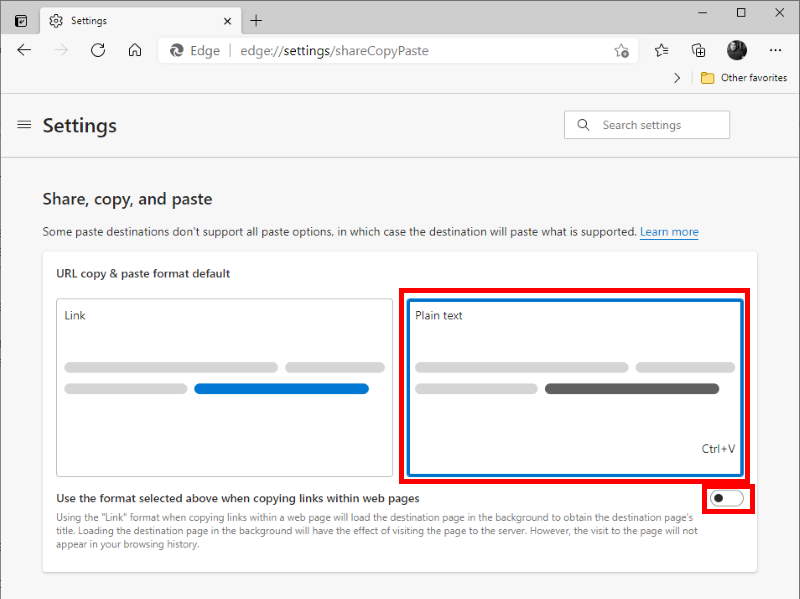
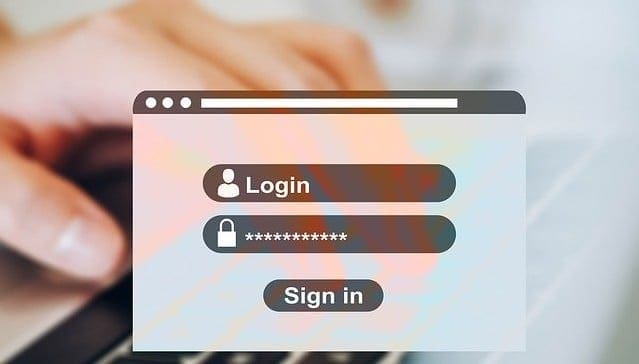
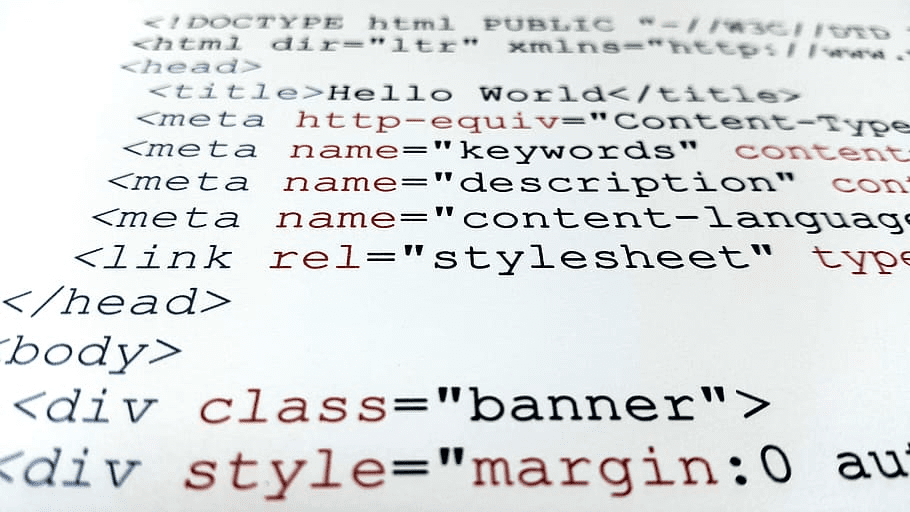


this helped thanks
Ditto to all of the above. I have tried all the fixes over several months and still I cannot copy and paste a Hyperlink. Not impressed!
I have tried and tried and tried this ‘fix’ and am still not able to copy/paste. Additionally, the print screen function isn’t working. Everything was fine until the last update. Not at ALL happy with Microsoft!!!!!
Thanks…
How do you fix the copy & paste on Microsoft Edge? It just started not working for me. I just tried the steps & this did not work!
Thanks so much, absolute legend mate.
Still can’t copy and paste using Edge. Tried the above, same problem still. Time to dump Edge. Way to go Microsoft.
What the exact Microsoft Edge web address and URL?
Hi
I have to copy and paste from my debiet orders into excel, but I have to paste the rand value without the R? Can you please assit me?
Doesn’t fix it. I did the steps but still posting as plain text and not a link.
No, I tried everything. Doesnt work. What the hell did they do? Hate what they are doing. Something simple is taken away, and no way for me to fix this.
Help!
It’s not just URLs that cannot be copied and pasted. I cannot type up a review in Notepad and then copy that text into a website.
This is extremely annoying and unacceptable.
Ditto Paul. Thank you very much, Mitch. I’m sure that was a new feature documented and advertised somewhere. Surely.
Thank you for posting this. I was losing my mind!