Flushing the DNS resolver cache can help resolve DNS related problems in MacOS Sierra. Issues would include web site not found errors or not being able to view certain web pages that have changed.
To flush the cache in MacOS Sierra, follow these steps.
- From the Finder, select “Go” > “Utilities” > “Terminal“.
- Type the following, then press “Enter“:
sudo dscacheutil -flushcache - Type the password for your account, then press “Enter“.
You have successfully flushed the DNS cache in MacOS Sierra.

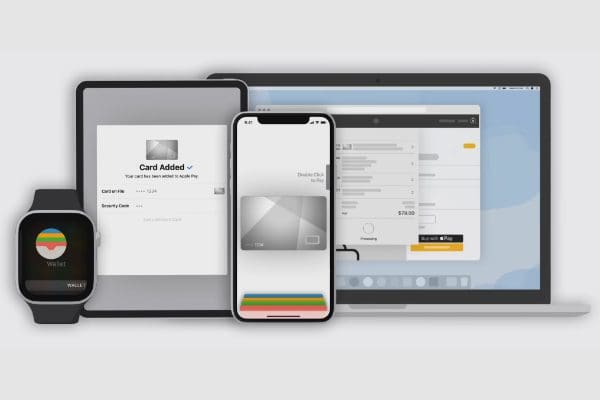

Thanks for your tips on OS X. I’ve turned several of them into a maintenance scrip I run about every 6 months. I’m not sure why I need to do this, but performance drastically improves.
Cheers!