Users of Apple iTunes for Microsoft Windows may experience a problem where the Home Sharing feature doesn’t work. When you attempt to connect to the music library of another computer, the connection fails and items never appears in the left pane. Assuming you have both computers connected to the same network, here are some things you can try to fix this problem.
Fix 1 – Bonjour Service
First, make sure that the Bonjour service is running on your computer. You can check this by going to “Edit” > “Preferences” within iTunes and selecting the “Sharing” tab. This tab should display sharing options if the Bonjour service is running. Otherwise it will tell you that the Bonjour service is not running.
To enable the Bonjour service, follow these steps:
- Select the “Start” button, type “services.msc“, then press “Enter“.
- Double-click the “Bonjour” service, set the “Startup type” to “Automatic“.
- Select “Apply“.
- Select the “Start” button.
- Open iTunes on both computers and see if Home Sharing works.
Fix 2 – Disable IP6
If the Bonjour service isn’t your problem, you may have a problem with iTunes trying to route sharing traffic using IP6 instead of IP4. Try these steps in Windows:
- Close iTunes.
- In Windows, open the Control Panel.
- Select “Network and Internet“.
- Select “Network and Sharing Center“.
- Choose your active network listed for “Connections“. It’s usually named “Wireless Network Connection 1“, “Wi-Fi 1” or something similar.
- Select the “Properties” button.
- If Internet “Protocol Version 6 (TCP/IPv6)” is checked, uncheck it, then select “OK“.

- Select “Close“.
- Open iTunes on both computers and see if Home Sharing works.
Restart iTunes and try to use the Home Sharing feature again.
I hope one of these tips fixed your problem with iTunes Home Sharing in Windows. Please leave a comment and let others know about your experience with this issue.



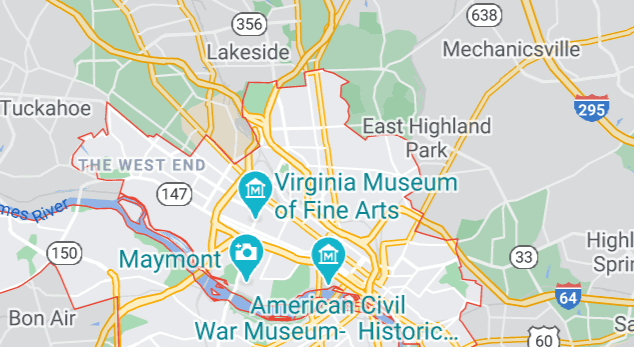
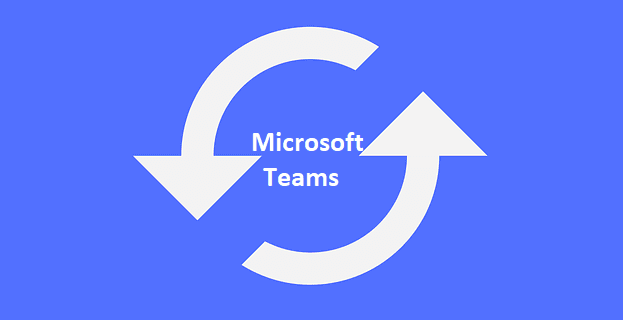
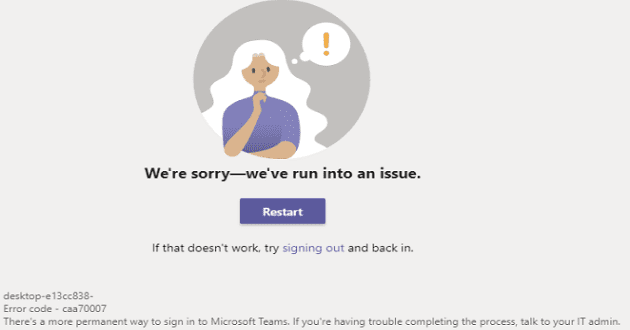
Thanks for the Media Streaming tip, William Wharton. The Media Streaming option was turned off on the source computer so once I enabled it on that pc I was finally able to access the shared library! None of the other tricks had worked over several frustrating months.
For me, I had to change the wireless mode of my adapter. It was set to a/b/g/n/ac. I set it to a/b/g/n and all is well. The only caveat is to also “do nothing” when closing the lid on my laptop. Having it go to sleep loses connection with the other computer and the only solution is to either power down/up or disable/enable the wifi adapter.
Thank you for this. For me, Bonjour was on. I turned it off and turned it back on and this fixed it. I was certain this was an issue with my library size, or having two Apple TVs. Didn’t want to disable IPV6 after reading that MS doesn’t do testing on anything with IPV6 off. (Not sure how true that is, but if I can get it to work without disabling IPV6, then great.) Additionally, I recommend everyone follows William Wharton post in the comments. Apparently Windows 10 disabled media sharing in an update, so it’s possible that’s what broke it on my end.
I wish everything was this easy to fix! Thank you both. Now to wait and see if it stays this way after multiple reboots. (Disabling MS Win10 updates now. Not worth the headaches those updates cause.)
Thanks.. . searched in vain until I read your advice – and then restrted Bonjour.. Itunes and remote working again together.
Nothing worked. EVerything set up properly. When I click my homesharing library on ipad, it starts to load, then when the loading circle icon completes, it flashes and closes. Feeling very frustrated.
The restart for bonjour worked perfectly after following your steps. Thank you very much!!
OHEMGEEEEE~! ‘Fix 2 – Disable IP6’ completely fixed my issue. The Apple website had little to say on the issue, and so I spent hours troubleshooting this and even tried exploring a lot of solutions myself… NOTHING. Thanks so much Mitch! Oh! And, Apple, please pay this man some money!!!
Disabling IPv6 worked! Thank you!
Disabling IPv6 worked! Thank you!
I found that Bonjour was not running. I had put it to sleep in Avast Cleanup Premium. I woke it up and clicked “Ignore” so that I wouldn’t accidentally put it to sleep again in the future. I then turned off Home Sharing in iTunes, closed the app, waited a minute, opened iTunes and turned Home Sharing back on. It worked!
Thanx!
Disabling IP6 did it. Thanks! I just spent about two hours trying to figure this out. Thanks again.
Best blog ever! Thanks for the IP6 hint.
Disabled ip6 all good a day wasted!
PPS to earlier missives.
Problem with Home Sharing fixed. The problem was my recently-installed VPN software–Home Sharing does not support it. As soon as I turned the VPN off, my Apple TV 3 could access iTunes on my PC.
Worked great! Thanks!
Thanks a lot ! disabling IP V6 on WIFI make it works.
Nothe that this only affects the WIFI connection, and that with a cable connexion, IP V6 have no impact on sharing !
Strange !
I have found that iTunes running under Windows 10 will drop the home sharing connection after a while.
– It drops to all other devices on the network, so it’s not another device problem.
– iTunes running on my MacBook does not have this problem, so it’s not the network.
– I am running iTunes in Windows 8 compatibility mode.
– IPv6 is turned off.
– Home sharing is turned on in iTunes in both places (preferences and File menu).
– Media sharing is turned on in the Windows control panel.
The first time I switched to Windows 8 compatibility mode, iTunes worked reliably for a couple of days. Then, I had to reboot the PC, and since then, the home sharing drop out is back. I have run out of ideas. Any thoughts?
P.S. to missive from the other day–it worked for 2 days, now zilch! Tried all the various reboot methods, standing on my head with a piece of tinfoil, but nothing works. Netflix, YouTube and all the other features on the Apple TV seem to work, but not HomeSharing with my computer.
Methinks that Apple software is grossly over-rated.
P.S. to DRs comments, above. I’ve had this issue between my iTunes (on PC) and my Apple TV 3 for sometime now. I may have stumbled onto a couple of things today.
1. iTunes has this redundancy where “home sharing” is configured both in the EDIT\PREFERENCES section and in the FILES\HOMESHARING\ menu. Make sure you have the same Apple Id showing up here and in the ACCOUNT\AUTHORIZATIONS\ menus. If your Apple TV is not communicating, turn off HOMESHARING in the FILES\HOMESHARING\ section and then turn it on again. Make sure the correct Apple ID appears when you do this. This solves the problem for me.
2. While watching videos from my Computer on the Apple TV, the signal would drop out and I’d get the obligatory error messages, etc., and I am not able to reconnect. When I go to the computer in my office, I see that either the screen saver has engaged or the screen has gone to “sleep”; this seems to disrupt the signal and I have to go through the logging off and on ritual described above.
Thanks. Drove me nuts for awhile. Two calls to Apple and lots of research until I found the disable IP-6. Solution.
None of this worked for me. But I did find the problem. Go here:
Control Panel\All Control Panel Items\Network and Sharing Center\Advanced sharing settings
Under Media Streaming, click “Choose Media Streaming Options” and enable Media Streaming on this PC and remote connections.
Bingo – Home Sharing turned right on. Evidently a Windows update flipped this feature off.
Yes! Unchecking IP6 allowed home sharing to work between pc computer and iPhone 6. But, Apple TV (gen 3) still doesn’t have my shared library even after turning off/on Home Sharing on AppleTV and restarting it. Thoughts?
Thanks for the fix so far!
THANK YOU…THANK YOU…THANK YOU! I did nothing but trouble shoot with iTunes and Geek Squad. I even had Geek Squad come out to try and fix it to no avail. Three weeks worth of work. I finally googled and found your article and fixed it in 5 minutes. This was after getting a new router, a new Apple TV box (which I didn’t need either but I have them now) and countless hours of re-configuring everything. I really appreciate this and would love to have access to your information. I’m not a tech person but your instructions were easy to follow and I didn’t feel so inadequate with the issue after reading it.
Thanks again! :-)