So you’ve uploaded a photo to Instagram, but now you’ve decided that you may not want that photo out there. You can delete any photo right from within the Instagram iPhone or Android app.
- Open the Instagram, then tap the profile icon that looks like a person at the bottom-right part of the screen. This will bring up photos in your feed.
- Select the photo you wish to delete.
- Tap the three dots
 , located at the upper-right corner. This will bring up a menu.
, located at the upper-right corner. This will bring up a menu. - Select “Delete“.

- Confirm the delete, and the photo is removed from the Instagram.
Note: There is currently no way to perform these steps from the Instagram website. It seems you need to delete photos only from the app.

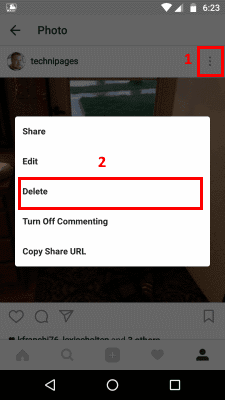




I can’t, figure out to post a picture or delete a photo in Photo Gallery Instagram using RCA android tablet. Can you help?
There are no answers to any of the above questions. I can’t see any way to access the answers. I want to delete a photo from a friend’s page, i put it there. How do i do it from a DESKTOP? Thanks
Can you delete more than one photo at a time?
How do I delete a video from another source that has locked my Instagram and will not advance
I have closed all apps and rebooted?
Help
I want to delete photos. There are no three dots on top of page. How do I resolve this?
How do I get a image picture of me and my ex-wife taken off that my ex-wife posted when she set up an impersonated Instagram of me? The Impersonated Instagram account is shut down but the picture image is on galleryofsocial.com. How do I get this image removed?
How do you delete a multi post ???
I have a photo from someone else posted on my page in Instagram. I go to the profile hit the three dots but delete is not an option. How do I get rid of this photo??
Same question as Juanita from November 2018. Pictures taken were saved in Google Photos and Instagram . How do I delete the photos not posted to IG, but in the gallery?
What if you only want to delete one photo from a multi-photo post?
Is it possible to delete a photo that has not been posted but is still in your gallery? I keep thinking I may accidentally post them!!
How do I delete photos on my “profile page” that only I can see ?
Need to delete pictures that are saved in area that only I can see
How do I do that
P
How to get a picture removed from someone else’s insta account??
I have a photo that was sent to me via text message and somehow the app picked it up and put it in my gallery. I need to delete it since it’s a document that was scanned and sent and shouldn’t be visible to all. I’ve already deleted it from my phone but it’s still sitting in my gallery!
I want to remove a photo posted on my Instagram account from someone else I can’t figure out how to do it
What if you only want to delete one photo from a multi-photo post?
The three dots only offer Report or Turn on Post Notifications. Any other suggestions to delete a photo?
Thanks! I had a bunch of non-work stuff on my business-related account, and I didn’t know how to remove them.
How to delete a received photo from someone I follow
That is OK when the image is one of your own images but how can I edit or delete my “Saved” images when pics by others have been saved or liked as the “…” button does not have “delete” option. Can it be done please? Hoping you can help
How to delete a received photo from someone I follow