If someone just contacted you on Facebook promising things or deals that seem too good to be true, that’s probably a scam attempt. Meta relies on automated systems to detect and remove Facebook scams before users see them. Unfortunately, these systems can sometimes be tricked by well-crafted scams. Let’s explore how you can quickly spot and report Facebook scams.
Contents
Facebook: How to Report Scammers
Here’s how you can report a scammer’s profile to Meta:
- Go to the Facebook profile you want to report
- Click on Find support or report profile

- Follow the on-screen steps to report the respective user
How to report a Page
- Open the Page you want to report
- Go to More options
- Select Find support or report Page

- Then, select Scams and Fake Pages
- Select the option that best describes the Page you’re reporting
- Hit Next and fill out the report form
If you want to report specific posts, follow the steps below:
- Click on More options in the top right of the post
- Select Report

- Then, select the option that describes the problem you’re experiencing
- Send the report to Meta
Meta will then review your report and remove anything that doesn’t follow the Facebook Community Standards. Rest assured, your name will remain completely confidential.
How to Identify Scammers on Facebook
Lottery Scams
These scammers often impersonate government agencies or authorities and claim that you won a lottery. But the only way for you to receive your lottery win is to pay a small fee in advance or provide your bank details.
Loans at Low-Interest Rates
Scammers promise you instant loans at a low-interest rate for a small fee. They often impersonate government agencies or authorities to appear more convincing.
Romance Scams
Romance scammers often present themselves in an excellent light as they try to build trust with you. They’ll tell you they’re searching for the right partner but need money for flights, visas, etc. Unfortunately, the success rate of romance scams is pretty high. Scammers will talk to you for weeks or months before asking for money.
Red Flags to Watch Out For
- Strangers suddenly asking you for money for a friend or relative in an emergency situation
- People promising loans, prizes, or other quick wins in exchange for a small fee you need to pay in advance
- People asking you to switch to a different messaging service
- Unverified Pages claiming to represent large companies or charity organizations
- Unverified users claiming to represent public figures
- Poor spelling and grammar
Conclusion
To report a Facebook scammer, click on “More options” and select “Find support or report profile.” Follow the on-screen steps and fill out the report form. Meta will review your report and take the necessary measures if the respective user doesn’t follow the Facebook Community Standards.
Have you ever been contacted by scammers on Facebook? What did they want? Tell us more about your experience in the comments below.
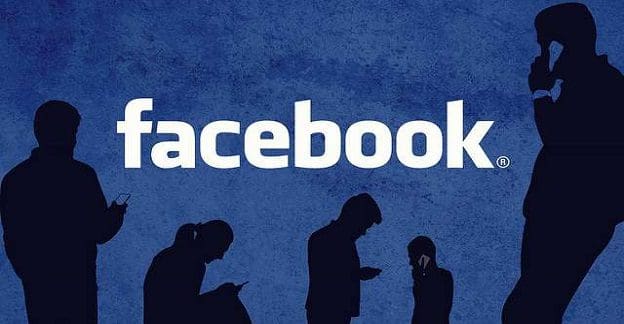
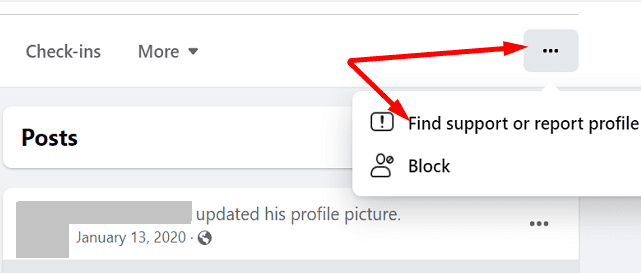
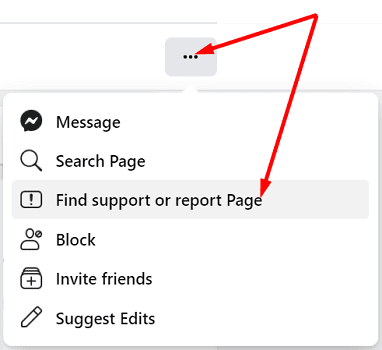
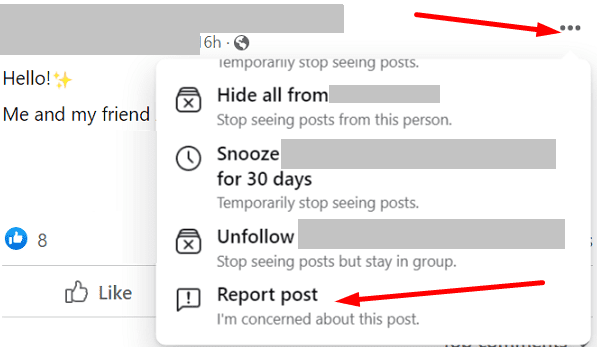
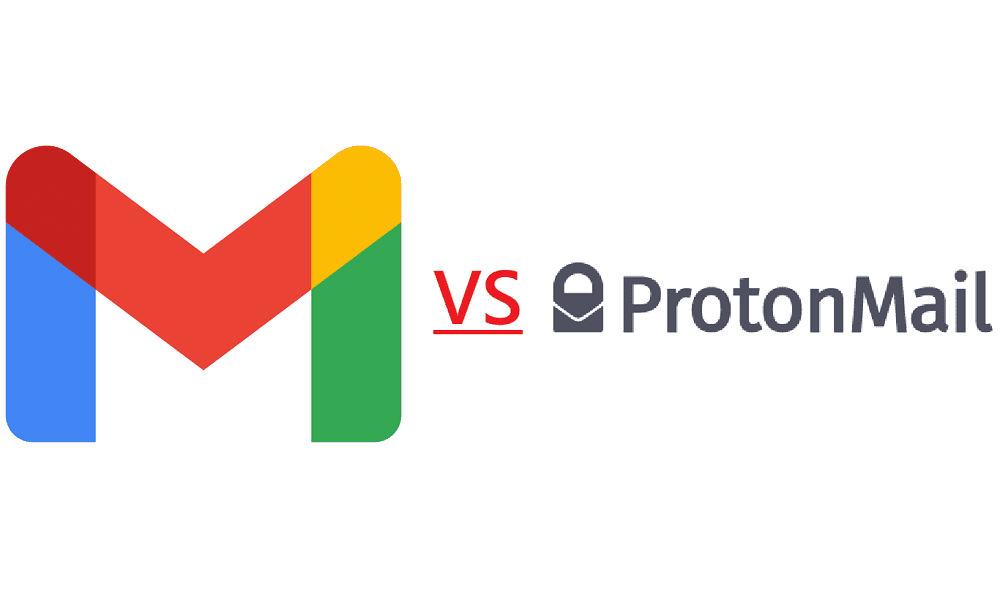



Someone has gotten over 10,000 from me telling me I had been selected to receive Civid grant and that the money will go to taxes. They locked my id.me account saying they were with government and would fix my account. Locked up my Facebook but recently gave back and contacted me on WhatsApp that they are the CEO if Facebook asking for more money. Does not feel right now.
I advertised a bike for sale on facebook market place I got 11 replies within minutes and they were all scammers. How do I report these?
When you ‘report’ a page or post it does not give you the option to explain that it’s a scam! There is no way to explain further and it’s far too vague! The way it works makes it literally impossible to report a scam post or page on Facebook! Disgusting and unacceptable!
I was just contacted by someone who wanted to purchase an item I am selling on Marketplace. I had given her my address to pick up the item and my email to pay me on Venmo. I received an email stating I needed to expand my account to a business account but the buyer would have to deposit AN ADDITIONAL $300. I was not okay with that but she offered to pay it. Thats when I knew it was a scam as she expected me to pay her back with my money once I received an email stating it went through. Now she has my address and email address. Very concerned.
This Adam picking on a handicap man, who is unable to walk, demanding a new product being sold on Facebook Market Place, already discounted at lowest price at home pick up. Telling me I must deliver and discount further, harassing me over internet over and over.
How can I report scam book publisher advertising on Facebook? Book publisher provides address where they not exist and phone number not available also. Would you describe this is scam or fraud?
The spam suuposedly came from a newly acquired friend on the Facebook Messenger. After a few general questions and answers I was asked if I heard of the new government assistance program for needy and retired people. I said no. Then I got the message that she did apply and she got $ 200,000 within 24 hours from a government department. A while later she (he) sent me a link to apply. The link was to agent – Taylor Williams and a number 103945778899982. There was a photo of “agent” Williams, a black man in his later forties, early fifties.. The next morning the message and the link were “not available on this app, presumably deleted by Facebook.