HBO Max is now available on Roku. After waiting for so long, Roku users can now stream their favorite HBO movies and series on their devices. You can watch iconic TV shows such as The Big Bang Theory or Friends. Max Originals such as The Flight Attendant are also available.
The bad news is that HBO Max may not always work on Roku. There are many technical glitches that users may sometimes encounter. In this guide, we’re going to focus on the most common ones and how you can fix them.
Contents
How to Fix HBO Max Tech Issues on Roku
Restart Roku and Reboot Your Modem
Before we dive into further troubleshooting steps, make sure to restart your Roku device and modem. If the problem you’re experiencing is due to network connection issues, restarting your device should fix it.
Go ahead and physically remove your Roku streaming stick. Re-install it again to perform a hard reset.
Or go to Settings → System and select System restart.

Update Roku or Upgrade Your Device
The HBO Max app works only with Roku 9.3 and later. So, if you’re using older Roku models, such as the Roku 2500 model, you need to upgrade your device. Any Roku models that no longer receive the latest updates won’t play HBO Max smoothly.
To update Roku, press the Home button on the remote, and go to Settings. Then select System → System Update and check for updates.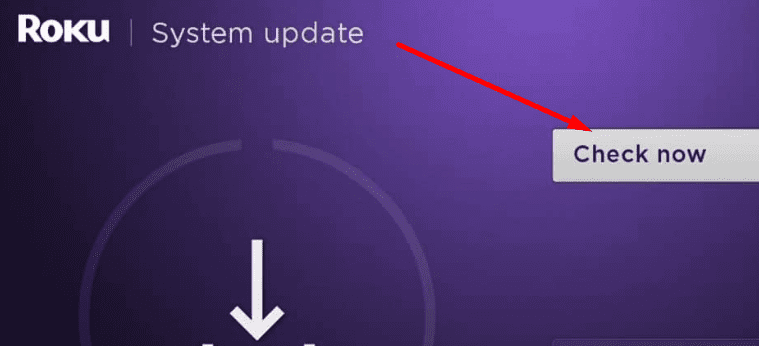
If you own a Roku model that’s running OS version 9.4.0 or higher but you still can’t watch HBO Max, contact Roku support for further help.
Disable Your VPN
In other to watch HBO Max on Roku, you need to be located in the US or certain US territories. And you need to use your real IP address. If you’re using a VPN to hide your IP address, you’ll get an error message. Disable your VPN software and check if you can watch HBO Max on Roku after you did that.
Re-Add the Channel
Uninstalling and reinstalling the HBO Max app may help you to fix many glitches and bugs.
- Take your Roku remote and press the Home button.
- Then navigate to Streaming Channels and open the Channel Store.

- Locate HBO Max and press OK on your remote.
- Then select Remove channel and confirm your choice.

Other users confirmed the following workaround did the trick for them.
- On your phone, launch the HBO Max app. Then go to Settings → Devices and sign out of all your devices.
- Now, remove the HBO Max from Roku and restart the device.
- After restarting Roku, reinstall HBO Max.
The reason you need to sign out of all the devices is that Roku might be holding onto your old HBO login information. As a result, the new HBO Max channel will crash.
Alternatively, you can also unsubscribe from HBO. Then remove the HBO channel and restart your Roku device. Re-add the HBO Max channel after you did all that.
Search the Title
Instead of using the home screen to select the title you want to watch, use the search feature. Play the title from the search screen.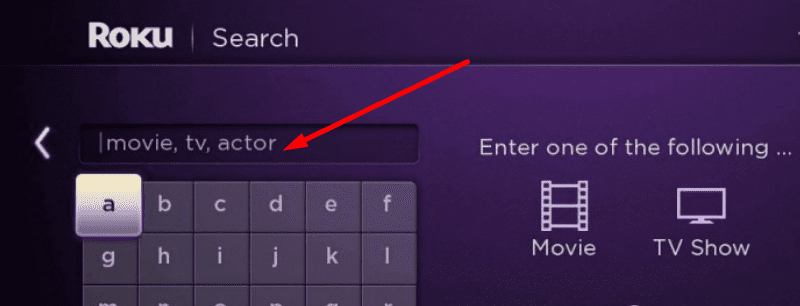
There are certain disadvantages if you choose to use this workaround. There are only four controls you can access: the 7-second replay, Pause, Forward, and Backward. The closed caption and the HBO Max menu are not available.
Additionally, try moving very slowly across the menu. Let two or three seconds pass between various actions and selections. Many users confirmed they managed to avoid frequent crashes by using this simple workaround.
Clear the Cache
- Navigate to your Homescreen.
- Select the HBO Max channel.
- Then remove the channel. To do that, you need to press the asterisk button on your remote and select Remove channel.

- Restart your Roku device to clear the cache.
HBO Max and Roku 3500x Devices
Many Roku users who own 3500x Roku stick models complained about not being able to play HBO Max on their devices. Oftentimes, HBO Max struggles to load the content but then suddenly stops working and exits back to the home screen.
It seems that the HBO Max app requires more RAM and CPU power Roku 3500x models can deliver. If you’re using older Roku models, you may want to upgrade your device.
It’s very unlikely that HBO develops a light version of HBO Max for older Roku devices. And we don’t think Roku will invest the time and resources to develop a special app version that automatically dumps the cache before HBO Max launches.

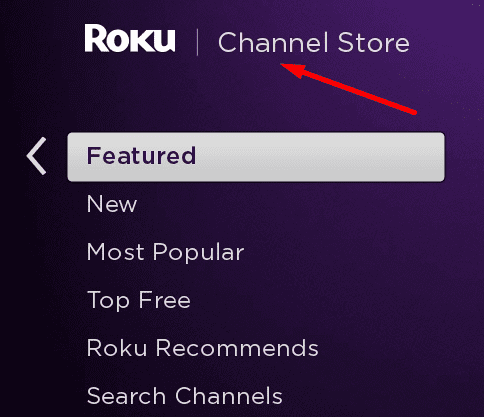
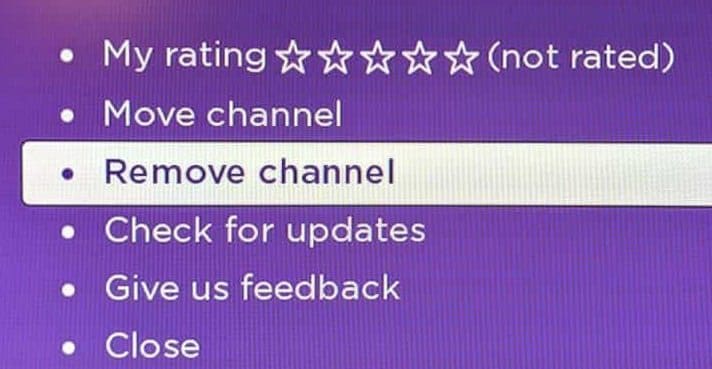




If your HBOMAX Roku app spins for a minute or so and ten you are getting the ‘Network Error – unable to communicate with server’ message. You may need to check your firewall settings. Constantly un-installing and re-installing the app just isn’t going to help.
There is a post on the Roku forum that describes the issue in some detail. Move thru the comments and find the post by ArchitectU on 11-13-2021 09:39am
“The problem we are all having is due to an HTTP Invalid Request-Line format issue. Who is responsible for that, I don’t know. However most firewalls and routers will drop improperly formatted responses and requests; the internet has RFC standards for a reason. I can’t speak to your specific hardware.
To get around this you need to set up a packet filter policy to allow your Internal network to access HTTP over TCP 80 To hbomax*.youidomain2.com. If you have a firewall and the Roku is on a separate vlan you should be able to configure the allow only for the roku without specifying the FQDN hbomax* in case other apps exhibit this behavior.
Once the packet filter policy was in place the HBO Max app worked as expected on the Roku.”
https://community.roku.com/t5/Channel-Issues-Questions/HBO-Max-Network-Error-on-a-New-Roku-Ultra-4800R/td-p/725929/page/2
This post details the issues with a Watchguard firewall. But most ‘better’ firewalls are probably going to have this issue. HBO should really fix their Roku app, but in the mean time… Mine works really well with the new firewall rule in place.
Just got HBOMax through Roku and no Closed Captioning. Yes, I double-checked the CC settings on both Roku (no other channels have this problem), and HBO Max. Yes, I did all the recommended steps in the article. I’ve already cancelled HBOMax and will not be back. Ten dollars down the drain….
I was in the middle of watching a show and got a failure message “Close HBO Max. An unknown problem occurred. Please contact your TV provider.”
I am subscribed thru Amazon Prime. And it was literally working 20 minutes ago. I tried all of the steps listed above. This is ridiculous.
Cannot log into HBO Max. Keeps telling me to close channel. Not quite sure how to go about removing all this and resinstalling, since we have it on two TVs. Very maddening, since we were trying to watch the finale of Mare of Easttown..
There is no sign in option on my TCL roku tv. Says I have an account on roku pay (I checked, I don’t), and hbomax wont let me do a sign in using another email. Wth man…I signed in perfectly using an amazon firestick. This is annoying.
I’ve had no trouble setting up Amazon Prime, Hulu, HBO on my Roku but I can’t load HBO Max. Extremely disheartening. I followed all the steps numerous times (presenting issues: this account doesn’t match our records, it won’t give me a code on the television or on my tablet it or HBO Max won’t let me fill out the profile). Was looking forward to watching new series on HBO Max but it doesn’t look like it’s going to happen.
Yah, nobody seems to know the secret to getting Roku to let me sign into HBOmax with my OWN account. It is happy to let me BUY a subscription through Roku but there simply is no option for logging into HBOmax with my username and password. No way to log out to sign in again! I did a factory reset on my Roku but when I launch HBOmax from my Roku, it asks who is watching and lets me renew a subscription (through Roku alone) but for some reason, it occurred to nobody at Roku that I might have an HBOmax account that is not through Roku. Oh well, since Roku pulled the plug on YouTube tv for reasons that make sense to them alone, in addition to the games they are playing with my HBOmax account, I am about to order Amazon Fire Sticks and send these Rokus to the landfill where they belong.
Can’t sign in to HBO MAX on my Roku! I can open the channel and the only thing that comes up is Who is watching? at the top of the screen. The ovals with profile names to choice from are gone. Just says Who is watching. Yes, I tried several times and did delete the app, turn of Roku and then re loaded the app. Still have the same issue??
My HBO Max loads to the who is watching page and then stops. Says something happened and to exit and reload. I’m using a Roku Ultra on 9.4.1 and another Roku on 9.4.0 and both jave the same issue. Any ideas? I’ve removed the channel, signed out of all devices, spent an hour chatting to an HBO Max tech to no avail, and have gotten no where. Any advice could help.
I gave up and purchased an Amazon fire stick for $18 and it loads HBO a max just fine. So much for the six Roku sticks in my house. Have been a loyal ROKU fan for years, but guess I am leaving the market.
Highly annoying issue with HBOMax lately. Going through DirecTV as my provider, It worked all Feb. But last month and this month so far I am unable to login via Roku, or for that matter any device but my phone and that is not using my wifi connection. When I try to log on via Roku, it takes me as far as the profile choice option and fails out every time. When trying any other device, firestick, fire tablet, I get such slowness it’s just horrible. 5-10 minute wait for a video to load only to freeze up several times. Only way I was able to get anything to work decently enough to watch a movie, was to use a VPN service. I don’t understand it. I tried all the methods above. nothing.
We have the appropriate version of ROKU and have removed and added HBOMax but still cannot get any shows to play. Keeps taking us back to Renew Subscriprion. What’s crazy is we were able to watch shows yesterday. Not sure how to fix.
I was all excited that I could use HBOMAX on Roku only to find out Roku won’t let me watch unless I subscribe
directly through them. The messed up part is I had to cancel my HBONOW subscription before because it was through Roku preventing me from signing into HBOMAX due to them not supporting it. WTF.
It says I have an email with roku but won’t let me create an account with Hbomax
I have 2 roku sticks and a roku TV. HBO Max works on the Roku TV just fine but won’t on the Roku devices. Way to go HBO for creating a streaming service that won’t play on the largest streaming platform unless you buy a new TV. SmH.
I dont understand why I can’t load HBO Max on my new Roku TV or my Samsung S20?
I tried these steps multiple times. Nothing works. WiFi has been rebooted. Roku has been rebooted. HBOMax has been removed numerous times. Once I even got codes. But AT&T never followed through with promised email.
I have the Roku 4200x, which is no stick. I have a Netgear. Sure it works on these small Apple devices but I would never use it that way.
Funny thing is that it worked fine all of January, I stopped. AT&T gave me free access for three months, but even they couldn’t fix it.
I also got HBO MAX to work only by using the search option first. What a bummer. But thanks for the tip, I worked.
My workaround is to use my HBO max phone app to choose a show, use my Roku iPhone app/remote to search for it and choose the HBO Max play option and it will directly load the show after you choose the user. This bypasses the menu and probably requires less RAM to load.
Oftentimes, HBO Max struggles to load the content but then suddenly stops working and exits back to the home screen.
The above explanation is exactly what I an others (per the Community Roku page) are experiencing. I have had 3 go arounds with Roku Support and each have been advised an engineer will be getting back to me via email. All aforementioned steps have been preformed. Each time I go through them I spend almost an hour on chat and then they can not figure out what is wrong. My device is a few years old, but should work now that I have updated the system. I just want them to tell me that I need to buy a new Roku device rather than wasting my time. With that said, I do not have confidence that HBO Max will even work with a Roku device.
Tried most of these solutions and was unsuccessful. but the tip about using Roku search worked! The problem with not having enough RAM made sense too. Thanks for the info and the article. Very helpful!