The Google Hangouts chat window in Gmail can be an annoying distraction if you just want to check your email in peace. So how can you disable it?

First of all, you need to be signed in to Gmail and be looking at one of your inboxes. In the top right-hand corner is a little cog, click that and then select “See all settings” from the dropdown box that opens.
In the settings go to the “Chat and Meet” tab, click the radio button labelled “Off”, then select “Save Changes“. The web page will now reload automatically and return you to your inbox. The Google Hangouts chat window will now be hidden.


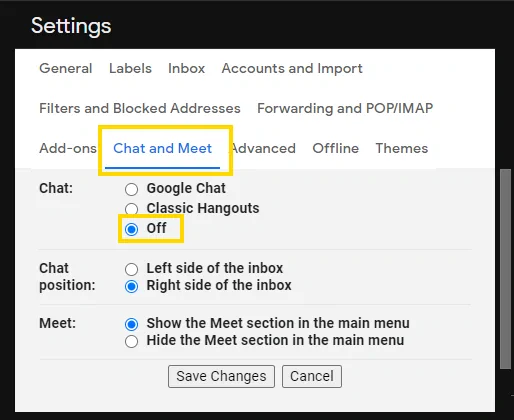




THANK YOU! This was driving me crazy.
Thanks a lot bud!
Dang, even Google support coud’nt answer this. Thanks a tom mate!
so much help!!!!!!!!!!!!!!!!!!!!!!!!!!!
thank you so much!!
Thanks for the info.
No because I’m still getting messages in my box even with chats and hangout turned off. I want both of them off my email not just hidden
So helpful – thank you!
Thanks!
Yes! Thanks very much!
It’s a whole lot easier to manage Chat threads in a separate Hangouts window, without having them cover (and interrupt) email activity.