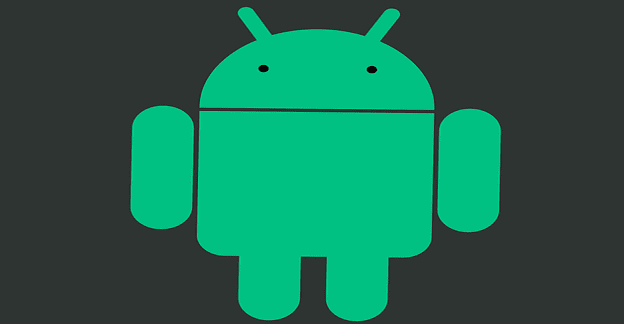A MAC address is a unique identifier that each device that connects to a network has. Short for media access control, the MAC address is needed in order for a device to be able to connect to networks. If you need to find out yours on your S10e, you can do so very easily.

All you need to do is open the Settings app on your phone, then scroll all the way down – to the About phone section. Tap it, and you’ll see some additional options about your device.
Tap on Status to see your MAC address, as well as some other information as well.