There are all kinds of online dangers you need to be careful when you’re online. That’s why it’s essential to have a good antivirus on your computer. But if you’re a Firefox user, you can count on a little extra help with Firefox Monitor. What this service does is that it lets you know if your information has been involved in a data breach.
What does Firefox use to see if your information is in danger? It uses your email. The Firefox Monitor service will use your email to see if it comes up in any data breaches, but it’ll only go back as far as 2007. You don’t have to switch to Firefox to use this useful feature since it’s available to non-Firefox users.
Contents
How to Get Notified of Firefox Security Breaches

To get notices of any security breaches your data has been involved in, you’ll need to visit the Firefox Monitor site. The site mentions that you can know what hackers already know about you by entering your email address.
By scrolling down, the site will also show you the latest security breaches. For example, the site currently shows you that there has been a security breach called Chowbus. At the bottom, you’ll see a link where you can enter your email address to see if you’ve been affected by this breach.
After entering your email address, you’ll get the results instantly.

Future Security Breaches
At the bottom of the results, you’ll see a blue button that says, ¨Alert me about new breaches¨. You’ll be asked to sign in with an account from Firefox, but the good news is that there’s no obligation to use the Firefox browser to have an account. But, if you want to be alerted about future breaches, you’ll need to sign up.
After you sign up, Firefox Monitor will show you the number of emails it’s currently keeping an eye on. To the right, you’ll also see the number of breaches that email has been involved in.

If you’re using the Firefox browser and you go to a site that has been compromised, Firefox will let you know with a notification. By clicking on the notice, it’ll take you to Firefox Monitor, available in 26 languages.
One thing to keep in mind is that you might not get notified about the breach as soon as it happens since it usually takes some time before breaches are made public. Firefox Monitor also provides you with information to understand how hackers work and what you can do after a data breach. There are security tips you can read about to stay safe.
Conclusion
There are various tools out there you can use to be aware of all the online dangers, and here you have one more. What even better is that it’s completely free, and it helps keep you safe. How do you stay safe online?



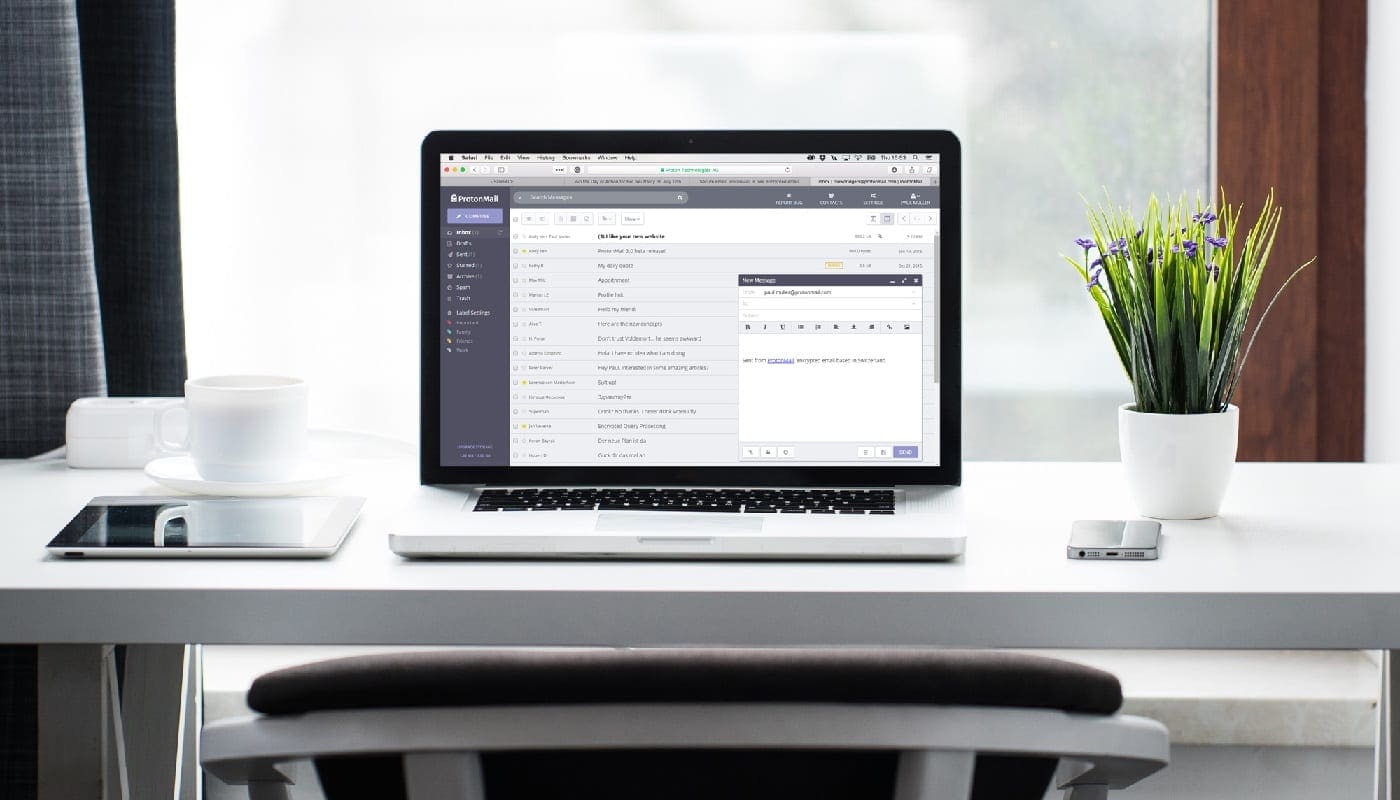

a message from ebay what type of a twisted mind our you