If you’re the owner or admin of a Facebook Business Page, you can use specific data to measure the success of your marketing campaign. For example, you can measure how many people saw your posts, how many interacted with them, etc. These metrics are known as Reach, Impressions, and Engagement. Let’s see what the main differences between these three terms are.
Differences Between Reach, Impressions, and Engagement on Facebook
- Reach is a term that indicates the number of unique Facebook users who saw your content or ads.
- Meta’s definition: “The number of people who saw your ads at least once“.
- Impressions is a Facebook metric that indicates how often your content or ads appear on users’ screens. However, that doesn’t mean they actually saw your content or paid attention to it.
- Meta’s definition: “The number of times your ads were on-screen.”
- Engagement is a term that indicates how many times users interacted with your content. It includes all the interactions your content received, including clicks, shares, reactions, comments, likes, saves, and so on.
- Meta’s definition: “The total number of actions that people take involving your ads on Facebook“.
Engagement is the most important metric to measure your content’s success on Facebook. It indicates how many users took action after seeing your content. High engagement rates confirm that users found your content valuable.
The higher the engagement rate, the more successful your campaign is. This is an excellent metric to measure your content’s visibility. Users who engage with your content are more likely to take action and buy the services and products you’re promoting.
Keep in mind that impressions are equal to or higher than reach. This is because the same content or ad may appear multiple times to the same user.
Conclusion
Reach, impressions and engagement are three metrics that you can use to measure your content’s success on Facebook. Impressions indicate how many times your content showed up on Facebook. In contrast, reach indicates how many unique users saw your content. Engagement indicates how many users interacted with your content.
Do you often rely on Facebook to increase the visibility of your content or ads? Let us know in the comments below.
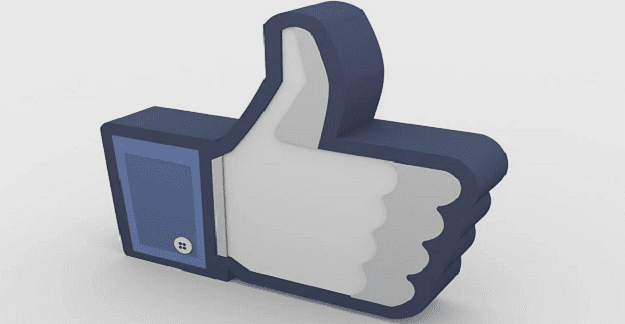

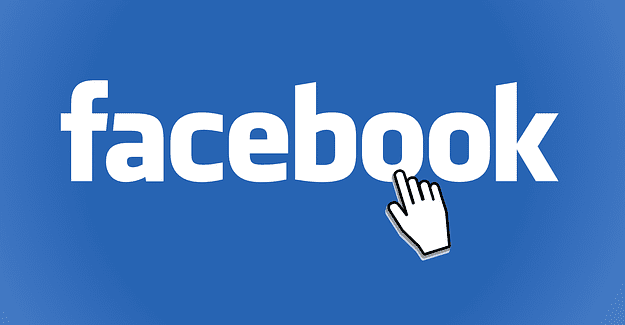


Yes, got it. This is really helpful to me. May i know how can i get more free lessons for beginner’s marketing strategy about meta business suite. For example, the creative ads functions and boosting differences. Besides, would love to know more on the use of the meta suites facebook. Thank you very much.