The first time you login to Facebook from your Android or iPhone device, you are prompted to setup Profile Picture Login (formerly known as One-Tap Login). To set it up again, try these steps.
Main Profile Picture Login Setting
- From a web browser, login to Facebook.
- Select the menu arrow located at the upper-right corner, then choose “Settings“.
- Select “Security” on the left pane.
- Select the “Edit” link in the “Profile Picture Login” area.
- Select “Turn off profile picture login” or “Turn on profile picture login” as desired.
Enable Profile Picture Login on Device
- Do one of the following depending on whether you have an iPhone or Android:
- Android – Go to “Settings” > “Apps” > “Facebook” > “Storage” > “Clear data“.
- iPhone – Go to “Settings” > “Storage & iCloud Usage” > “Manage Storage” > “Facebook” > “Delete App“. After the app is removed, open the App Store app and reinstall Facebook
- Open the Facebook app, and enter your login credentials.
- Once you login, you will be prompted to enable Profile Picture Login.

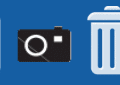
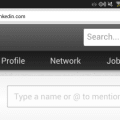

Tried it three times and it never gives me the option to select save login information
Hi how do I set up profile picture log in Facebook app on Amazon fire tablet 10?
Facebook locked because of unusual activity. To recover says forward ID picture to recover by logging into Facebook, really that’s the point it’s locked
I really can’t remember changing my FB password but when I try to log in using my the password I knew it says incorrect I’ve been trying for months now and the worst part is I lost the registered sim card to get the access pin I really need help
Please help me
please my facebook account undisabale kar do
Iv been locked out of my Facebook A/c since the 7th of march iv try all the instructions
but it doesn’t work iv had this A/C for over 20 years i need to get into it PLEASE HELP
My account has been locked and I don’t know how I can unlock this is because have my linecard that I used to registered with was got loss what will I do?
i can’t open my facebook account ????
because i forget my new password.
already I’ll try forget password system and facebook send me 6 digit code but code not working it’s error.
please help me I want back my account
The help menu does not apply to quit my profile login. i get to the security page and the profile option does not exist.
i can’t open my facebook account ????
because i forget my new password.
already I’ll try forget password system and facebook send me 6 digit code but code not working it’s error.
please help me I want back my account.
I can’t login into my account someone appears as me
A can log into my Facebook account no problem but it won’t let me get in to settings,help or anything a black line appears at the top which makes out it is trying to log into but when the line disappears it does nothing and doesn’t let me into settings or anything else
I cleared data ,I have updated my Facebook lite, I reinstalled it ,but when I I went to login it ,it says enter login info .the password I entered is correct and my profile picture appeared so when I click on the word continue ,it says enter login info the word is in a blue box ,and I click OK, it disappears ,please what should I do my Facebook lite is not opening days have gone now ,I have done everything. Please help
No I did not I think that I lot of stress would be taking away if people could just sign into there accounts with just a pic of them self and that would stop all the HACKING AND THE STRESSSS ever time I get a new phone I can’t get my account’back so now I have five FBook Accounts and never can get my EMAILS BACK just Saying dam the stress I have broke phones because of hours and hours of trying to get back into my accounts why not make it simple
I deleted the app from my Samsung phone and when I reinstalled it, I can’t just login by touching my profile picture anymore without having to put in my password every time. How do I fix this?
I really can’t remember changing my FB password but when I try to log in using my the password I knew it says incorrect???????????????????? I’ve been trying for months now and worst part I lost the regidtered simcard to get the access pin and I didn’t even link my Facebook with email so m doomed ????????????????????????????????????
Please help me
I messed up my Facebook thinking I could replace my birthdate with a different one so people would not know how old I am. It now says I am 1year old so I was closed for not being old enough. Now I cannot figure out how to fix it. It won’t even let me in because it says I am 1 yr. Old. How can I fix this please
They want me to download the app and I don’t want to
I accidentally deleted my Facebook account and when I try to make a new account it says “ can not meet community standards “
We received your information
If we still find that you’re not old enough to be on Facebook, your account will remain disabled. This is because your account doesn’t follow our Terms of Service.
We’re always looking out for the security of people on Facebook, so until then you can’t use your account.
My account password access limit my mobile out gmail no.please help me
Thanks! This helped!
Please my account is been hacked how do I recover it
Hi my girlfriend signed me in to Facebook and messanger account n my phone got busted n I got new number how can I get back into my account by just my picture
I want someone to teach me on how to log in my account without number or Gmail
Hello I been recently out of no where logged out of Facebook but it’s not disable because my friends can still find my page now when I click on find my account and my profile pops up and I click my profile it doesn’t give me a option to send SMS or put a new email it just takes me back to enter password when they know I can’t I’m starting to hate Facebook y’all don’t help y’all users with anything I don’t know my password or the email or phone associated
useless if the photo-upload assumption ‘policy’ … has come as a surprise, and you’ve never uploaded your photo.
I do not know, my Facebook has not been running for 1 year, so I did not come home as it seemed, but what was happening right now, you have stopped, the phone is not even, does not even show the name
Hi guys help please, I lost my Facebook account, forgotten username and password and the email that I was using was an old email that m not using it anymore , even the cellphone numbers that I used before was lost as well so I can’t loggin as it send the loggin recovery password to my old number and I don’t own that number anymore, but I can recognise my friends pictures from my account. Help please
How to again my facbook id open
My account was disabled. Made a few more all disabled. Then made one and only view on tablet and didn’t put on iPhone. So far so good. Why tho????
Help.
Unable to access my fb account.
Repeatedly ask to upload photo for identification purposes.
However it does NOT accept photo.
Have tried about two dozen photos.
Continually rejects photo.
Any other ways to log into fb account?
Some days ago face book going to not give any interest about there users many time I have complaints so many time recover my account but Facebook management go to slowly according to others appa I going to refuse from the management of Facebook shame shame
I keep turning it off, but it still is on. Also say “you have not turned on double tap profifile picture..bla bla..” , but it still does sign in by tap on profile picture.
pls i am confused,i have been trying to upload my profile picture but at the end i seeing a message say my account is disable.why?
i have a Facebook account and i make other with same number now i inter the mob no the the one shows but other didn’t find how i can find the other one.
How to enable one tap login in facebook app into diffrent device with out putting a password?
Have lost login icon and in setting it says it on but not being used . This is on a ipad . Help please.
lost picture login in settings say its on but being used . help please
Not really I still can’t get to my account o. Face book I have a different phone. Number an i forgot pass word
No I’ve been trying for over three weeks it’s so annoying I have to put my password in every time I reported it three times Facebook doesn’t do anything about it I’ve tried every single way to do it it says it’s on I tried I made my iPad I tried on my home Mac and pewter it works everything just doesn’t work on my Iphone X that I paid over $1000 for. Ridiculous
I have disabled the profile picture log in. I’ve secured my facebook account and my Google. I’ve set up two factor login. I’ve changed my password several times. Every privacy vetting than can be set is set. And every day I check my security and log in only to find this!!!:
in profile picture login:
Other devices and browsers
“Remove profile picture login from facebook for android on android 8. Last used today (with the time) with no passcode”
I’ve taken every step to prevent 5his and it keeps happening! I need it to stop!
The option is not even in my settings on my iPad but on my phone it’s clearly there. Anyone have a clue as to why?
No. This does not help. Your instructions do not work. When I click on “disable” I get a message saying it want to leave the current page. I have tried both “leave” and “stay.” Neither works.
I logged out on my other profile without noticing it had the same password with the new one,and I need the latter more
I keep disabling photo login, but facebook keeps re-enabling it. How do i stop it? Is this the most insecure system ever?
Cant log in to facebook after loading picture for the security sign on. Keeps saying it’s reviewing my picture??
i get a message that I can’t log in because it’s reviewing my picture. Its been over 8 hours. And still not able to sign in to facebook on my new tablet. I want to cancelle the picture sign on.
It does not work to clear cache in Chrome and turn off Facebook profile picture in Facebook. After a coup[e of new log ins, it returns. I do not to clear cache and history every time I launch my Chrome browser, no do i care to.
I have the profile picture login enabled and I add my second account. it comes up once and the next time I login it has disappeared. So there was not enough help. I believe this started happening after I updated my Firefox.
I keep turning it off and clearing cookies and the cache, but picture login keeps coming back on all the time, I hate it.
i am not having profile picture login option on web browser settings>security & login please help me re-enable my profile picture login on web browser on desktop on google chrome.
Does one tap login allow others on a different device to be able to login to my Facebook account this way?
Repost. My login has my name along side it can’t get it off. Help. Lost my game gummy drop. This could be the cause.
No. My problem is login. My picture is OK name under picture OK. Login has some how got with my login. I can’t get it off need help.
I tried everything to disable the one tap with profile picture I want to use my password to sign in and it’s not letting me do that can someone please help?
On iPhone:
Open Facebook application->settings->account settings->security and login-> login using your profile picture-> select the device, it will disappear automatically
THEN
Go to settings again ->browser->clear data
Once it is done, “one-click profile picture login” will disable and require your password to login.
I got a used IPad from Amazon.com.. I set up Facebook and it wanted a pic of me and said they would respond back in 24 hrs. I got message today stating FB disabled my account as I
There was some kind of fraudulence. Really.? What is going on. I’ve never even had FB before and hadn’t even signed on
I’ve followed these instructions several times on my iPhone 7 and never get the prompt to enable one-tap log-in. I used to have it, and easily switched between two FB accounts. But then I was having trouble with a game login and deleted one of them off the screen, thinking I could put it back later. Wrong! Now I can’t put the second account back on the one-tap screen. There simply isn’t any way to do it.
Having same problem! Come on Apple!
I have done this over and over and because of this my account has been hacked. I keep turning it off and when I log back in it’s back on. My account has been accessed by someone other than me and they have to be a hacker because my passwords are so convoluted and long I can’t remember them. Why can’t we turn this off? Try deactivating the account and all they have click to do is put in the email (which they got from a previous hack) and click the bloody picture so how can I actually secure my account? HMMMMM???????
NO because I want to turn off picture log in on my computer and when you turn it off in setting it get turned back on. But you know that is just something facebook got control of because they could turn it off and make it stay off.
I had to delete and reinstall the app 3 times before it worked. On an iPhone you need to go to manage storage and delete the app from there. Then reinstall. It finally worked.
Security says that that automatic picture profile is on, Yet met picture does not that show. There is no turn on or turn off device for me to click on.
It doesn’t give me a choice to turn it off or on. It just keep saying that i am not set up for any of my touch on any of my devices.
Tried to activate on phone and uninstalled/reinstalled, but no luck. It did work for logging in account on safari browser though.
If I delete my Facebook to reinstall and log in with my picture won’t it also delete all my contacts post etc?
Does not work. When I log in again and log out, its back.
I have done all that multiple times but my picture is not showing up on the login
How can I permantly delete the profile picture log in to my fb account . I’ve disabled it on the browser but it keeps logging in when I press my profile picture anyway .. I’ve uninstalled and Installed the app, deleted my cookies, but the option is still there
Can not turn off picture login permanently, it turns on automatically the next time I login.