When you have more than one Gmail account, you’ll end up with apps you purchased with one account and other apps you bought with the other one.
Sometimes, what happens is that even if you switch back to the account, you bought the app with, you’ll still see the ads you paid to remove. The solution is easier than you think.
How to Recover In-App Purchases from Google Play
When you purchase an app on Google Play, you don’t lose your purchase just because you uninstall it. Whenever you come across the app in Google Play, you’ll see the word Purchased right under the app.
If you install the app with a different account without checking if it had the word purchased on it, you won’t see your purchases. If you did check and then switched back to the account that you did use to buy the app, you may still not see your purchases.
To recover what you purchased, you’ll need to switch to the account you bought the app with. You can switch accounts by opening Google Play and tapping on your profile picture at the top right.
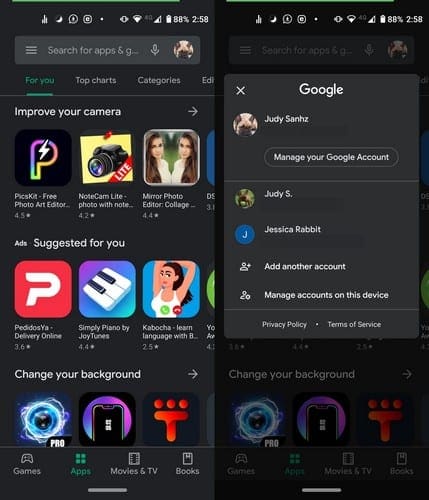
You’ll see a dropdown menu with all the Google account you’ve added. Tap on the account you bought the app with. If you don’t see your purchases, it’s time to uninstall the app and re-install it.
You can uninstall the app by finding the app on Google Play and tapping on the Uninstall button. You can also long-press on the app icon and tap on the uninstall option (Android 9) or drag the app icon towards the top of your display towards the uninstall option (Android 10).

Before installing the app again, make sure that you’re on the right account, the one you made the purchases with. Install the app, and you should have all your in-app purchases back.
Conclusion
It can be frustrating when you realize that your issue had a simple fix. The good news is that, if it ever happens to someone you know, you know how to help them out.

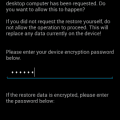
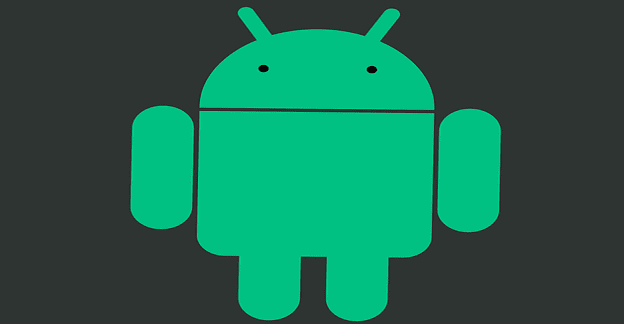
Hi,
I had Carcassonne purchased on my dell laptop, but he hard drive broke. so have a new laptop now, but cant re-download the app as the system says that its already purchased.
Any advice please?