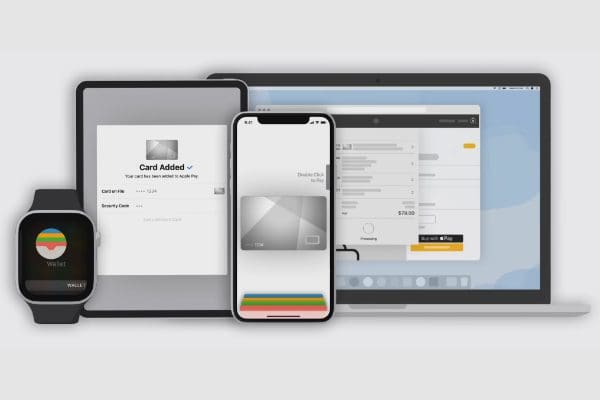iPad can be a great source of learning and fun at the same time. Here is a list of the best iPad apps for kids.
While keeping your kids away from digital devices is impossible, you can utilize their screen time productively. Have some of the best kids’ apps for iPad installed, and let them learn through fun. These apps also help to unleash the creativity of your kids.
10 Best iPad Apps for Kids
1. ABCmouse.com

ABCmouse.com is a reading and math app for children aged 2 to 8. It helps kids to become ready for kindergarten to third grade.
- The stepwise learning path and independent learning
- 10,000+ learning activities for ten levels
- Helps to achieve skills in literacy and math
- Covers all academic subjects till 2nd grade
- Progress tracker for parents
- Completely kid-friendly and safe environment
This app is available in multiple languages and can be downloaded for free. However, its in-app subscriptions start at $7.99.
Download: ABCmouse.com
2. Writing Wizard – School Ed.
When it comes to teaching your kids how to write letters, Writing Wizard – School Ed. is one of the best iPad apps for kids.
- Teaches to write letters, numbers, and words while retaining motivation
- Create personalized word lists and record audio for each of them
- Support of writing with fingertips and Apple Pencil
- Personalize font, letter size, and difficulty
- Parental reports on the kid’s progress
- Fun shape tracing with animated stickers and sound effects
You need to purchase this app for $6.99. It doesn’t involve any other in-app purchases.
Download: Writing Wizard – School Ed.
3. MathTango
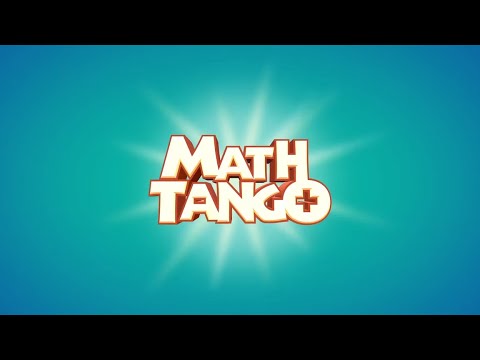
With MathTango, parents can ensure their kids of ages five to 10 are practicing math without getting bored.
- 40+ math levels consisting of over 500 puzzles
- Include addition, subtraction, multiplication, and division
- Customized curriculum for each user
- Counting numbers forward and backward
- KidSAFE certified for maximum security
- Odd and even numbers, number comparison, number patterns
This iPad app offers a seven-day free trial; after that, you must buy in-app subscriptions starting at $6.99.
Download: MathTango
4. Epic – Kids’ Books & Reading
Epic – Kids’ Books & Reading is one of the best iPad apps for kids under 12 reading. This interactive reading app is kid-safe and helps kids to become confident readers.
- A collection of 40,000+ popular books of high-quality
- Thousands of interactive learning videos
- Personalized recommendations based on interests and reading level
- Online and offline access to resources for on-the-go reading
- Progress tracking for parents; badges and rewards for kids
You can download this free iPad app and buy any of its subscriptions starting at $4.99.
Download: Epic – Kids’ Books & Reading
5. Play and Learn Engineering
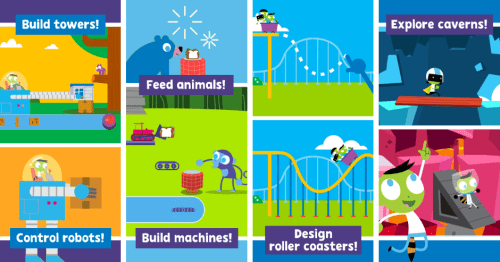
Play and Learn Engineering is an educational app that is also fulfilled simultaneously. This iPad app is designed for kids 0 to 5 years old.
- Explore engineering concepts through games
- Eight educational games to get familiar with essential engineering tools
- Unlock new challenges about experiments and problem solve
- Design machines and build them with robots
- Tips for parents on STEM activities and games for kids
This app is free to use, and you don’t have to go for any subscription plan.
Download: Play and Learn Engineering
6. Montessori Preschool
If you’re a parent of a kid aged 3 to 7, Montessori Preschool is one of the best apps that you can install on an iPad for them. It helps them learn to read, count, and code.
- Ideal for learning phonics, reading, writing, numbers, and coding
- Pre-coding and reasoning games to develop a sense of logic
- Early literacy classes consisting of fun sound games
- Learn shapes and colors along with drawing and coloring
This free app offers various in-app purchases starting at $4.99. It’s available in English, Spanish, French, German, Simplified Chinese, and Traditional Chinese languages.
Download: Montessori Preschool
7. Swift Playgrounds

Regarding coding, Swift Playgrounds is one of iPad’s best kids’ apps. It uses a fun way to teach kids accurate coding.
- Solve puzzles using code to learn core programming concepts
- An interactive 3D world that you can rotate and zoom
- Use SwiftUI to build real iPad apps
- Smart coding assistance with automatic code formatting
- Share projects with others through AirDrop, email, and message
This app is free and available in English, German, French, Italian, Japanese, Simplified Chinese, Spanish, and Turkish.
Download: Swift Playgrounds
8. Toca Life World: Build a Story
Toca Life World: Build a Story is another iPad app that lets your kids, ages six to eight, have fun while learning about the world.
- Different locations, such as the city, office, hospital, and school
- 500 characters to interact with; 500 pets to adopt
- Safe, fun, and open-ended play experiences
- Build your world by mixing and matching locations and characters
It’s a free app that lets you make in-app purchases starting at $0.99.
Download: Toca Life World: Build a Story
9. YouTube Kids

YouTube Kids is one of the best iPad apps for kids. It ensures that your kids have access to informative and entertaining, family-friendly videos.
- Screen time limitation facility for parents and caregivers
- Flag and block any content you don’t like
- Approved Content Only mode to allow the kids to watch only what you approve
- Different modes for different age groups
This app is free to download and use. It’s available in different global languages such as English, Spanish, French, Traditional Chinese, Turkish, Hindi, Bengali, Italian, and German.
Download: YouTube Kids
10. Cut the Rope
Cut the Rope is a popular app that allows kids to play on an iPad. It uses the theory of physics to sail kids through the adventure.
- 400+ fun-packed levels to conquer
- Unique superpowers and gorgeous graphics
- Innovative gameplay with the cutest monster Om Nom
This app is free and can be used in multiple languages. There are also some in-app purchases starting at $0.99.
Download: Cut the Rope
Conclusion
These are some of the best iPad apps for kids. As a concerned parent, you can install these on your iPad to help your kids learn the basics of the language, physics, math, and more.
Which of these best apps for kids for iPad were the most useful? Do you have any recommendations? Tell us in the comments.
You can also read how to fix YouTube Kids not loading videos issue.