APK or Android Package files are the main format Android apps are distributed in. They can be downloaded, installed and shared with third parties. Usually, a user would download an app from Google Play, but it’s absolutely possible to get APKs from different sources.
This poses a bit of a risk – you should never download and install APKs from untrustworthy or unknown sources. If you are new to this or aren’t sure where you can safely get your APKs, have a look at the list below – these are some of the safest sites on the net.
APKMirror.com
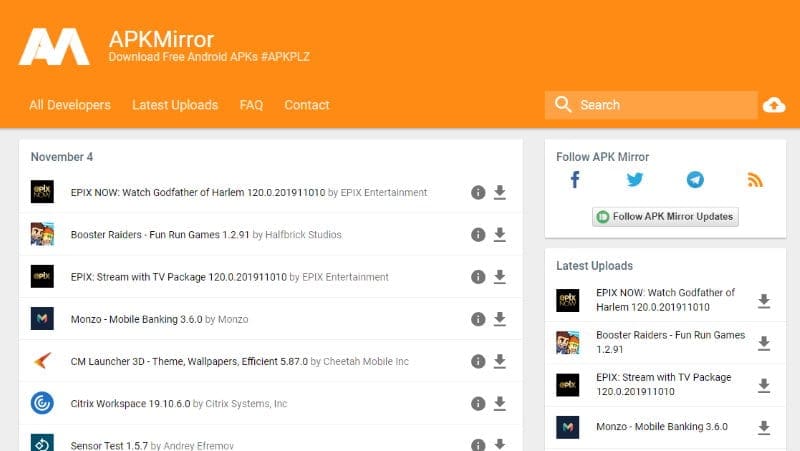
APKMirror is the undisputed champ when it comes to APK sources. The site checks each APK file before it is made available to users, which includes checking cryptographic signatures on files to verify their source, testing it for malware and more.
The site doesn’t publish or distribute things like pirated or modded apps, nor ones that need to be paid for in the store. It’s the ideal tool to find, for example, older versions of apps to replace broken ones or to find applications that aren’t available in your regional PlayStore, for example.
APKPure.com
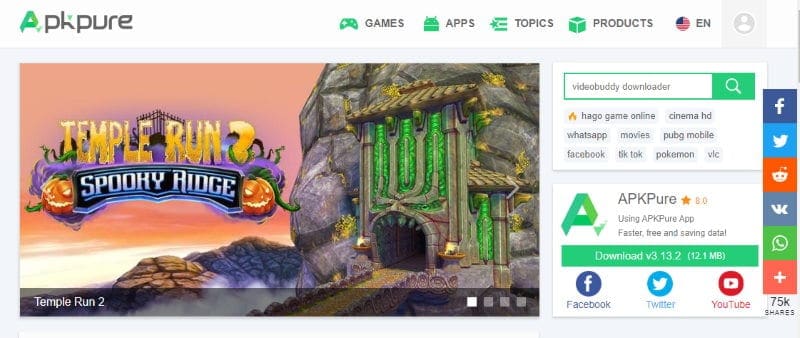
APKPure launched roughly at the same time as APKMirror and also uses extensive safety checks to verify the integrity of its files. Metadata like screenshots and descriptions are pulled directly from the Google Play store, and you also have the option to roll back to older versions of an app if you want to.
APKPure also offers an app of its own that you can sideload into your phone and then use as a replacement for the Google Play Store. Of course, the app itself isn’t available through the Play Store, so you’ll need to download its APK and install it manually on your phone.
Aptoide.com
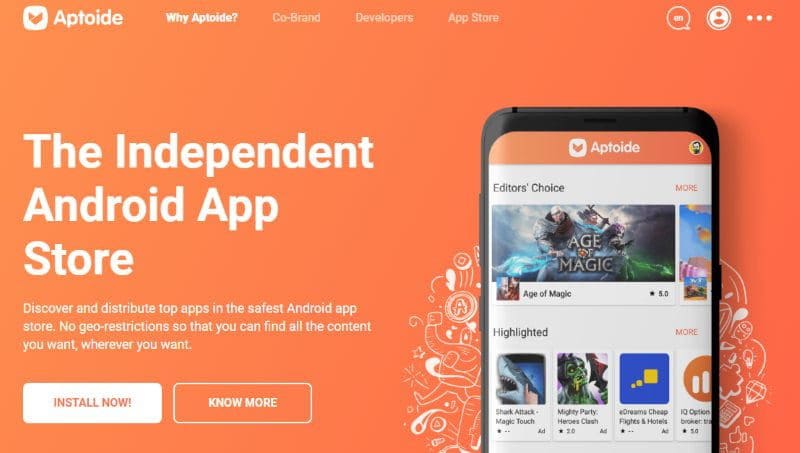
While Aptoide doesn’t quite play at the same level as the other two on this list, it’s still a very popular source for APKs. It too offers an app that you can sideload and then use instead of the regular Play Store, and it has another interesting aspect to it – the site’s founders were some of the first to take an active interest in cryptocurrencies.
As a matter of fact, the site has its own token called AppCoins! This is mostly of interest to developers, as this site lets them run their own stores. This means that unlike on the other two sites, you can absolutely find modded APKs on this site. Generally, they are pretty well documented but do look out for them if you want to avoid using them, so you don’t end up with one by accident.
Tips for the usage of APKs:
- Unless you use an app to directly install your APKs like the Play Store does in the background, you’ll need to download and transfer them to your phone – for example via USB.
- In order to be able to install APKs, you need to give your phone permission to do so. If you use a browser on your phone to download an APK, first go into the settings, into Biometrics and security, and then into Install unknown apps. Select the browser you want to download from and give it permission – only then will your phone allow the installation of external APK files.
- Always be safe – if you aren’t 100% confident that the APK you want to install is safe, don’t use it. It’s always better to be safe than sorry!

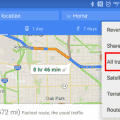


How about apktovi? Have you ever downloaded APK files from that site?
You can add appsorgames.com to that list also.