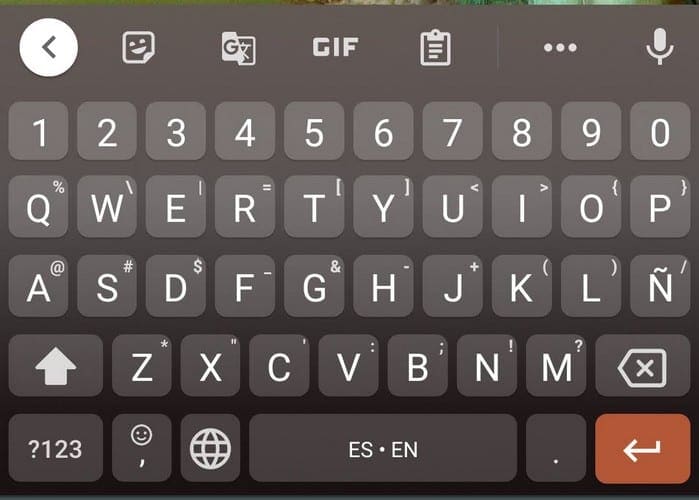You finally manage to take a picture of your friend without blinking, but the background is not what you hoped for. The background could be the worst on the face of the planet, and it still wouldn’t matter. With the help of an app, you can remove that background and add the perfect one.
There are various apps you can try to remove any background from your pics. Some are easier to use than others, but some also offer more options than others. If you’re not happy with what an app has to offer, all you have to do is uninstall it, and you’re good to go.
Contents
1. Remove.bg – Remove Backgrounds 100% Automatically
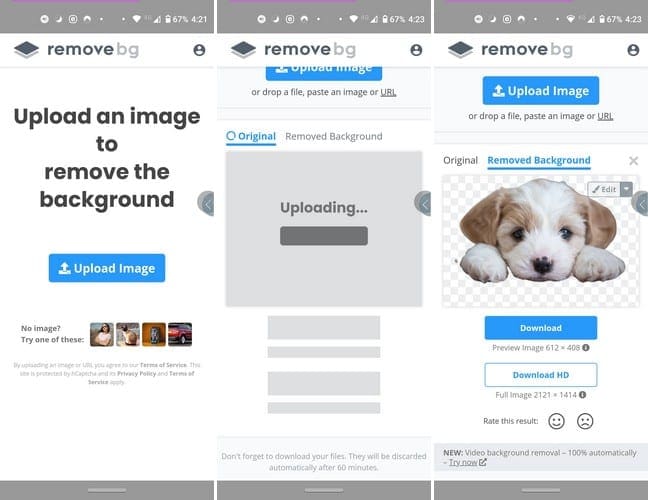
Remove.bg is the easiest and most effective Android app when it comes to quickly removing any background from an image. All you have to do is upload your image, and the app will start removing the background and show you the final result in a few seconds. If you’re happy with the results, tap on the download button. The image will be saved on your device’s gallery app.
2. Background Eraser

If you would rather do things yourself, Background Eraser is an app you can try to remove that background. The app offers different options for removing the background. You can choose from options such as Extract, Auto, Magic, Manual, and to fix those mistakes; you have the Repair option.
When editing your image, there’s an option to have the background in dark or light mode. Do you want to fix the last mistake you made? Tap on the arrow pointing backward, and that app will do just that. You can even zoom in on the image for a better cut out. The app does have ads, but they are not invasive at all.
3. Ultimate Background Eraser

Another popular when to remove any background is Ultimate Background Remover. When you first open the app, it takes you through a tutorial to use the app not to feel completely lost about using the features. Speaking of features, the app has to offer Auto, Manual, Restore, Extract, and Zoom.
Once you’re done removing the background, the app gives you the option of adding a background you might like. For example, you can choose from backgrounds such as a paradise beach, Paris, The City, Snowy Mountains, Taj Majal, and many more. There’s also an option to add stickers, text, and a background image from your device’s gallery.
4. Photo Background Changer – Background Remover Editor

Background Changer not only removes the background from any image, but it also has other backgrounds you can use instead. When you first open the app, you can choose a picture from your device’s gallery, Take a new picture, or view your creations.
You can choose from backgrounds such as City life, Snow, Space, Abstract, A picture from your device’s gallery, or you can remove the background snd then save the image. If you’re not happy with any of the backgrounds the app has to offer, you can also do a web search to find the right one.
Conclusion
Removing the back of an image and replacing it with another one can be a lot of fun. Or, you can remove the background and turn it into a WhatsApp sticker. Whatever you decide to do, you should do it with the right app. Which app will you try first?