There are a few different ways to approach connecting an Android device to your car stereo. The one you choose to use depends on the features your car stereo has. Let’s approach 5 solutions you can use in order.
Contents
1- Auxiliary Jack

Many newer cars come with an auxiliary audio jack. You may be able to spot the audio jack on or near the stereo. Some vehicles like the Honda CRV have an audio jack in the center console in between the front right and left seats. You can use a simple 3.5MM cable to connect the Android to the car. From there, change the stereo to the AUX setting and you’ll hear everything.
Older vehicles may have a “secret” audio jack located behind the stereo. Auto manuals often don’t include this information, so Google it to see if your particular car has one. Of course, using such a jack may involve removing the stereo and other handy work.
If you don’t like the idea of dealing with connecting a cable to an AUX jack every time you want to listen to music, you can purchase a Bluetooth receiver that plugs into the AUX jack to enable Bluetooth on your non-Bluetooth car stereo.
2 – USB Port
If your car has a USB port, it is likely that the stereo will play music through it. You can usually store music on your Android phone, or other USB device like a flash drive. Simply copy music files to your Android, then connect it using the USB cable provided with your device, and your stereo should have a mode you can place it in that plays the music files from the device.
This method usually does not work if your music is streamed via the Internet. The files usually must be physically stored on the Android. It likely also won’t usually work for phone calls.
3 – Bluetooth
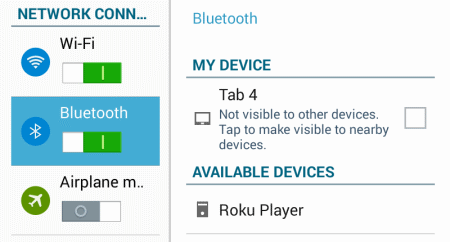
If your car stereo supports a Bluetooth connection, you can simply enable Bluetooth on your Android under “Settings” > “Network Connections“. Then make your Android “discoverable” or “visible”. Set your car stereo to find the device, then you should be prompted to enter a PIN. Once connected, you can enjoy playing all of your music or making phone calls wirelessly.
4 – Cassette Tape Deck Adapter

If your car is old enough and contains a cassette tape deck, you can use a Cassette Tape Adapter to play audio through your stereo. Just slide the adapter into the cassette deck and connect it to the audio jack on your Android. Done!
5 – FM Transmitter

If you don’t have one of the above options, you’ll need to pony up a bit more cash for an FM Transmitter. An FM Transmitter will broadcast audio from your Android over FM frequencies, allowing you to listen through a selected radio station on your car stereo. Prices for such devices can range from $15 to $100. From experience I can say that an FM Transmitter is not a thing you want to cheap out on. Going mid-range is a best bet. I personally invested in the Belkin TuneCast and am very happy with it. This particular transmitter charges my Android as well. If you already have a car charging solution, you can go cheaper with this model.
Once you have your FM Transmitter, find the best radio station to use in your area and set it to that station.
Now you’re ready to listen to some Android tunes, place calls crisply and clearly through your car speakers.



I connect my smartphone to my car radio easy enough with Bluetooth and when I am using maps it will interrupt the music to give directions also if I get a phone call. But hey it all goes if I play a usb stick, nothing from phone even though still bluetoothed?
any help much appreciated
Terry
Recently got a used car, a hyundai. I have the aux and iPhone port, but it seems to still charge my Android. When I plug my cell into either of them my radio it reads, “Reading USB.” On my cell I just have something pop up on my screen and disappear too fast before I can hit the okay (or whatever it says), I’m guessing it’s a permission? As this is occurring, my radio will go silent for a minute or 2 and the permission(?) will be on & off. After how ever many attempts, radio comes on for maybe a couple seconds and then it will start over. Simultaneously, my cell has a half circle kind of flashing around the circle at the bottom of cell (the 1 that takes you back to your home screen, not sure what it’s called, never thought about it b4). Anyone have advice on how to fix this? I had 1 car b4 this one and it is old, so I really don’t know much about this.
TFTLCD sterio wont play wit just the six cord, have to have six and usb plugged in for music to play. Wtg why??? Both to sterio is ok but if usb is in lighter port is sends high pitch ring entire time????!?!
I have a transmitter. But the station they tell me to put on is not on my radio.
Trying to place music from player on andriod phone to car stereo. Have Bluetooth on both and aux. Nothing works not even USB port. Do you have to buy the music and download to get to play or am I doing something wrong? This was sole reason got Amazon music to listen in car and at gym. Can’t seem to get to work in car, HELP
what happens when a car radio is connected with a monitor and a rear/front camera.
The car stereo finds my phone with bluetooth and my phone finds the stereo they both have same pin # and i push pair on both of them and the stereo then says no audio device found? Can you help me out
@BRENDA this is called Bluetooth Hands Free, look for the aftermarket versions available for your vehicle.
Out of all options mentioned here, the Bluetooth and USB connector are the best superior. FM or AUX do not provide adequate sound quality.
Note that USB for Android will not support the music streamed from other apps, such as Pandora or Spotify. Only GROM solution Wirelinq Android cable currently allows this functionality.
I need to be able to have my cell phone through my speaker so when i answer my phone it comes through the stereo instead of picking up my cell phone.
I am totally lost, from another planet lost. I have music loaded on the internet. I have a USB port. I have a thumb drive with (I think) some music loaded on it. Please speak baby talk to me. Like a cookbook. What to do? Do I have to use minutes from my Android phone every time I use the Bluetooth on my car? As you see, I am confused and know nothing about this. Thanks for reading.
I have a Pontiac grad prix 2007 is it possible to do video calls like home theater through radio & a Android smartphone thank you
I have a speaker I use for beach. It is not Bluetooth. It has great sound. The male looking plug does not quite fit my LG android phone. It goes in but does not make connection. It had static. My ipod works fantastic with speaker. Would just like more music sometime. Is there an adaptor for this
?
I am trying to get my Galaxy S5 to play through my built-in DVD player in a 2003 Pontiac Montana (preferably through the radio speakers for Volume, but there are cordless headphones as well).
I bought an Audio “Y” adapter, plugged the red & white ends into the “RCA” jacks & the other end into the headphone port on my cell & made sure it was playing, pressed “Source” button to switch from the DVD player to “auxiliary device”, shut off the van radio (as per the directions in the DVD Player operating manual) & turned off the rear seat audio (RSA) button on the overhead console.
No sound. What am I missing? :(
Ok so my car stereo works ,everything on it is find except one thing i can’t hear anything . will the cassette tape work.!
Im pretty sure android phones cant connect with usb anymore good research you did in this article ?
The FM transmitter method was horrible for me (went for a cheap option) and I wasn’t willing to pay a ridiculous amount just to get sound from my phone.
My final solution was to use a Bluetooth receiver which plugs into an auxiliary y-cord. (female headphone port to male Red & White RCA plugs) and then into the A/V ports for the DVD player. I believe both items cost me lest than $10-$15 dollars total.
The volume is lower, but it does the job.
I would try a different adapter. I have a 2003 Camry and it works on mine just fine with an adapter I bought from Radio Shack.
I have a cassette player in my 2004 Camry but when I put tape in and plugged up to my phone I didn’t get anything. I was using I HEART radio. Does it matter where the music app comes from? What am I missing here?
@Ryan – No, it should work just fine.
I have a question about the FM transmitter option…
I recently bought a classic car from the quips with the original AM-FM radio–which was a very expensive option over the regular AM radio. It has the old push button and dual tuning with a sek selector bar.
I’d there any reason that I would not be able to listen to my Spotify playlists on the old car radio using the FM transmitter?