It’s a great feeling when you get the perfect picture of someone. The background is excellent, and the person isn’t making a weird face. But, there is one thing wrong with the picture; Red eye. The good news is that you don’t have to learn how to use complicated software to remove it. You don’t even have to stop using your Android device.
Contents
How to Remove Red Eye from Any Image on Android
As long as you’re editing your pictures, having other editing tools is not bad. The thing is that an app might only have features that allow you to add filters and stickers to your pictures. But, one feature that can’t be missing is the one that will enable you to remove red-eye. The following apps have various picture editing tools, but one you’ll find on all of them is the option to remove red-eye.
1. Photoshop Express Photo Editor
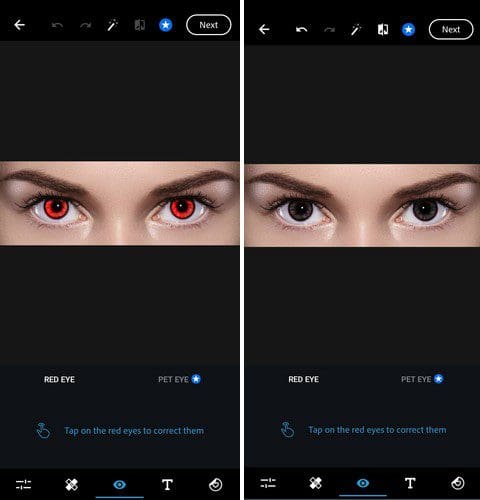
One app that had to be on the list is Photoshop Express Photo Editor. It has over 100 million downloads and counting. You’ll need to create an account or sign in with a Google account to use this app. Setting up may take a few minutes, but the features are worth the wait.
When you first access the app, you will see various icons at the bottom. Swipe left until you see one with the shape of an eye. Make sure to tap on the option that says Red-eye. The app will then tell you to tap on the red eyes to fix them. You’ll also see an option to fix pet eyes as well.
The app offers excellent borders, stickers, filters, overlays, cropping, and more. If you want to use a feature that won’t let you because it’s premium, you can always take a screenshot and finish editing it on another app. That way, you still get to use the premium features for free. At least this app lets you apply them. Other apps won’t let you do that unless you go premium.
2. Pixlr – Photo Editor

Pixlr is another option you can go with for red-eye removal. Unlike Photoshop, this app won’t let you apply the premium features so you can see what they would look like without buying pro. To use the red-eye removal tool, tap on the icon that looks like a suitcase at the bottom.
When the options appear, tap on Red-eye. The app will show you a message to tap on the red eyes to remove the redness. The change is instant, and when you’re done, tap on the check mark at the bottom right to save your changes. There are various features you can use for free such as:
- Blur effect
- Crop
- Rotate
- Double exposure
- Smoothness
- Adjustment
- Autofix
- Auto contrast
- Sharpen
- Splash
- Heal
- Brighten
- Darken
- Pixelate
- Doodle
- Effect
- Overlay
- Stylize
- Borders
3. AirBrush: Easy Photo Editor
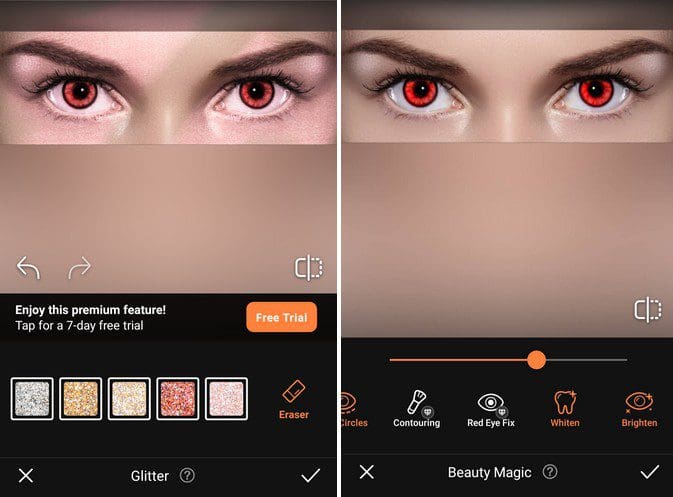
With AirBrush: Easy Photo Editor, you can choose from a large variety of tools to edit your pictures. You can do things such as add makeup, smooth out imperfections, reshape, change the style of the hair, remove dark circles, brighten eyes, whiten teeth, and many more. One of those features you can use for free also includes the red-eye removal option.
You can’t add an image with only the eyes since the app needs to detect a face to remove the red eye. You can find the feature by tapping on the Magic option, which is the first one listed. Swipe left a little, and it should be right there. There is also a before and after option, which you can use so you can see how much the picture has changed.
4. YouCam Makeup – Selfie Editor
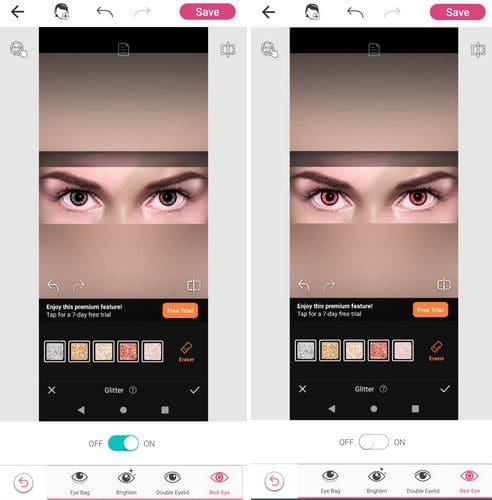
YouCam Makeup is an app that makes removing red-eye easy. All you have to do is open the app and tap on the Eye tab. This will open a series of eye makeup options you can apply. Swipe left, and the red-eye removal option will be the last one on the list. Simply toggle on the red-eye option, and the app does the rest.
As long as you’re using the app, you can also use your device’s camera and see how specific colors would look on you in real-time. If you’re not sure what colors to apply, the app has combos you can try. You can make changes to your lips, face, eyes, hair, and body. You can also add effects.
Eye Color Changer
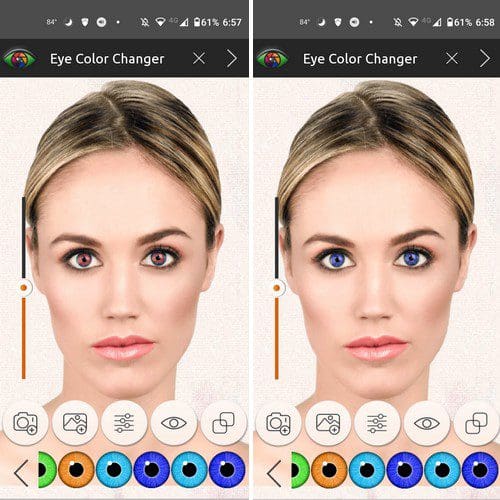
With Eye Color Changer, you only have to worry about choosing the eye color. The app doesn’t have anything else. No makeup or other editing tools. So if you don’t feel like dealing with apps with too many features. When you first install the app, it’ll show you how to use it.
The tutorial only consists of a few steps; after that, you have a large variety of eye colors to choose from. There are also styles to choose from. For example, if you want to give someone’s eyes a snake eye style, you can do that too. You can add a picture from your device’s gallery or take a new picture.
Conclusion
Many things can ruin a picture, and red eyes can be one of them. Thanks to the listed apps, you can get rid of that red-eye and get the perfect picture. You can even add a different eye color if you want to give that person a new look. Which app are you going to start with? Let me know in the comments below, and don’t forget to share the article with others on social media.



