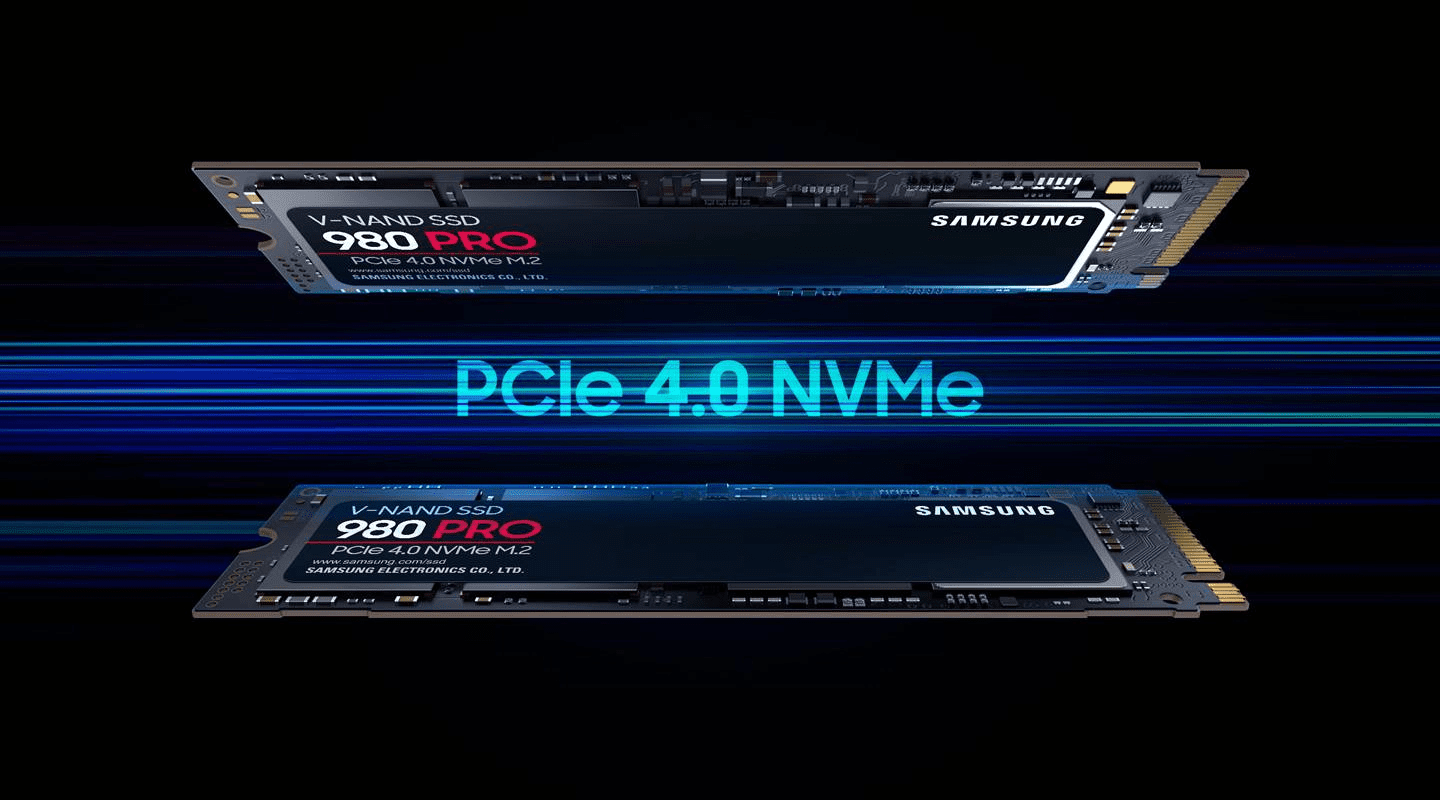One of the more advanced forms of 3D printing is called material jetting. Technically it’s somewhat related to SLA printing but things are also very different. In SLA, printing an ultraviolet laser selectively cures a light-sensitive resin. Material jetting still uses light-sensitive resins and ultraviolet lights, but that’s where the similarities end.
How does it work?
A material jetting printer is more similar to a CoreXY style FDM printer than an SLA printer. A print head with dozens of nozzles, precisely jets tiny droplets of resin, much like a normal inkjet printer. An ultraviolet light source attached to the print head cures the sprayed resin instantly as the print head scans the X and Y axes. Once a layer is complete, the print bed lowers by the height of one layer and continues.
One of the huge advantages that material jetting offers, is multi-material and multicolour printing. Different resins can be directed to each nozzle, allowing you very fine control over the result. This allows you to create prints in full colour straight out of the printer, or to combine multiple different materials in a single print. Doing so requires either saving each different material or colour as a separate STL file or using an alternative format that supports the blending of materials such as OBJ and VRML.
Support structures are necessary but are printed with a separate water-soluble material that can be easily removed afterwards. By default, the resulting surface is glossy, with areas contacting support structures having a matte texture. You can often choose to cover the entire model in support material to achieve a uniform matte finish.
The build speed of a material jetting printer is pretty fast. While layer heights are low, a single movement down the X-axis takes a second or two and dozens of rows of material can be placed at once in the Y-axis. You can even print multiple models at once without affecting the overall build speed.
Downsides
Unfortunately, the hardware is extremely expensive. This means that the only real way to get your hands on a material jetting print is to use a 3D printing service where the print prices will also be high. Additionally, resin prints are somewhat brittle making them unsuitable for functional purposes where they will receive regular stress. Look at other materials for that type of print.
What would you make with material jetting? Would you make use of multiple materials or colours? Let us know down below.