Notifications are a key part of any communication app. they keep you informed of exactly when you’ve received a message so that you can check it and respond, or otherwise react to it, as soon as it is convenient for you to do so.
Message notifications usually have two parts, an audible and visual notification. The audible notification is designed to draw your attention if you’re not looking at your screen at the time or if you’re in a different application that doesn’t allow notifications to be overlayed. Visual notifications tend to be small popups in the corner of the screen.
Some applications only display them within their own window. In contrast, others, such as Zoom, utilize operating system level notification features to send notifications that can overlay other apps. By default, these visual message notifications from Zoom inform you of who the message is from and include a preview of as much of the message text as possible.
The problem with this is that other people could be able to see your screen, and you may not want them to be able to see your messages. Obviously, you can choose not to open your messages when someone else is looking at your screen. Still, you can’t control when a message notification arrives.
Get Rid of Zoom Message Preview
Thankfully, Zoom offers a notification privacy option that removes the message preview from the notification alert. This way, you’ll still get a notification. Still, you don’t have to worry about the message being visible to other people.
To enable the notification privacy option, you need to go into Zoom’s settings. Click on your user icon in the top-right corner, then click on “Settings.”
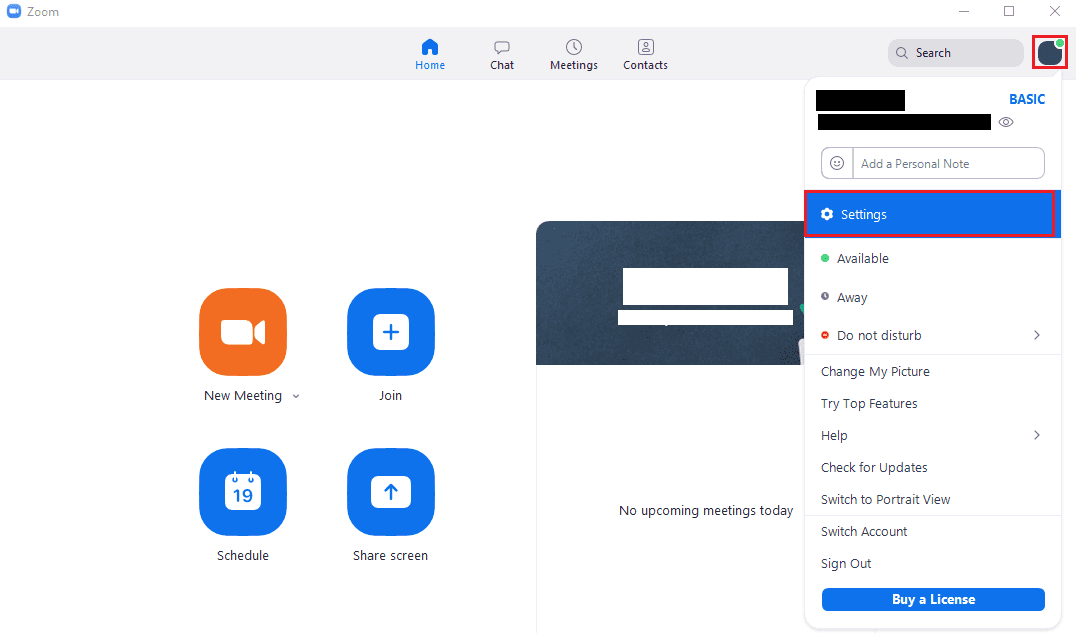
Once in the settings, switch to the “Chat” tab and scroll to the bottom of the page. You need to untick the last checkbox, labeled “Show message preview (uncheck this option for privacy).”
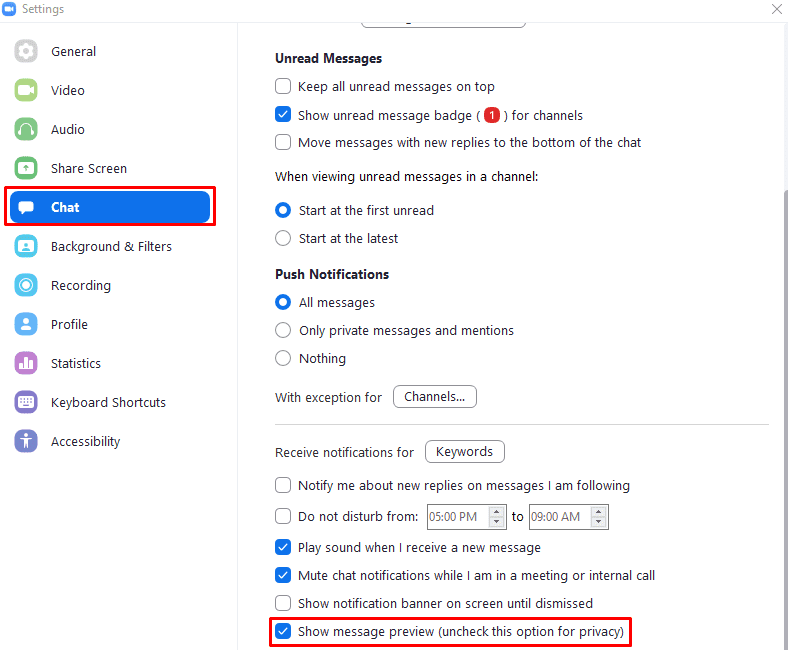

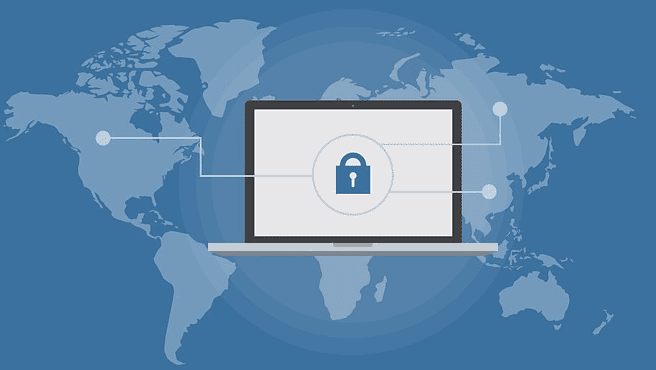
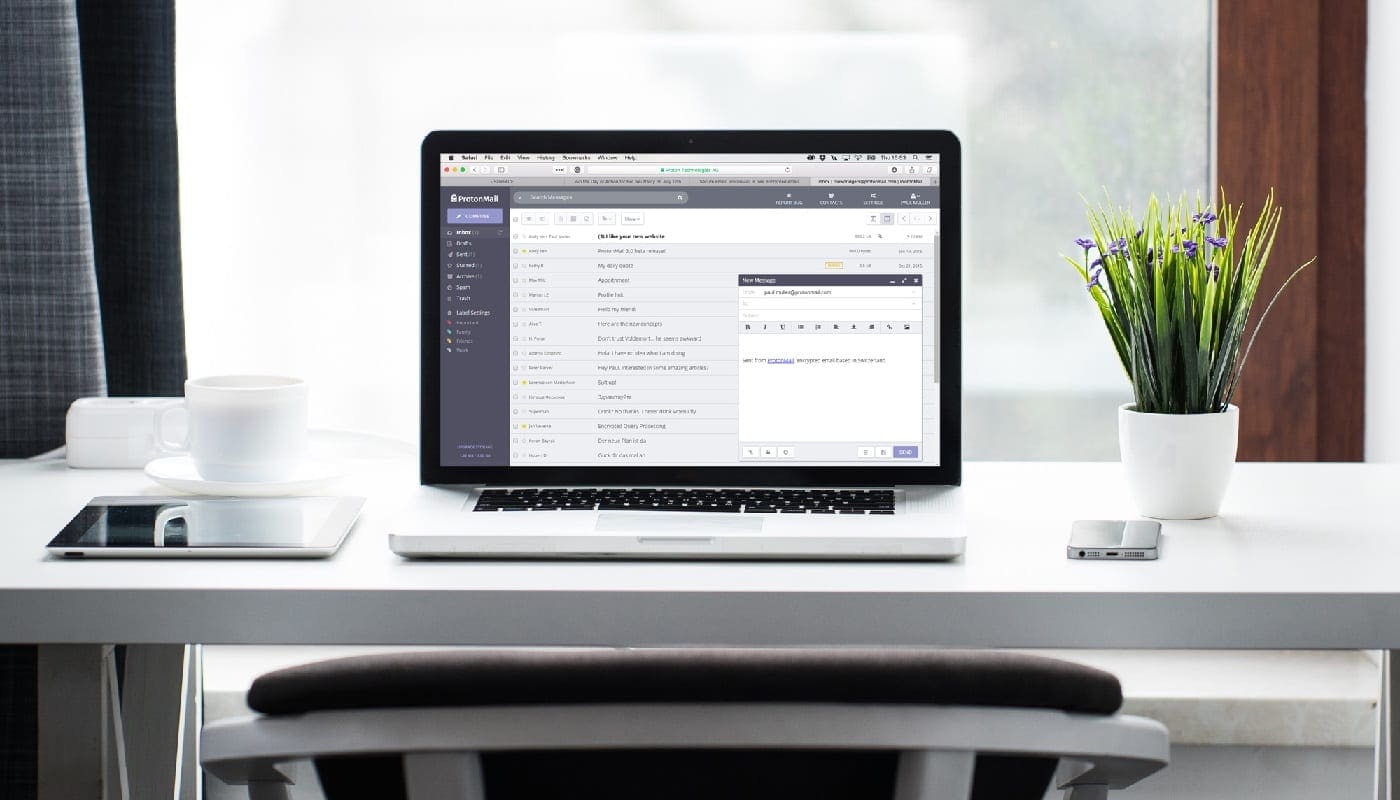


THIS DOESN’T BLODDY WORK!! I can’t make it stop. I keep rechecking then unchecking it. It won’t work!
Also, all the meeting controls appears with every message. Unchecking ‘always show meeting controls’ is no help! Holy moly, zoom can’t afford to pay programmers till it actually works?