If you’re hosting a meeting on Zoom, then you will be planning for other people to join you. To get other people into the meeting with you, you need to share an invite link with them. Generally, this invite link is shared with everyone supposed to join the meeting beforehand, via an invite email.
You may occasionally run into a scenario where you need to send an invite to someone again, potentially through another messaging channel. Frustratingly, the need for a new invite link is often discovered as the meeting is starting, as that’s when the user discovers that they can’t find the link, or otherwise don’t have access to it. To avoid having to search around for, and then manually copy the invite link in these scenarios, Zoom allows you to change a setting so that the invite link is automatically copied to your clipboard when a meeting starts.
On top of making the invite link easily available to you, copying the invite link automatically when you join a meeting can have a privacy benefit too. If you just launched Zoom, you may well have copied your password from a password manager; automatically copying the invite link means that your password is definitely removed from the clipboard, reducing the risk that you accidentally paste it in a chat message. You should, however, also be aware that it’s possible that you could have something you want to stay in the clipboard, that could be overwritten by the invite link being automatically copied.
To configure Zoom to automatically copy the invite link when a meeting starts, you need to go into the settings. To do so, click on your user icon in the top-right corner, then click “Settings”.
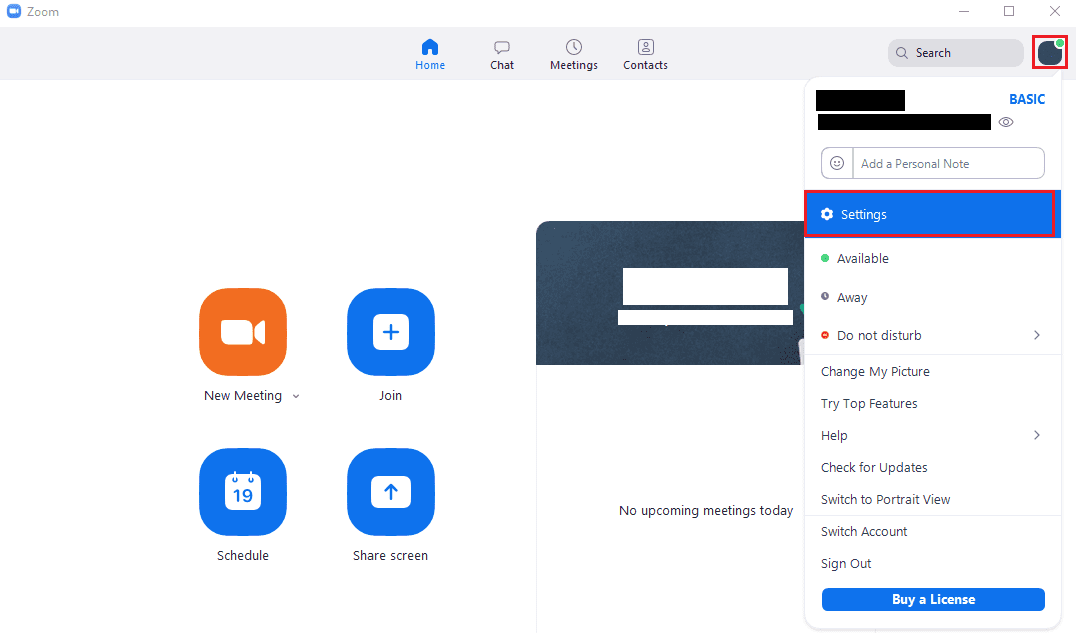
Once in the settings, tick the checkbox labelled “Automatically copy invite link once the meeting starts”, which can be found fifth from the top of the default “General” tab.
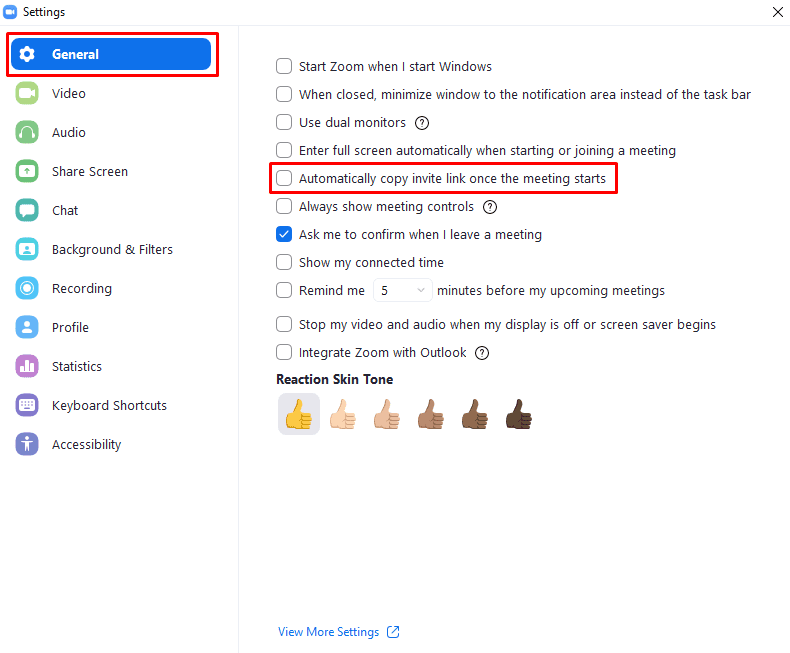





not really, what is the purpose of auto-copy invite link