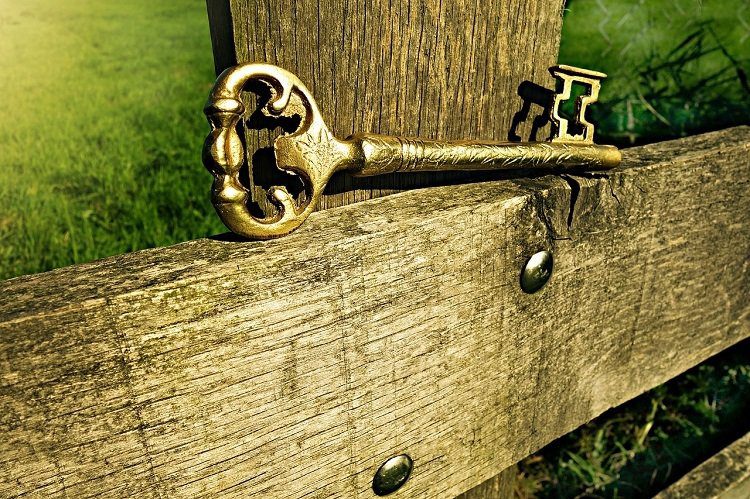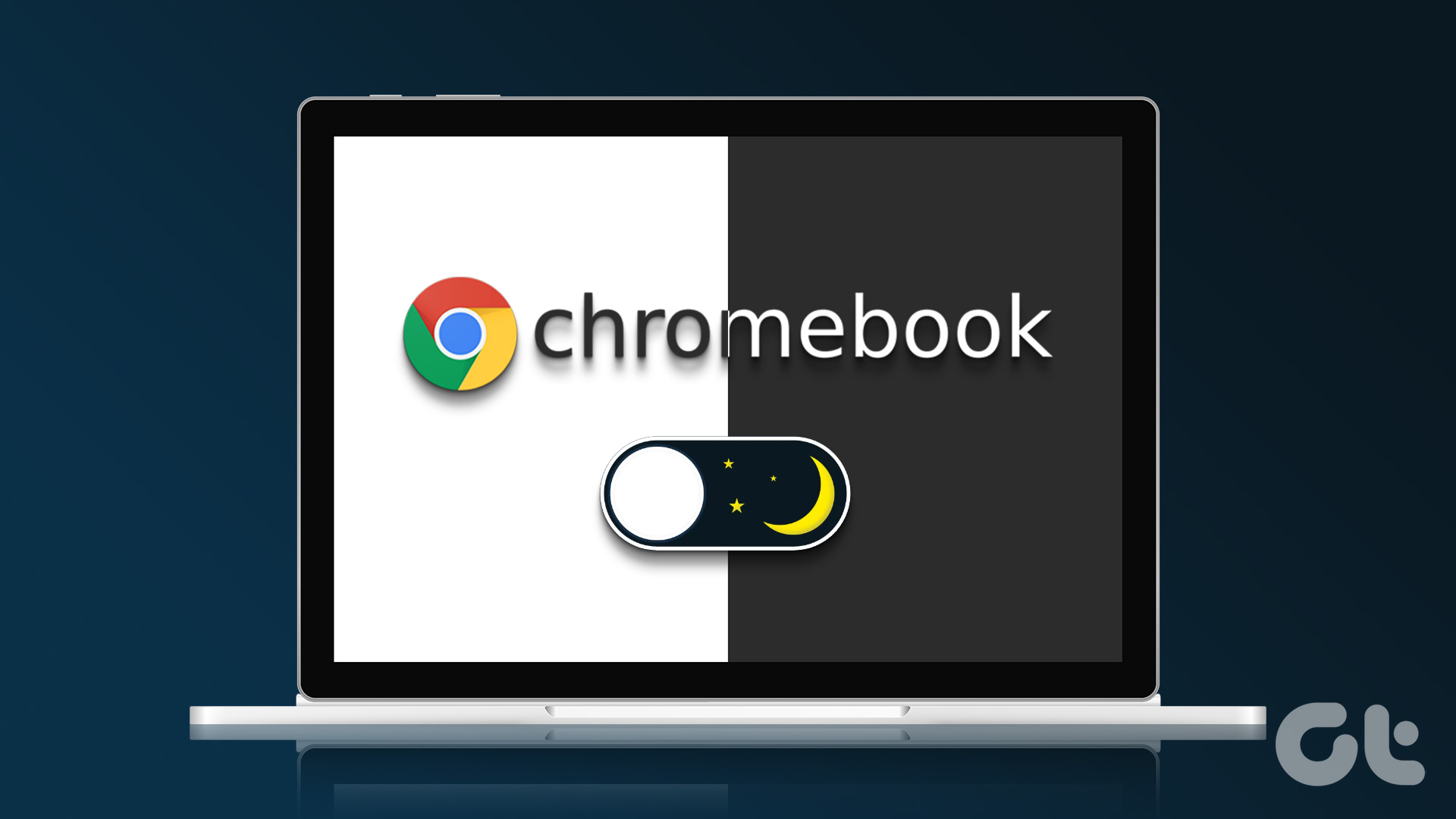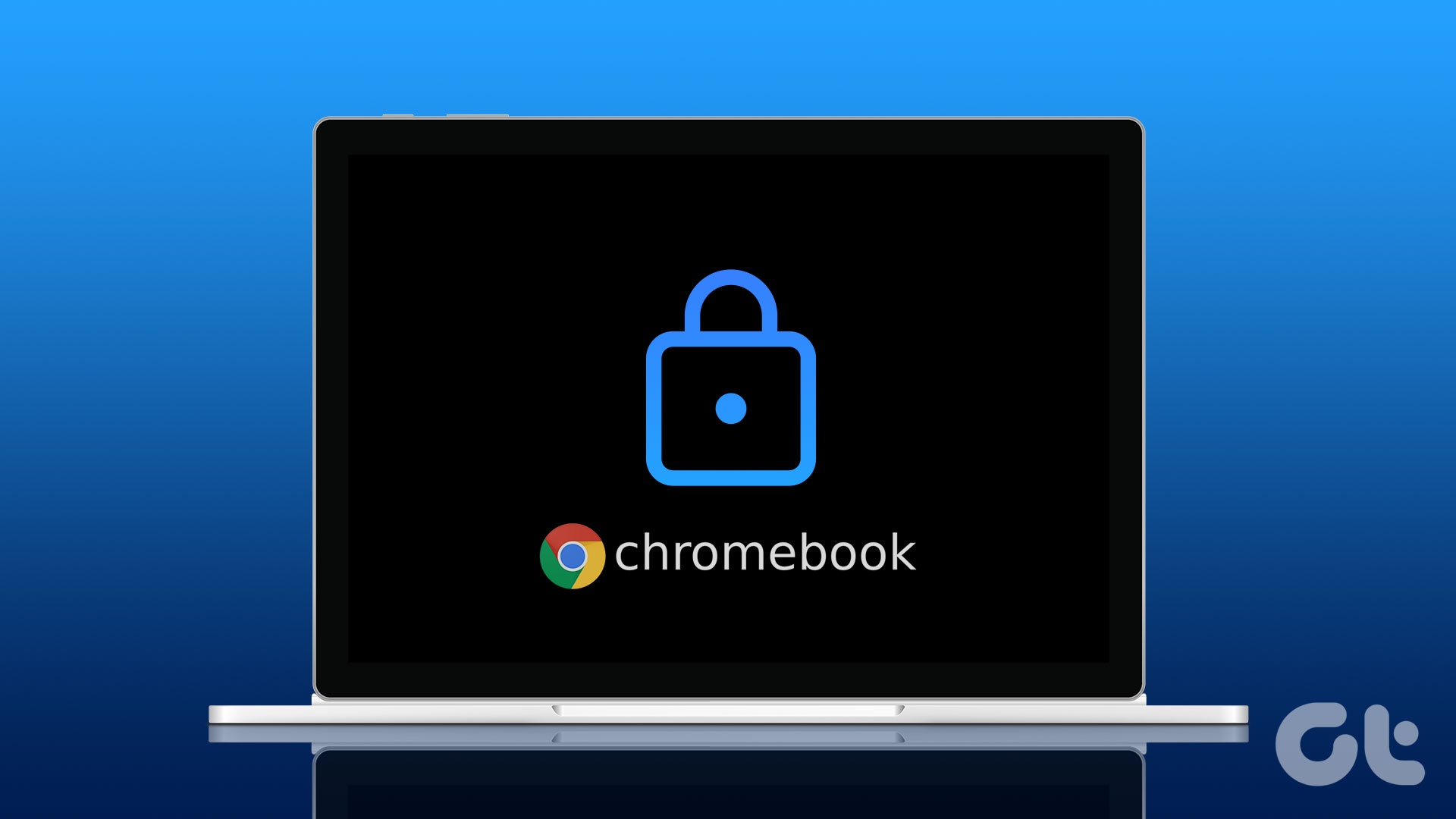Many Chromebook users noticed the LED near the power cord connector sometimes blinks white. Even more confusing is that the battery light flashes white even when the power cord is not plugged in. Restarting the laptop and using a different power adapter doesn’t solve the issue. Sometimes, it may not charge either. If you, too, are experiencing the issue, let’s explore why your Chromebook’s battery light is blinking white.

The white LED on your Chromebook is linked to the functioning of the battery. So, if there’s an issue with your battery or it’s not functioning as intended, you might encounter a charging light blinking issue. Since the battery is also directly related to charging, the white could keep flashing on your Chromebook even when there’s a charging issue. Don’t worry, though, as we have included potential fixes for the problem.
1. Exit From Shipping Mode
When you use a Chromebook laptop for the first time, you should see a white LED near the power connector blinking continuously. Rest assured, this is intended behavior. Your machine is still in Shipping Mode.

Shut down your laptop, keep the power cable connected, and wait for 40 minutes. The idea is to charge your battery enough to exit Shipping Mode. Restart your laptop and check if the white LED is still flashing. If that doesn’t help, we suggest plugging your Chromebook into the wall outlet overnight if you have recently bought it.
2. Don’t Let the Battery Die
If your battery is dangerously low and doesn’t have enough charge to start the computer, the battery LED will flash white. This usually happens when the battery is in a deep discharge state. Deep discharges usually occur when the battery is left unused for months on end.

Plug the power cable into the connector and wait for at least 30 minutes for the battery to charge. Then unplug the cable and turn on your computer. This is usually the step to follow if your Chromebook’s white light is blinking and the computer is not turning on.
In general, it’s never a good idea to let your phone’s or computer’s battery drain entirely. This affects the battery health in the long run, which could also lead to the white light blinking. Whenever your Chromebook is running low on power, connect it to the charger instantly and don’t allow it to shut down. You can follow the steps below to check your Chromebook’s battery health to see how it has held up.
3. Remove and Reinsert the Battery
If the issue persists, shut your Chromebook down and charge it for one hour. Then disconnect the power cable, and remove the battery. Wait for 30 seconds, re-insert the battery, and turn on your laptop. Check the results. Of course, this is only applicable if your Chromebook has a removable cell.
If the battery LED is still flashing white, this may indicate your battery is faulty. You may need to replace it. But first, check your battery health stats just to be sure.
Step 1: Press the Ctrl, Alt, and T keys. This will open Crosh.
Step 2: Then, type battery_test 1. Hit the Enter key.
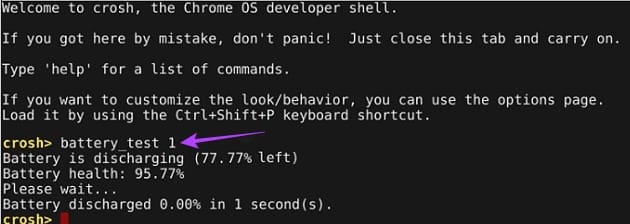
Step 3: Check the results to confirm your battery is actually charging.
Step 4: Take a look at the health stats as well. If the battery health goes under 80 percent, it’s time to get a new one.
4. Take It to a Repair Technician
As a last resort, the only option you have is to carry your Chromebook to a service center where a trained technician can inspect your laptop for any issues. Generally, the blinking LED could indicate an issue with the hardware that you may be unable to fix by yourself.
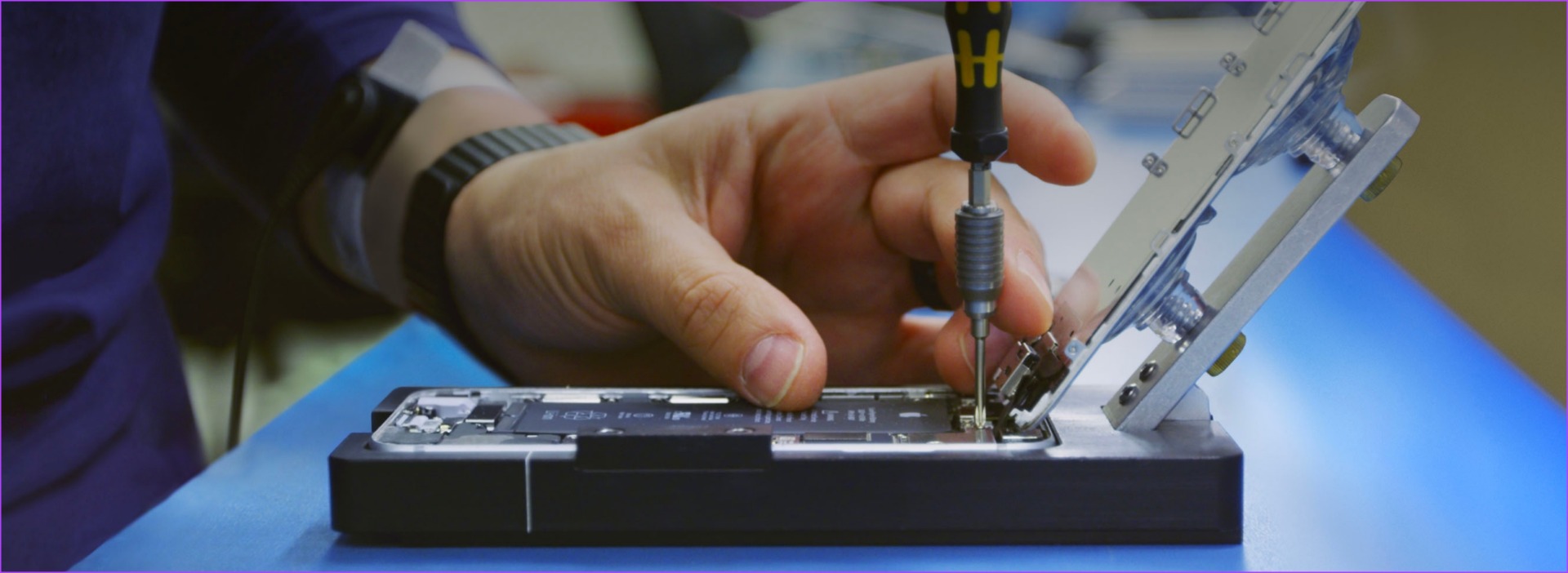
If the battery is fine and also has sufficient charge, there could be an issue with the battery or charging IC or circuit board. This could lead to your Chromebook thinking the battery is faulty, even if it’s not. If your Chromebook is under warranty, you should get it repaired for free or you may be provided with a replacement unit.
Resurrect Your Chromebook
Imagine trying to power on your laptop, and all you see is the Chromebook’s battery light blinking white. That’s not ideal at all, especially if you’re in a hurry and you want to get some important work done. Don’t worry, though, as more often than not, plugging your Chromebook into the charger for a few hours is all it takes. If that also doesn’t help, you might want to consider a battery replacement after verifying the battery’s health.
Was this helpful?
Last updated on 04 November, 2023
The article above may contain affiliate links which help support Guiding Tech. The content remains unbiased and authentic and will never affect our editorial integrity.