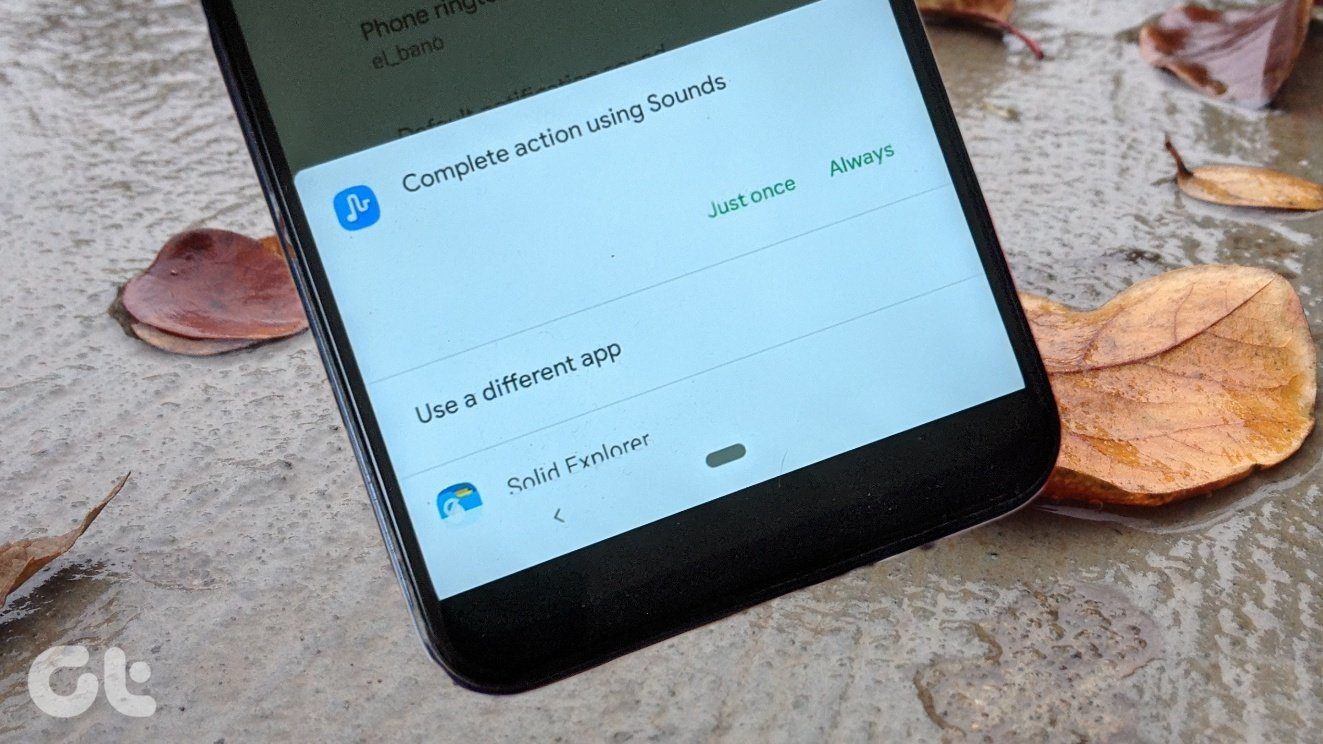Accidentally dropping your iPhone or Android phone is one of the worst things that can happen. Many users who dropped their phones noticed a small purple tint on the screen shortly. After a few days, half of the screen may turn purple and become unusable. Besides hardware damage, several other factors also mess up your phone’s screen.

Your phone’s screen bleeding purple can confuse and frustrate you. The issue is prominent on Samsung, OnePlus, and iPhone. Before you rush to the nearest service center, use the tricks below to bring it back to its normal state.
What Causes Purple Screen on Android and iPhone
One of the prime reasons behind a purple screen on a phone is hardware damage. Apart from a hardware fault, a purple tint also appears due to high device temperatures, bogus files, corrupt apps, connected devices, and more. Let’s go through the basics and move to advanced tricks to eliminate the annoying purple tint.
1. Reboot Phone
First, reboot the Android phone or iPhone and check if the purple screen disappears. Follow the steps below.
Android
Step 1: Swipe down from the home screen to open the notification center. Swipe down again to expand the quick toggles menu.
Step 2: Tap the Power button and select Restart.
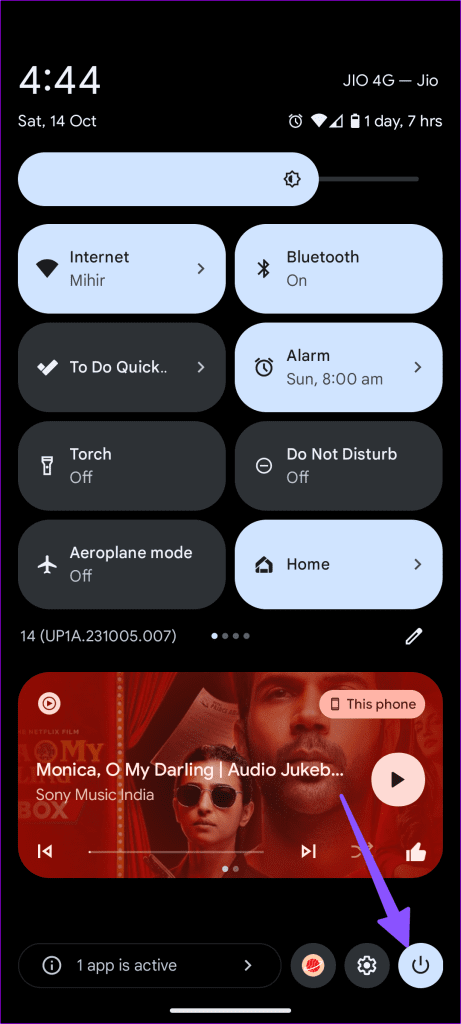
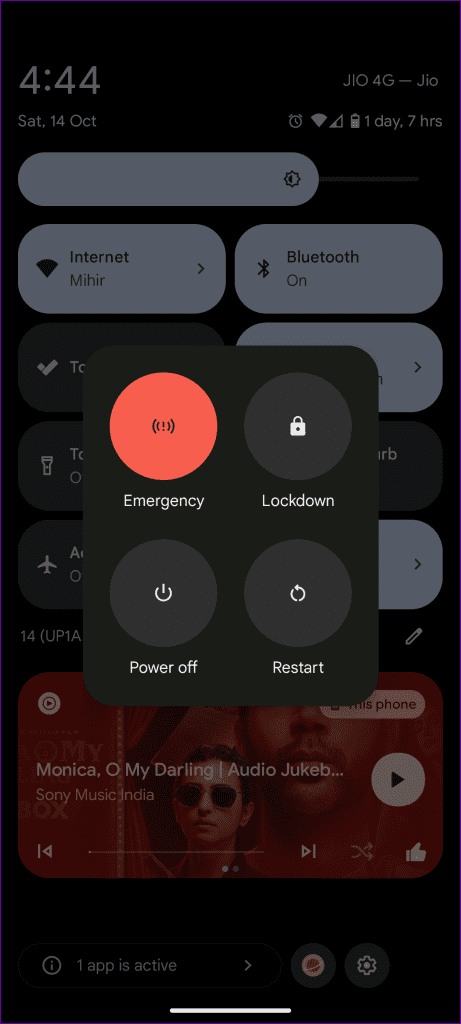
iPhone
Step 1: Keep pressing the power and any volume key until the slider menu appears.
Step 2: Use the slider to turn off the iPhone. Keep pressing the power button to switch on the device.

2. Disconnect Other Devices
You can connect external drives like SSDs, hard drives, USB drives, micro-SD cards, and more to your Android phone. Thanks to Apple’s recent switch to a USB Type-C port, you can connect external devices to the iPhone 15 series, too.
One of the corrupt connected devices can mess up your phone display and start showing a purple tint. You should disconnect any such device from your phone and reboot it.
3. Check Purple Screen in Safe Mode (Android)
You can head to the Safe mode on your Android phone and look for a purple tint.
Step 1: Access the Power button from the quick settings menu and long-tap on Shut Down.
Step 2: Reboot your Android phone to Safe mode.
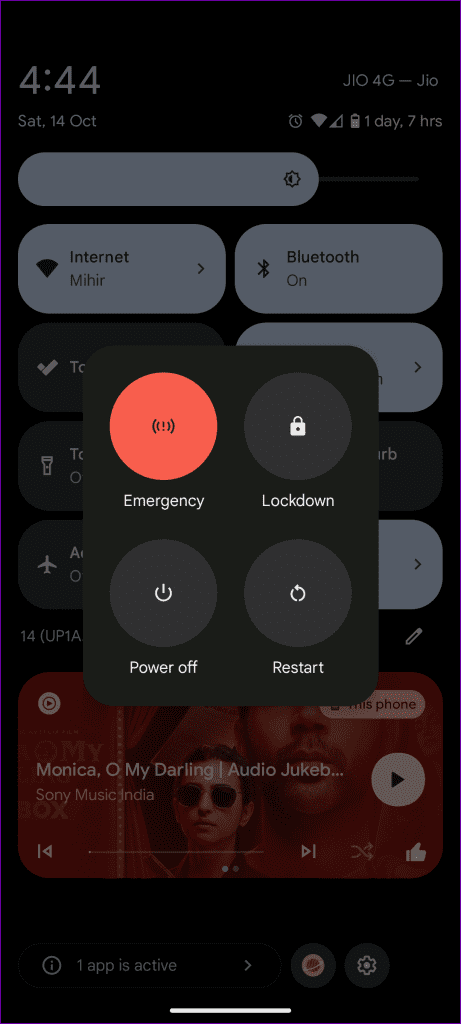
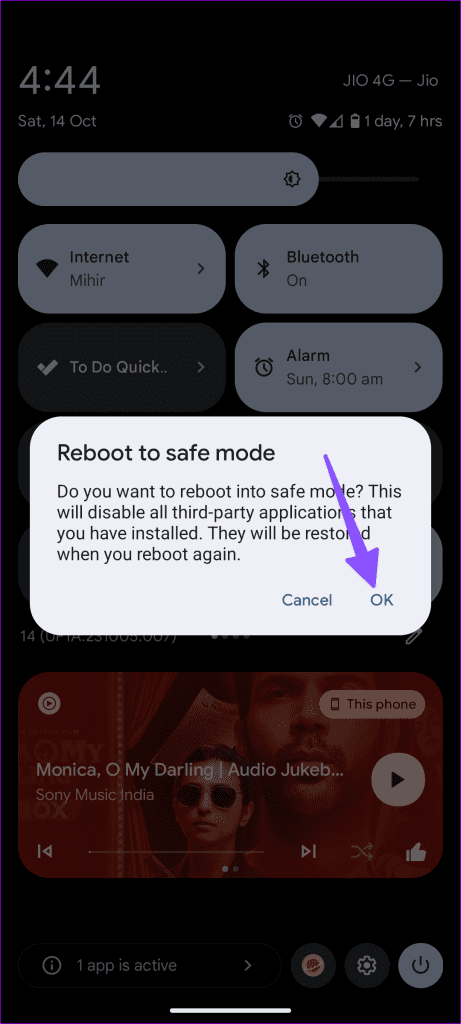
An active Safe mode blocks third-party apps from running in the background. If you don’t see a purple screen, one of the installed apps is the main culprit. You need to exit the safe mode and remove unnecessary devices.
Check our dedicated guide if your Android phone is stuck in safe mode.
Step 1: Open Settings and go to Apps. Select All apps.

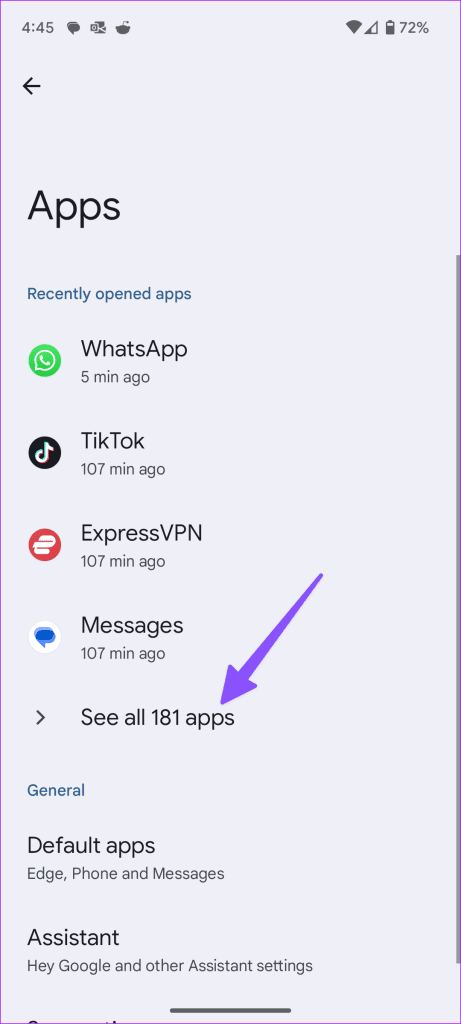
Step 2: Find your recently downloaded apps and tap on it. Select Uninstall.
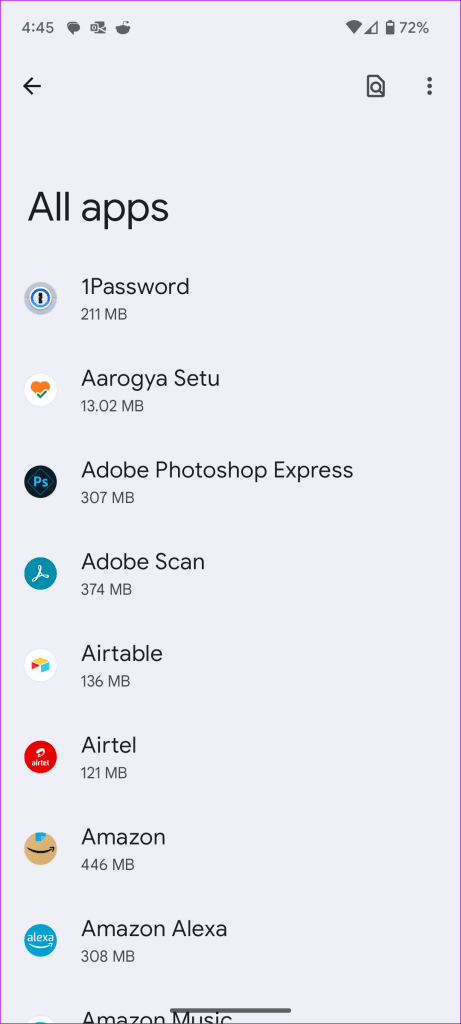
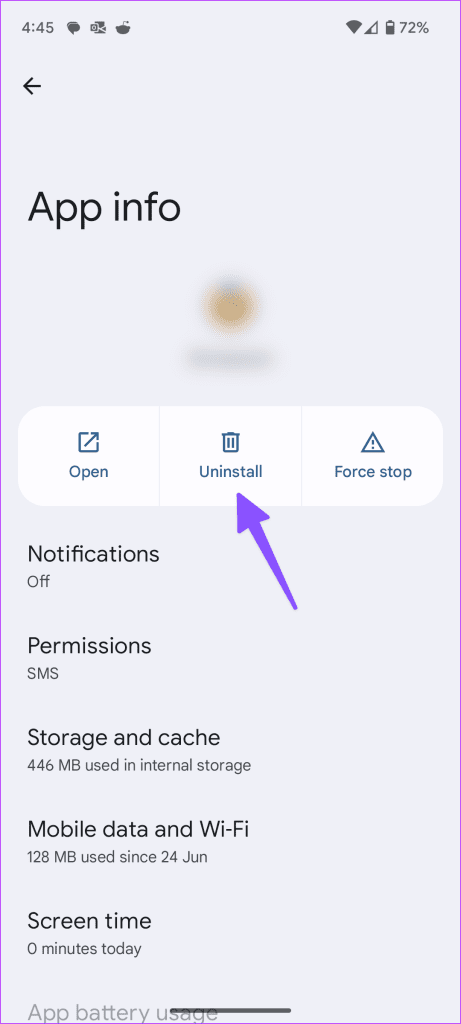
4. Don’t Overclock Phone (Android)
Using third-party apps to overclock your Android phone to maximum limits, it may cause a purple screen. You need to stop such practices and reboot your Android phone.
5. Check Device Temperatures
During long gaming hours or video recording sessions, your iPhone or Android phone temperatures go abnormally high. You should let it cool down and try after some time.
6. Factory Reset
When none of the tricks work, it’s time to factory reset your phone.
Android
Step 1: Open Settings, scroll to System, and select Reset options.

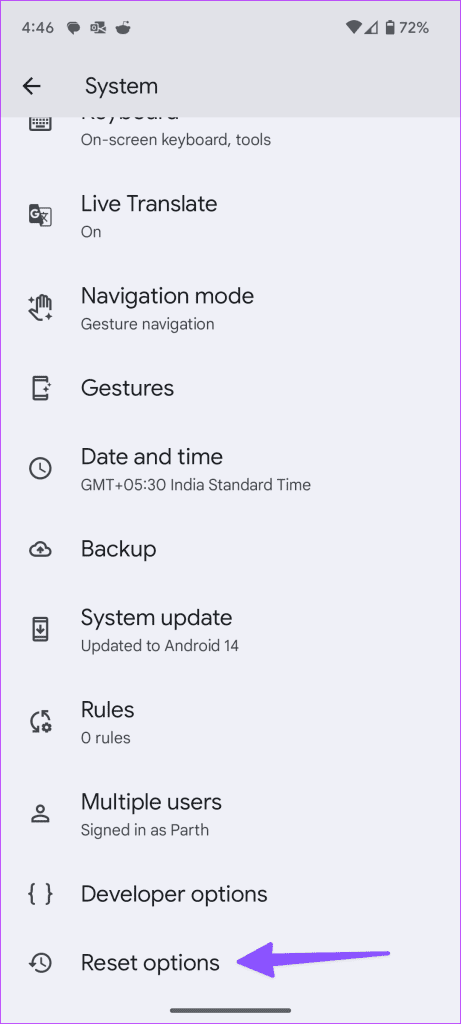
Step 2: Select Erase all data and follow the on-screen instructions to complete the device reset.
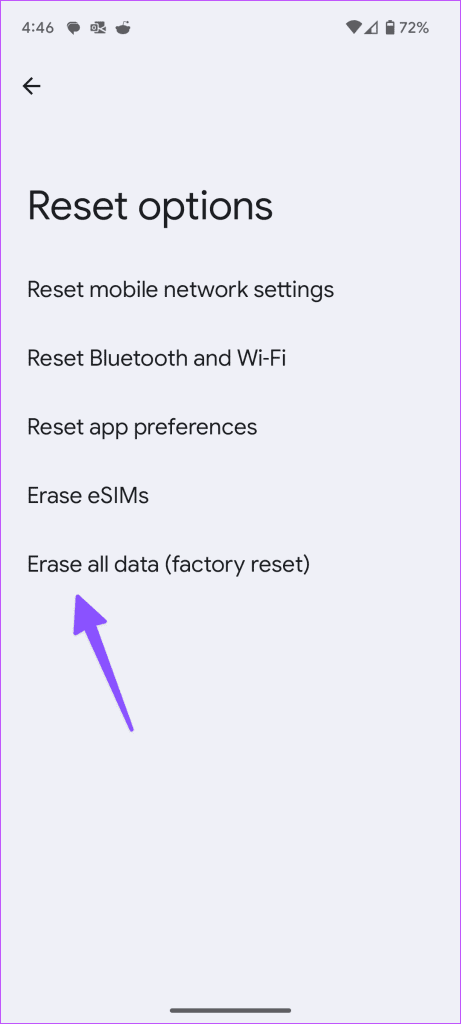
iPhone
Step 1: Open the Settings app and head to General.
Step 2: Select Transfer or Reset iPhone.
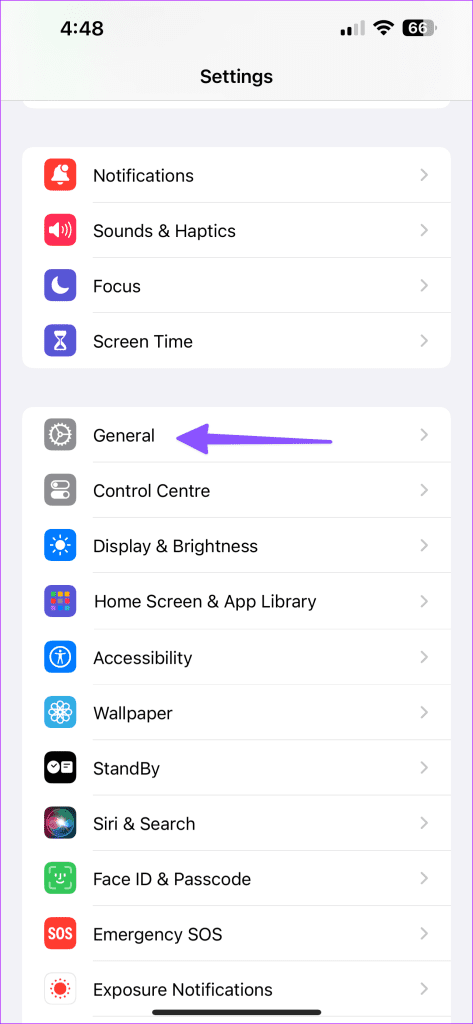
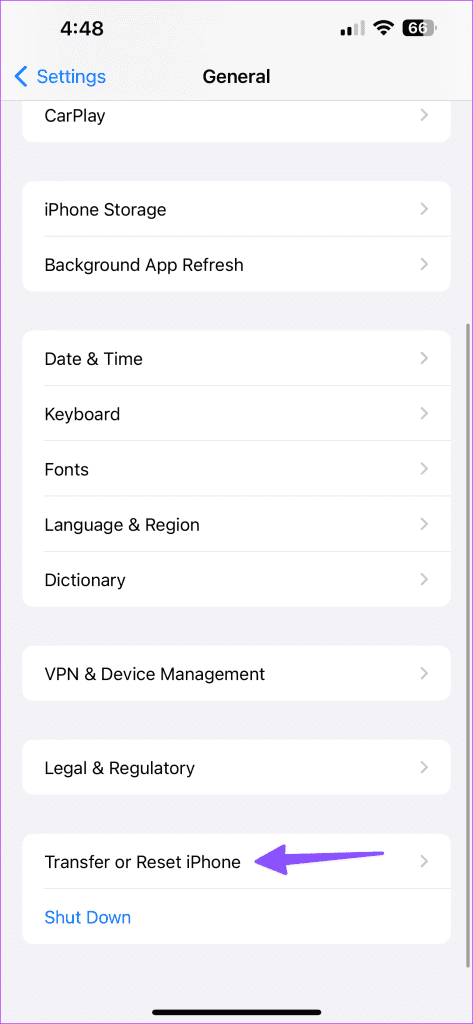
Step 3: Tap ‘Erase All Content and Settings.’
Follow the instructions to erase the phone and set it up from scratch.
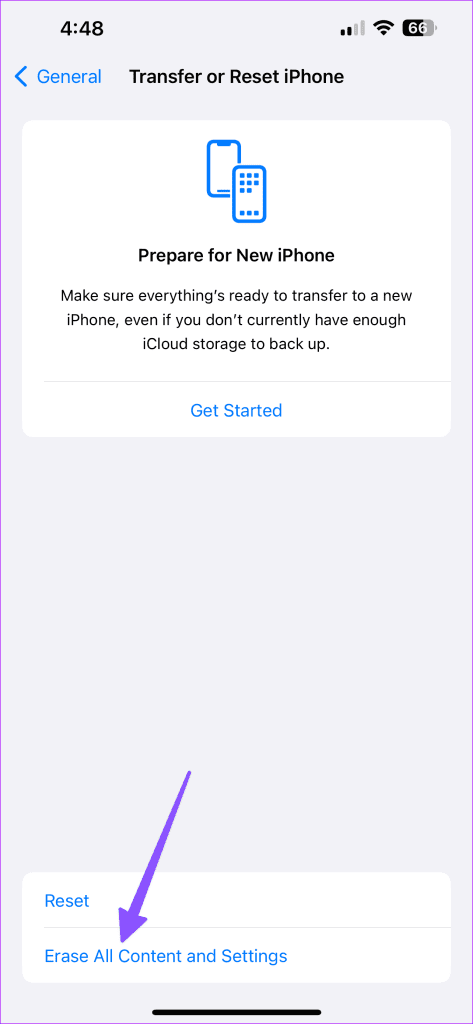
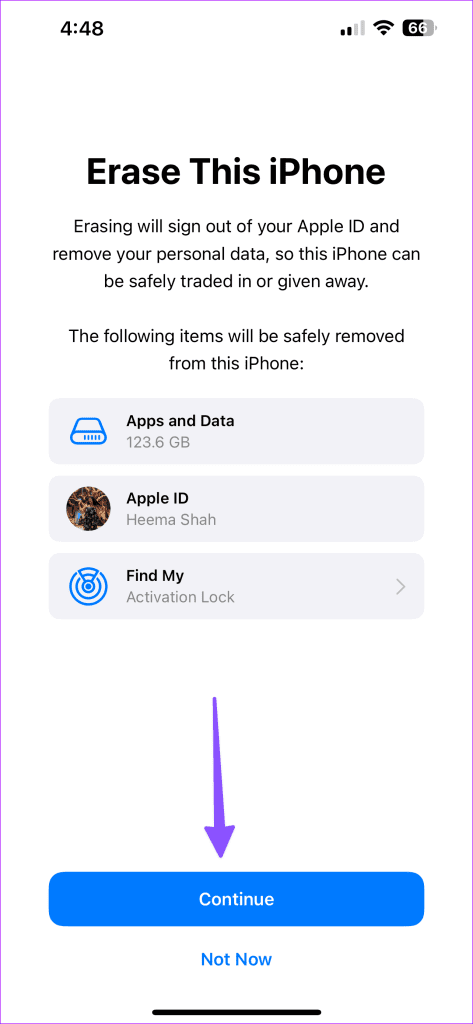
7. Hardware Damage
If it’s hardware damage, none of the tricks will work. When your phone’s screen is bleeding purple from a cracked part, this indicates it’s been severely damaged. The screen has cracked internally, and the LCD fluid is seeping freely. Unfortunately, there’s not much that you can do about it. The only solution is to replace the display.
The safest option is to go to an authorized repair shop and have your phone repaired. Most likely, you’ll need to replace the screen. Whether this is an investment worth making, it’s up to you to decide. Consider picking up a new device if the repair cost is too high.
Enjoy a Smooth Smartphone Experience
When the issue is related to hardware damage, don’t forget to back up your device data before handing it over to a nearby service center. In most cases, it’s likely hardware damage, and getting a display replacement is the only want to fix the purple screen.
Was this helpful?
Last updated on 31 October, 2023
The article above may contain affiliate links which help support Guiding Tech. The content remains unbiased and authentic and will never affect our editorial integrity.