Are you trying to make calls and getting the ‘Emergency Calls Only’ error on your Android phone? No matter what you try, you can’t make calls on Android except the emergency numbers. Before switching to WhatsApp or Telegram to make voice calls, use the troubleshooting tricks below to fix ’emergenecy calls only’ on Android.
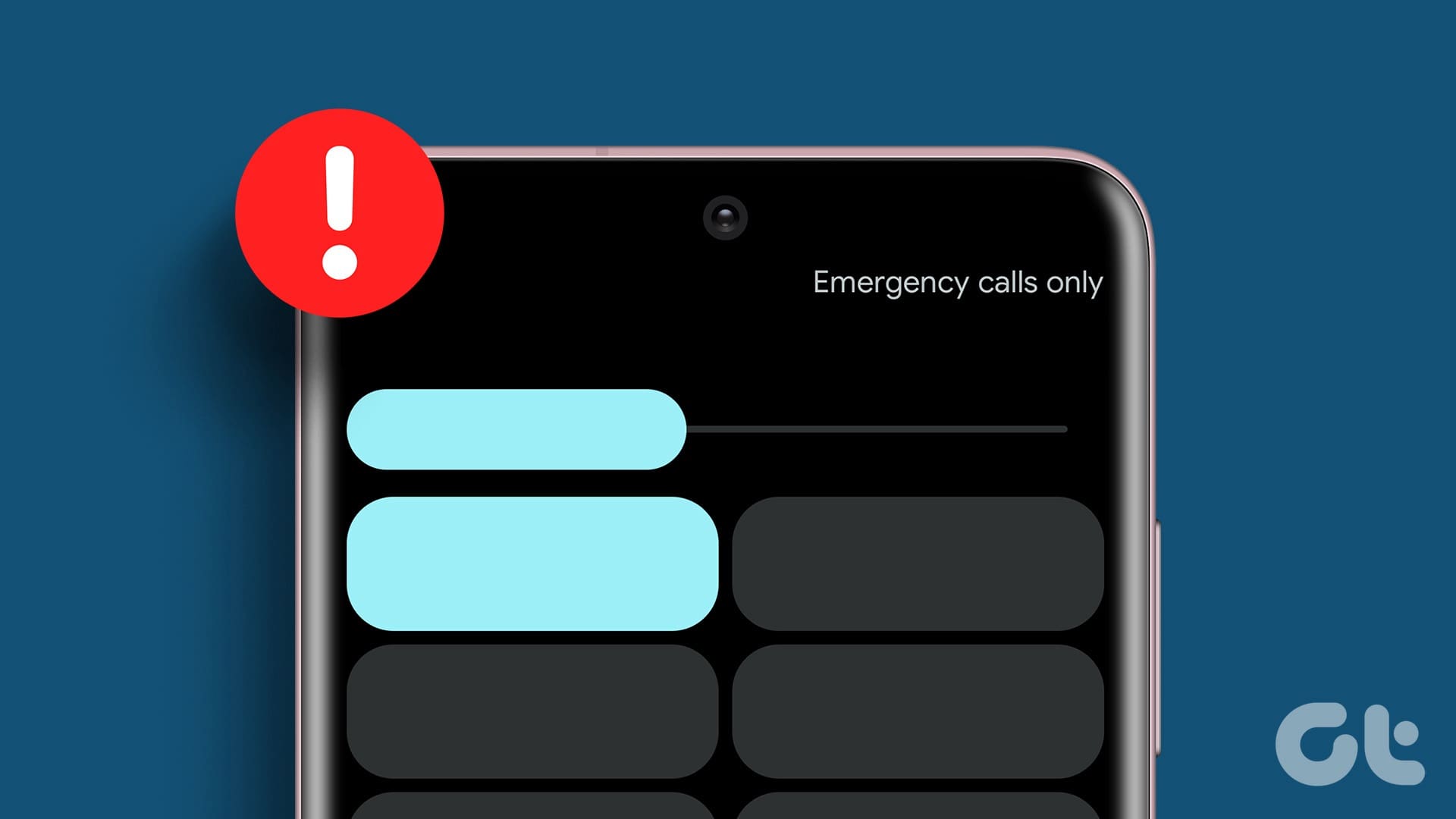
Multiple factors can affect your Android phone’s calling function. The error can be due to insufficient network bars, server-side errors, incorrect network settings, outdated software version and more. Before we start, try rebooting your Android phone once. Continue reading if the ’emergency calls only’ issue persists on your Android device.
1. Pay Your Bill
Did you forget to pay your monthly bill before the due date? Your mobile service provider may suspend calling and messaging services for your phone. That’s why you are not able to receive or make calls from your Android phone. Check if you have paid any pending dues and clear them, if any.
2. Check Network Connection
Most users fail to make calls on Android phones when the network connection isn’t favoring them.
You should look at the network bars at the top and see the mobile network strength. If you notice the phone dropping the network signal frequently, you will have problems making calls, and the phone might leave you with an emergency calls only option.

If you frequently face network issues at your home or office, you might want to ditch your local carrier and use another option. Maybe you can ask your colleagues or family members which carrier offers the best network coverage in the area.
3. Enable and Disable Airplane Mode
Using the first trick, you have already rebooted the Android phone. Now it’s time to reboot the network connection as well. The trick is pretty simple.
Reveal the notification bar and search for the Airplane toggle. Tap on it and keep it enabled for some time. Disable it and try making calls.

If you are still facing emergency calls-only error, continue reading other solutions.
4. Reset Network Settings
Some Android-based phone makers offer an option to reset network settings. Samsung is one example that allows users to reset network settings on Galaxy phones. Use the steps below.
Step 1: Open the Settings app on your Android phone.
Step 2: Search for Reset network settings.

Step 3: Tap on the search suggestion and reset network settings from the following menu.

Resetting network settings doesn’t delete any personal data on your phone. You can check our dedicated to learn the implications of resettings network settings.
5. Check with Your Carrier
There are times when your local carrier is facing an outage. You can confirm the issue from Facebook or Twitter social platforms. Others might have been reporting the same problem. You can also visit Downdetector and search for your local carrier. You may notice a high outage graphs and user comments complaining about calling issues.
In terms of calling functionality, your phone is completely obsolete now. You will continue to see emergency calls only errors. Wait for your carrier to fix the issue from their end, and then you can make regular calls.
6. Re-insert the SIM
The service provider’s customer care will end up suggesting you this solution. Also, it worked for us whenever we kept facing emergency calls only issue on our Android phone. Use a SIM ejector tool to remove the SIM card from the phone. Wait for a few seconds and restart your phone. Reinsert the SIM in its place.

After a minute or two, your phone should latch on to an appropriate network, and you can start making calls.
7. Force Stop and Clear Cache SIM Toolkit
SIM Toolkit is a system app that handles your phone SIM. If it’s acting up, your phone may get stuck on an emergency calls only error. It’s time to force stop it and clear cache from the Settings menu.
Step 1: Open Settings on your Android phone. Open apps and tap See all apps.
Step 2: Tap the three-dot menu at the top and select Show system.
Step 3: Scroll to SIM Toolkit. Hit Force stop.
Step 4: Tap Storage and cache and select Clear cache.
Reboot your Android phone and get rid of the emergency calls only error.
8. Enable Data Roaming
You can enable data roaming and enjoy a flawless calling functionality on your Samsung phone.
Step 1: Open Settings and select Network and internet. Tap Internet.
Step 2: Select mobile network settings.
Step 3: Enable the Roaming toggle.
9. Allow 2G
While 2G is less secure, it may improve your connection in some locations. Here’s how to enable the option on your Android phone.
Step 1: Head to mobile network settings on your Android (check the steps above).
Step 2: Enable the Allow 2G toggle.
10. Get a New SIM Card
Though unlikely, due to normal wear and tear, your SIM card might become dysfunctional. If you’ve been using the same SIM for a decade, you’ll need to visit the nearest carrier store and ask them for a replacement SIM card.
Once you get the replacement, insert it into your Android phone, and register it with your mobile service provider. The emergency calls only error will go away.
11. Change Android Phone’s Network Mode
While the 5G mobile network sounds exciting with blazing fast speeds, it’s often unreliable.
You have an option to change network mode on an Android phone.
Step 1: Open Settings and go to the Connections menu.
Step 2: Select Mobile networks.
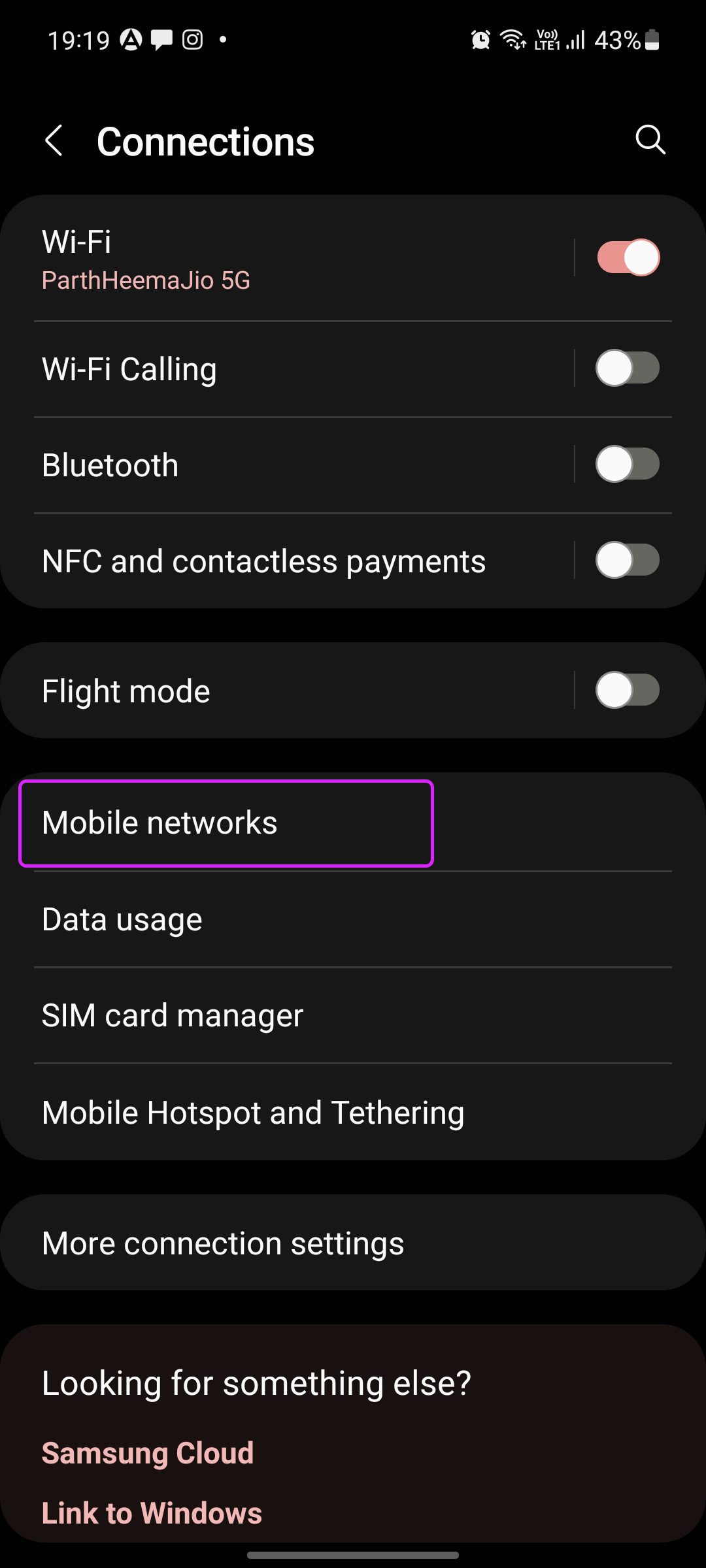
Step 3: Tap on Network mode and select 2G only or 3G only.
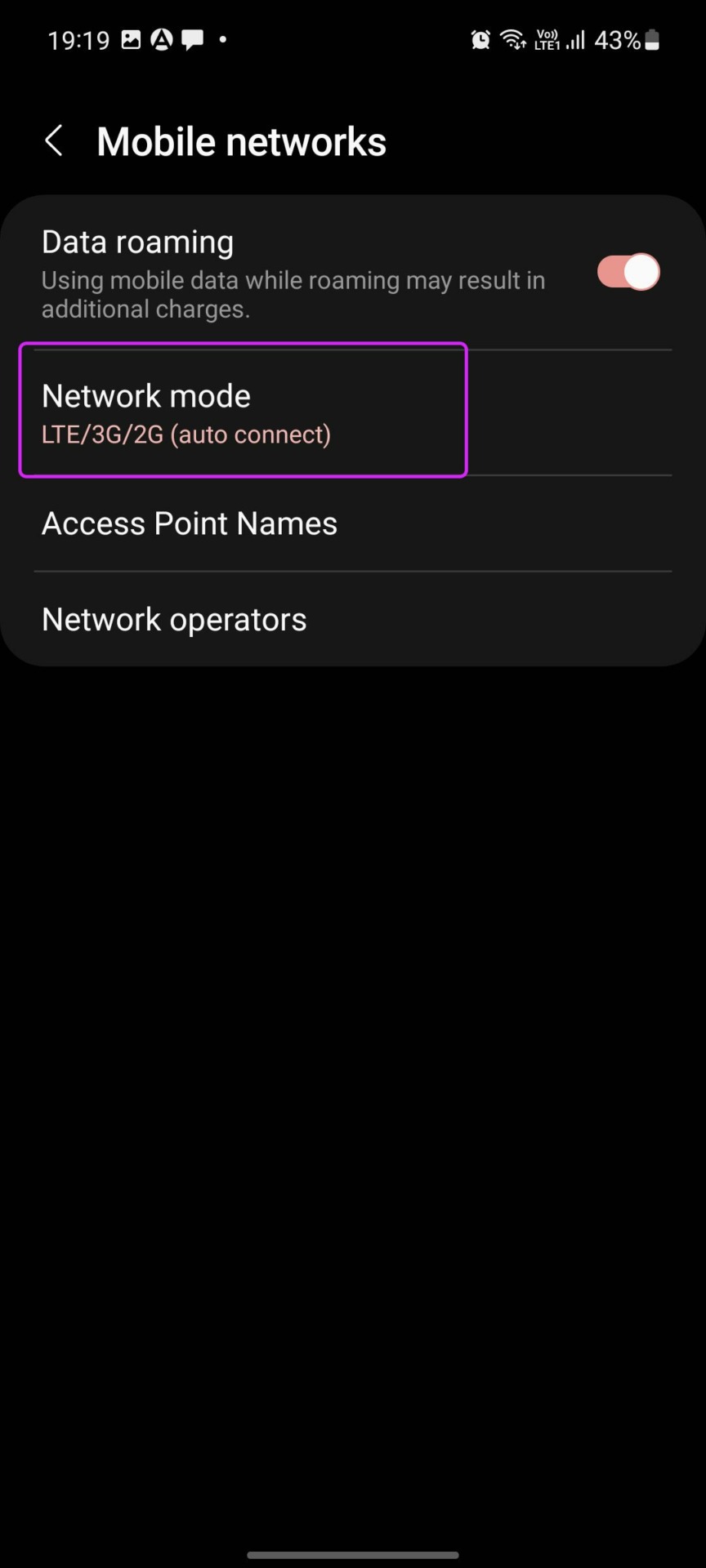
We know they don’t offer fast internet speeds, but they are most reliable when making calls.
12. Install Pending Android Updates
Why does my phone say ’emergency calls only’? It’s one of the frequently asked questions from Android users. You can install the latest Android build and get rid of such an error.
Step 1: Open Settings and scroll to System.
Step 2: Tap System update and install the latest build.
13. Reset Android Phone
Do you still face issues with calls on your Android phone? It’s time to reset your Android phone and start from scratch.
Step 1: Launch Settings and scroll to System.
Step 2: Tap Reset options and select Erase all data.
Follow the on-screen instructions to complete the reset process.
Start Making Calls on Android
The solutions above should help you fix emergency calls only on Android. Voice calls over IM apps won’t offer a seamless experience, especially when dealing with a sketchy Wi-Fi connection. For glitch-free voice calls, you should always stick to your local carrier to make calls.
If you face a similar ‘SOS Only’ error on iPhone, check our troubleshooting guide to fix the problem.
Was this helpful?
Last updated on 01 January, 2024
2 Comments
Comments are closed.
The article above may contain affiliate links which help support Guiding Tech. The content remains unbiased and authentic and will never affect our editorial integrity.


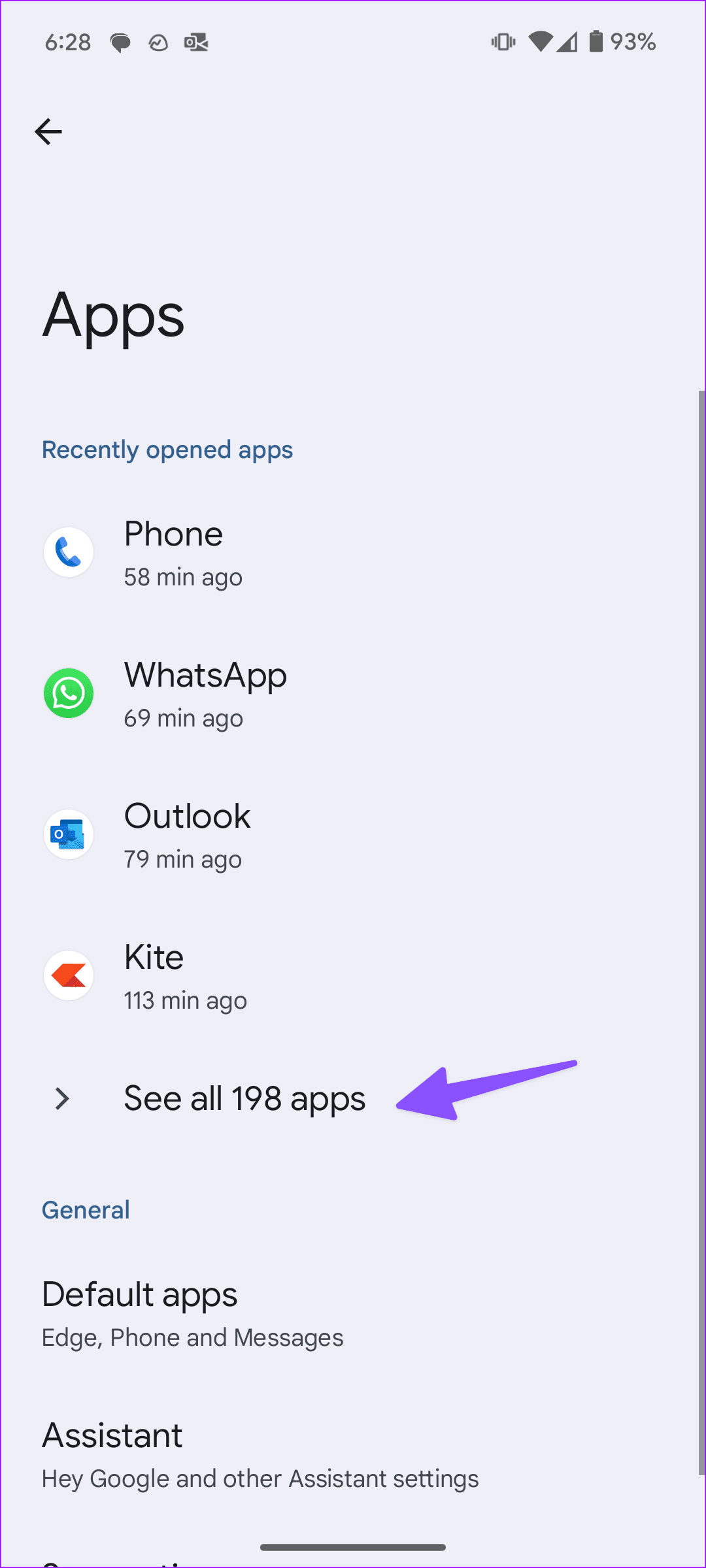
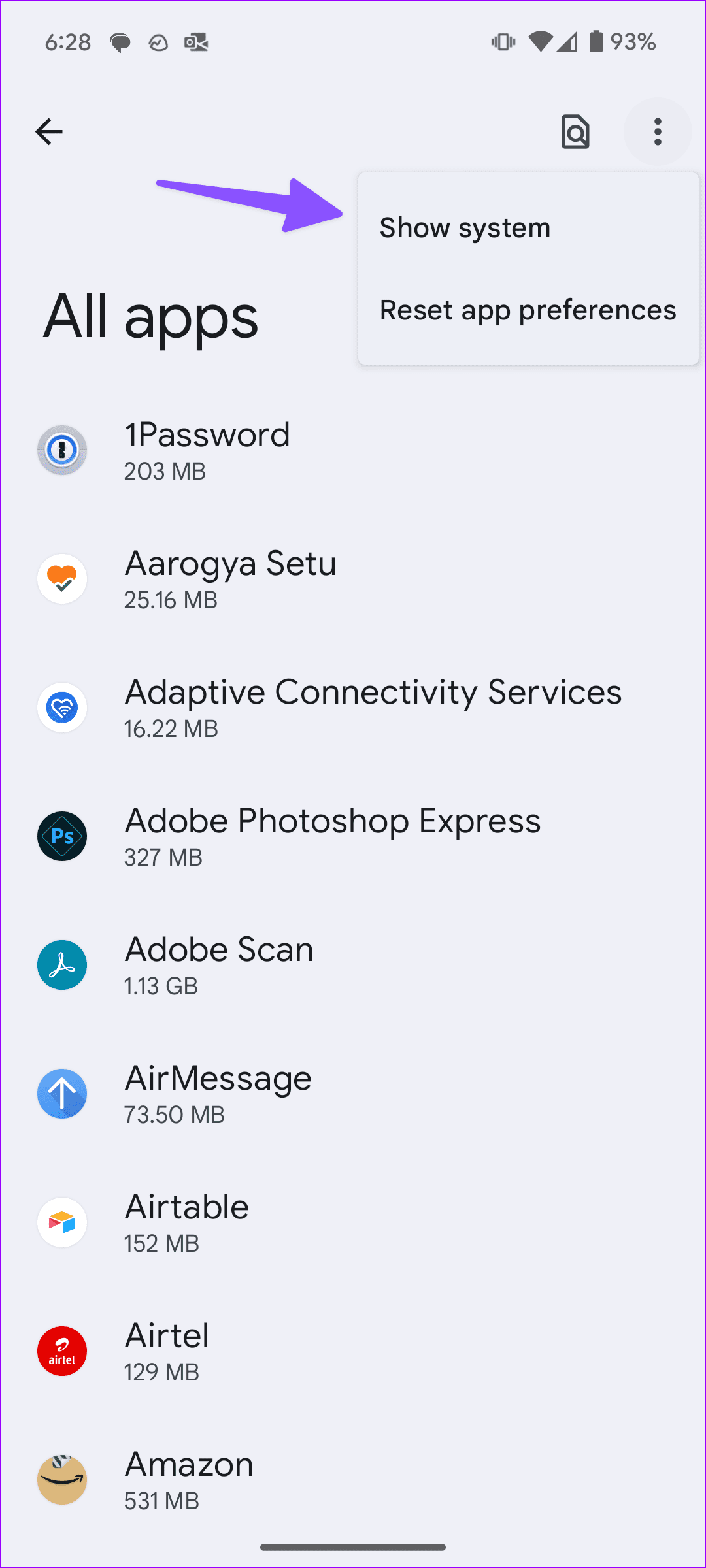
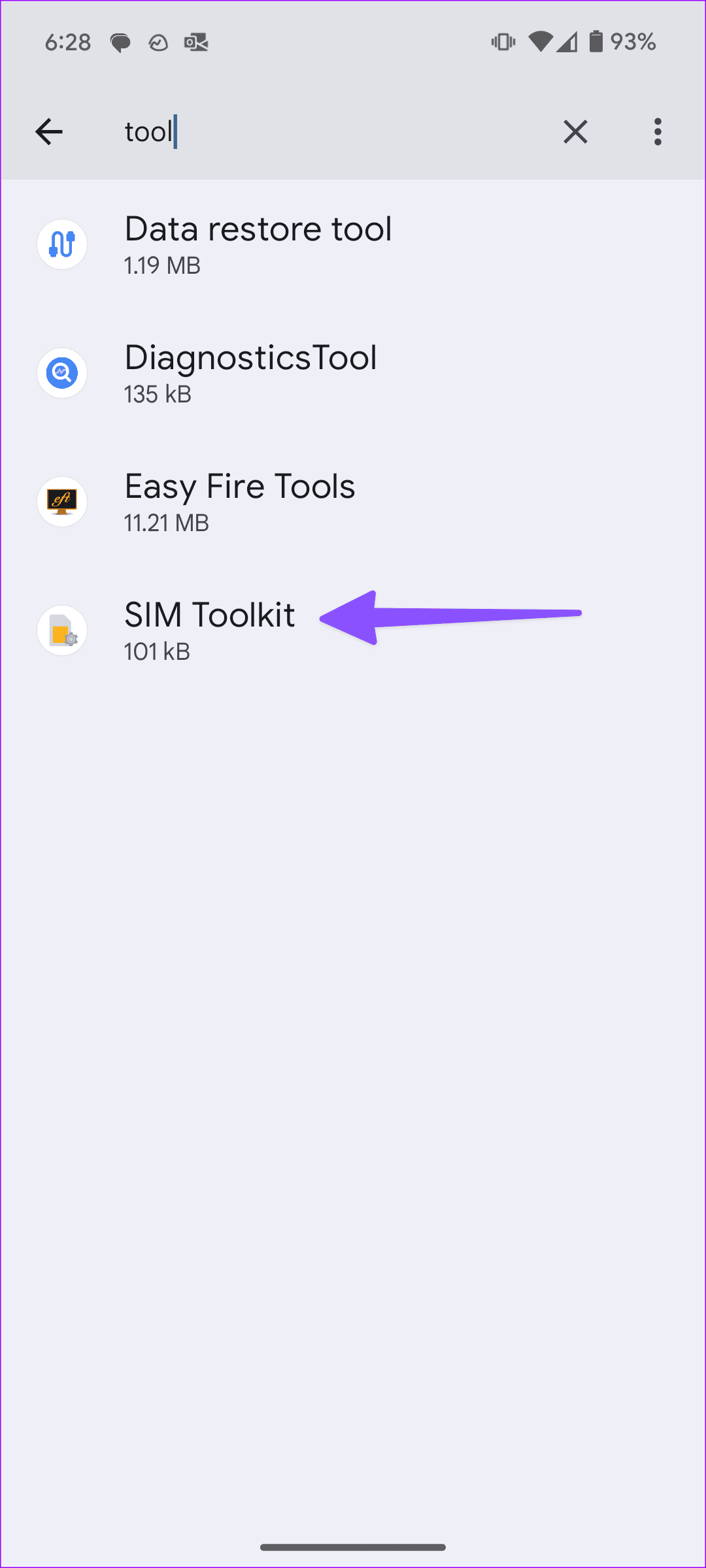
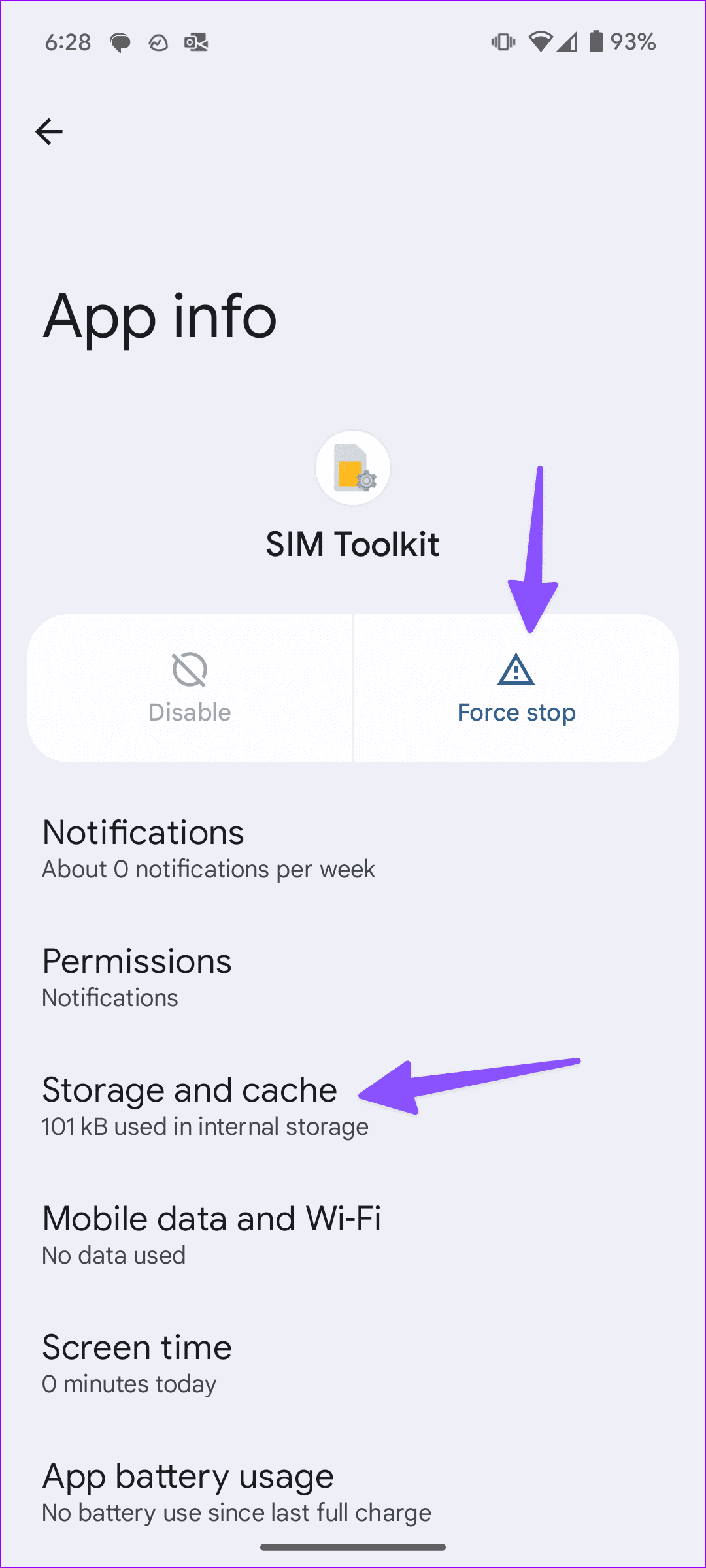
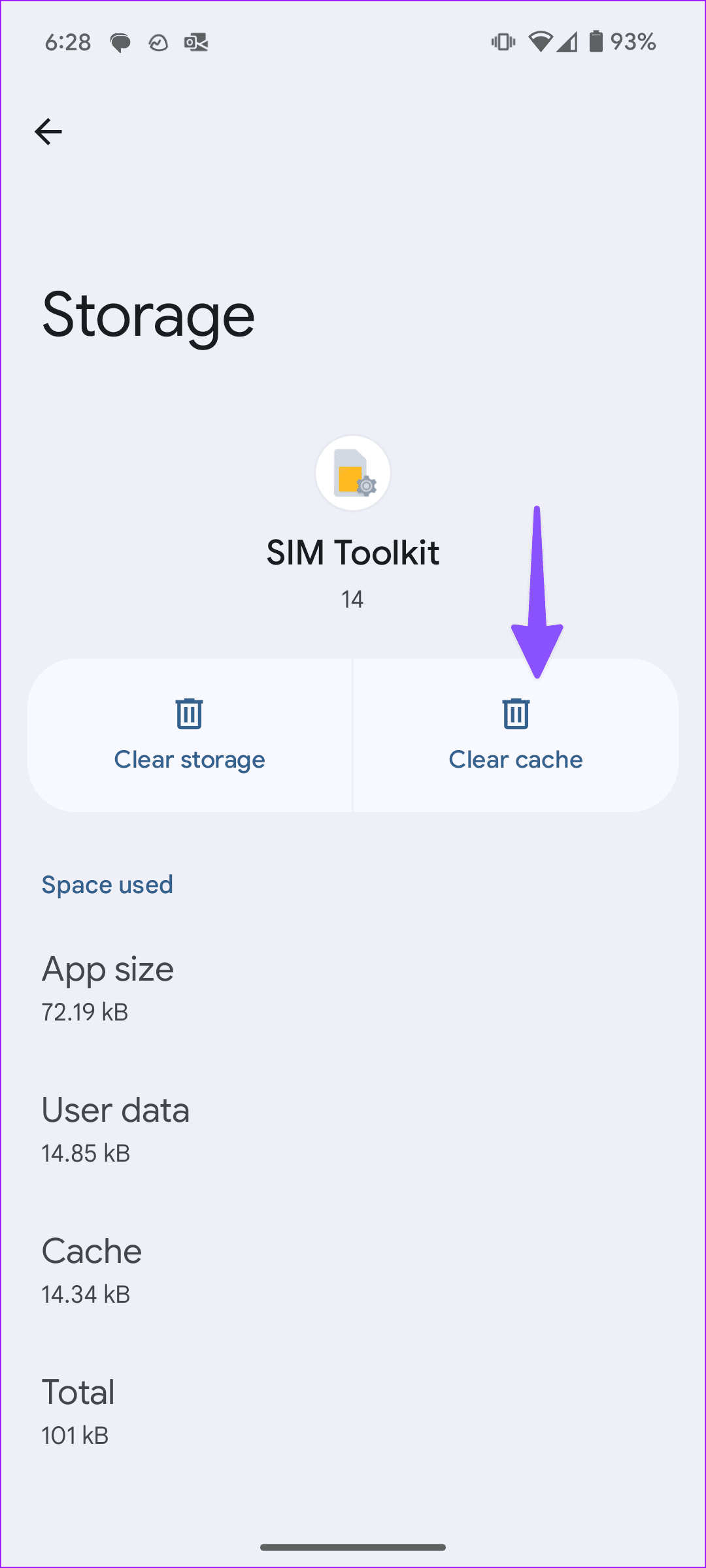
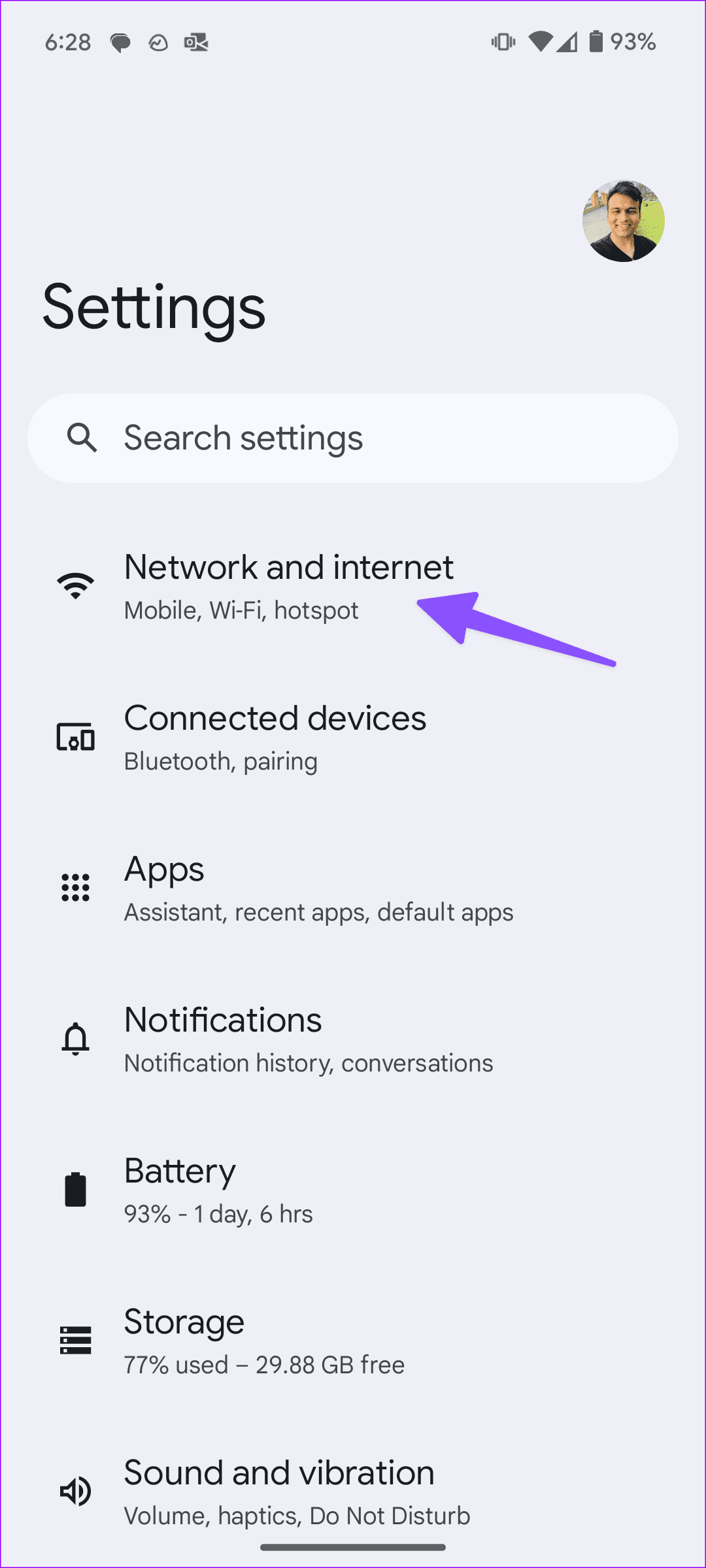

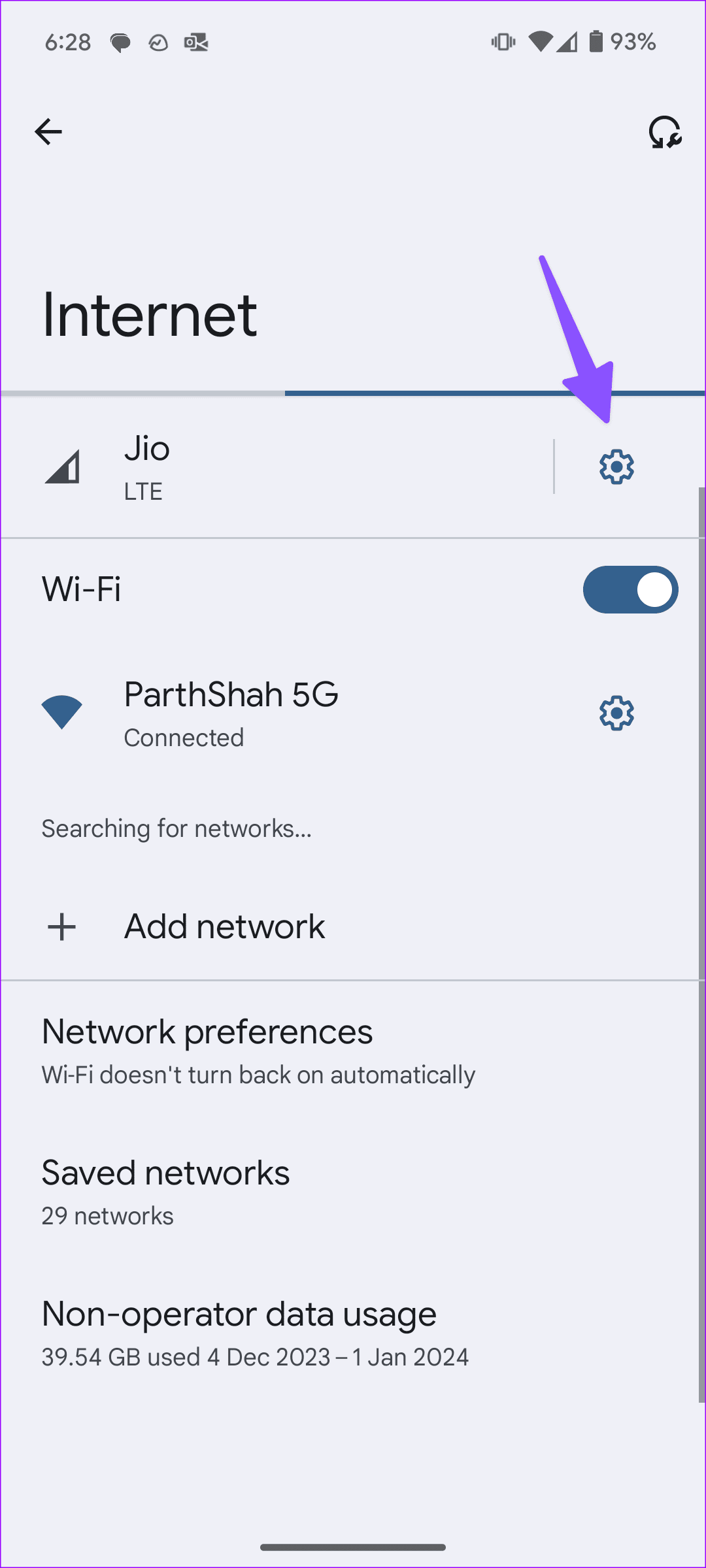
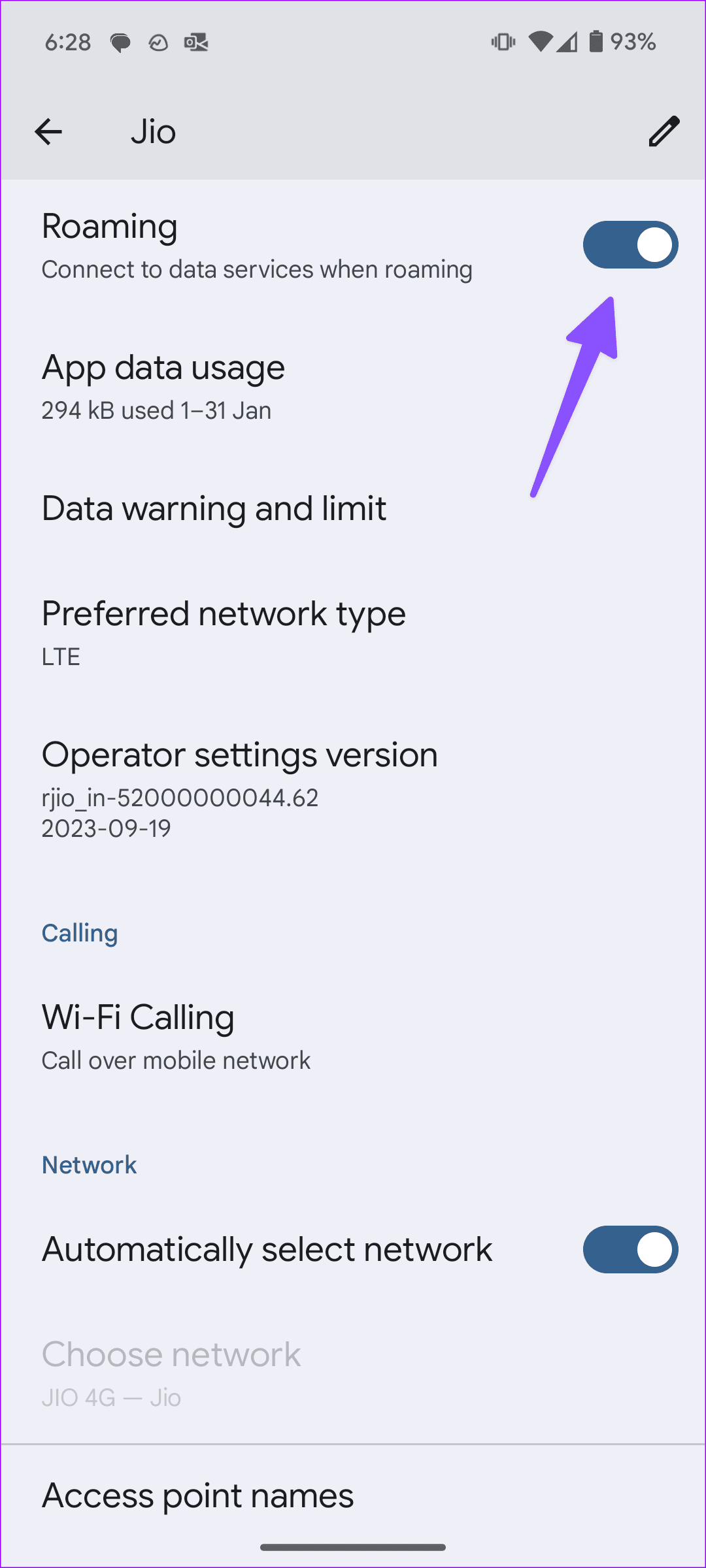
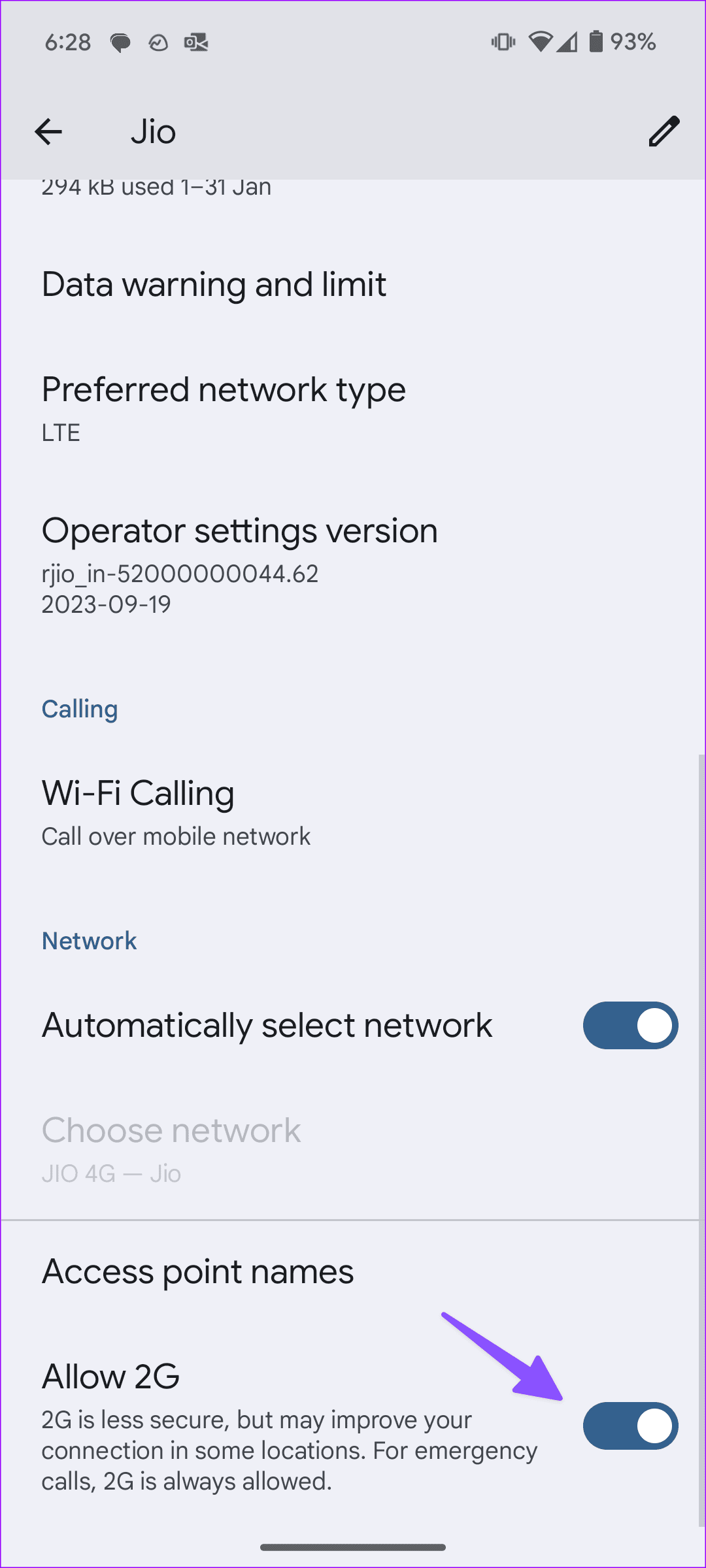
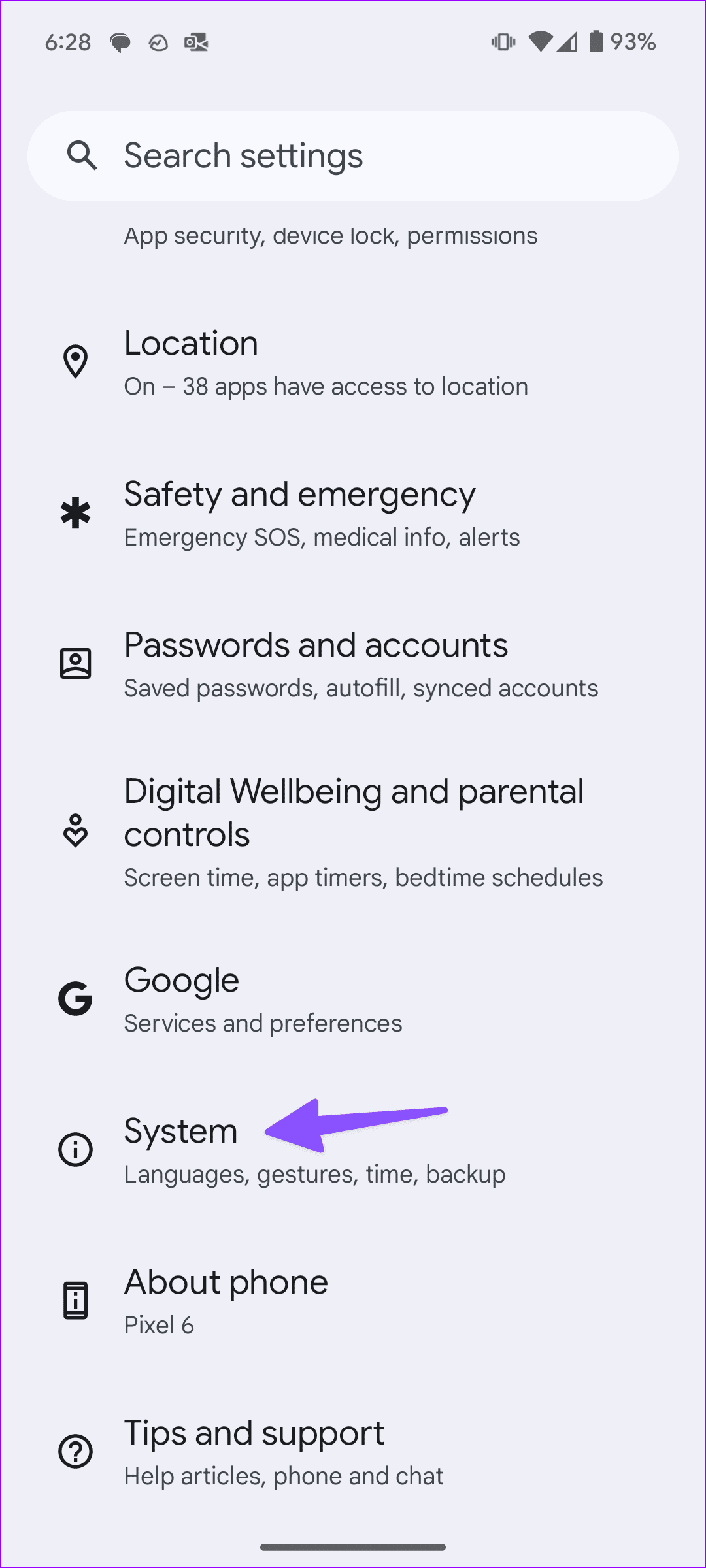
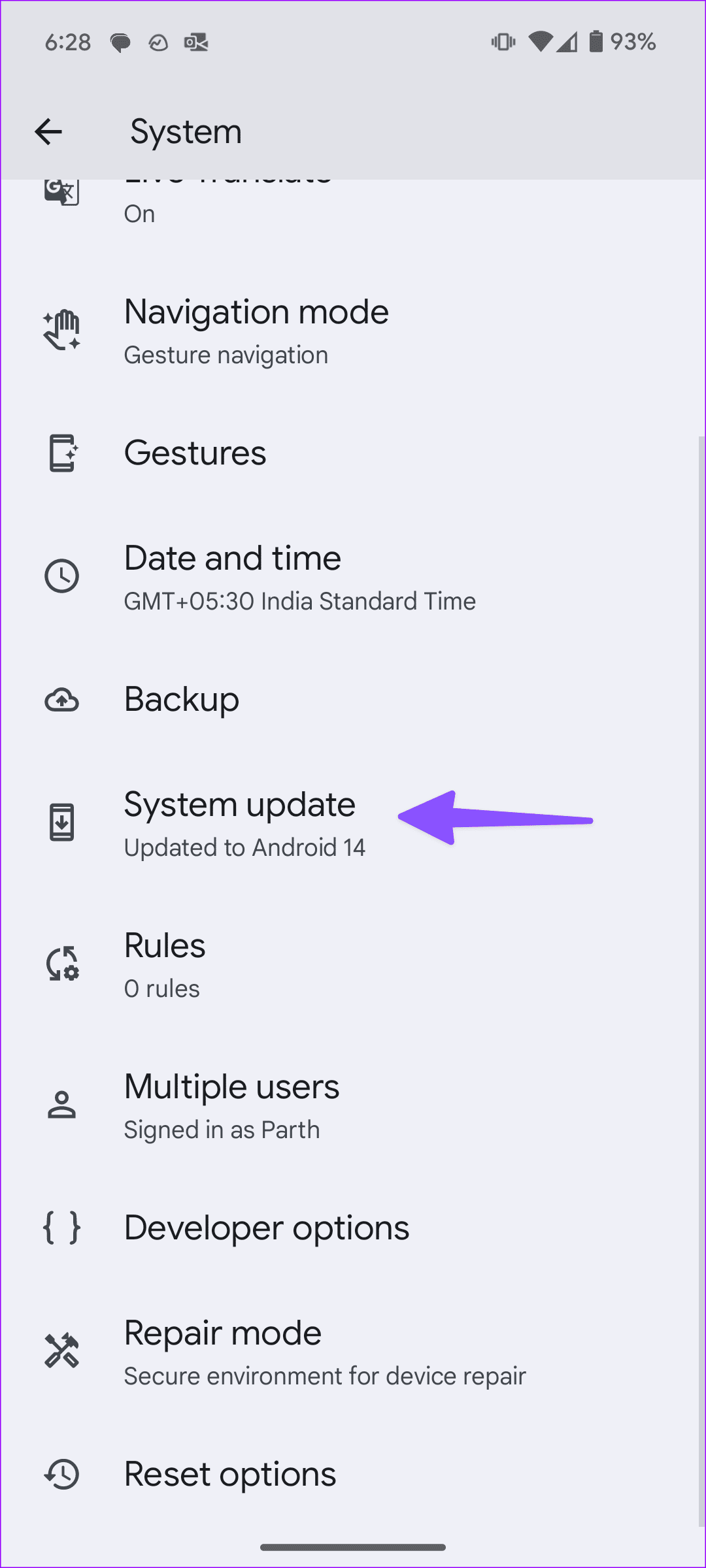
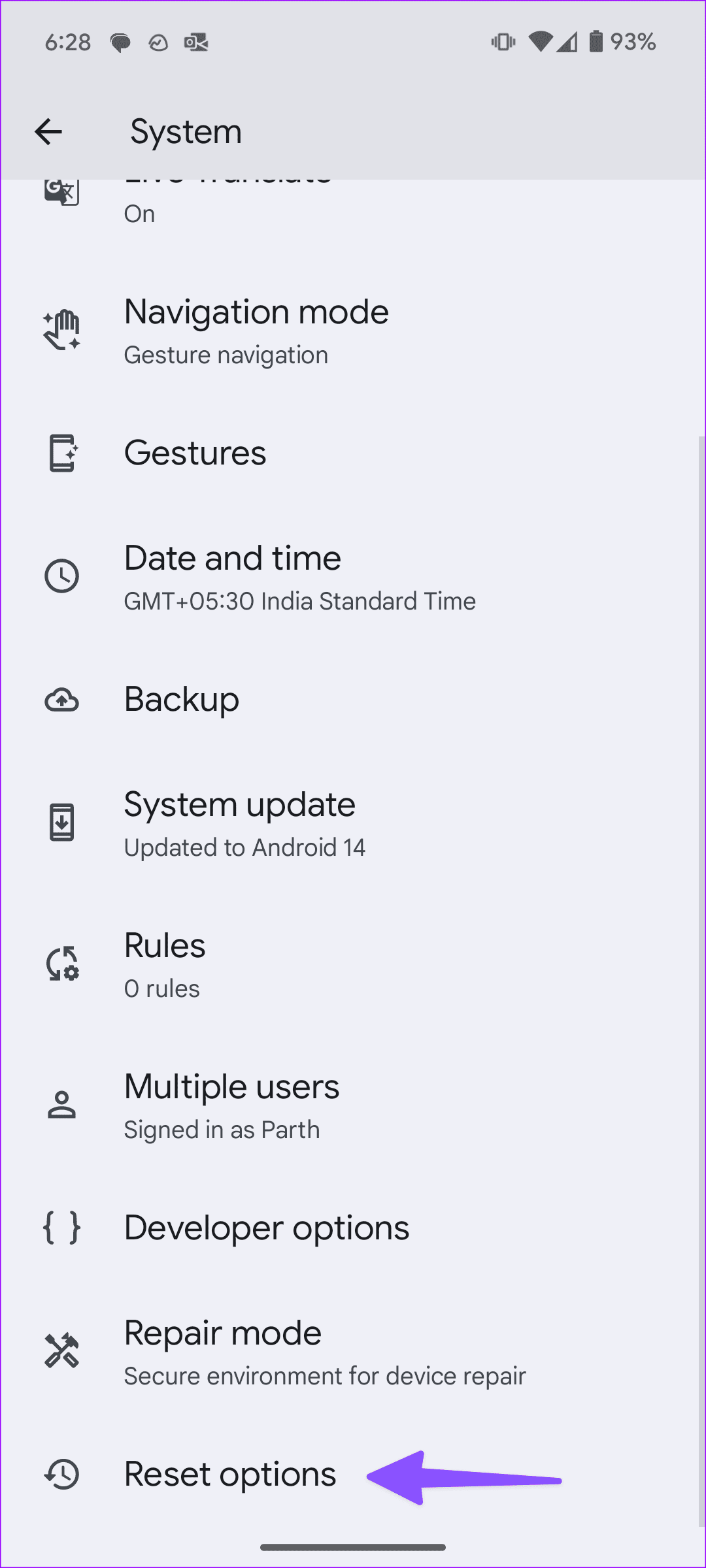
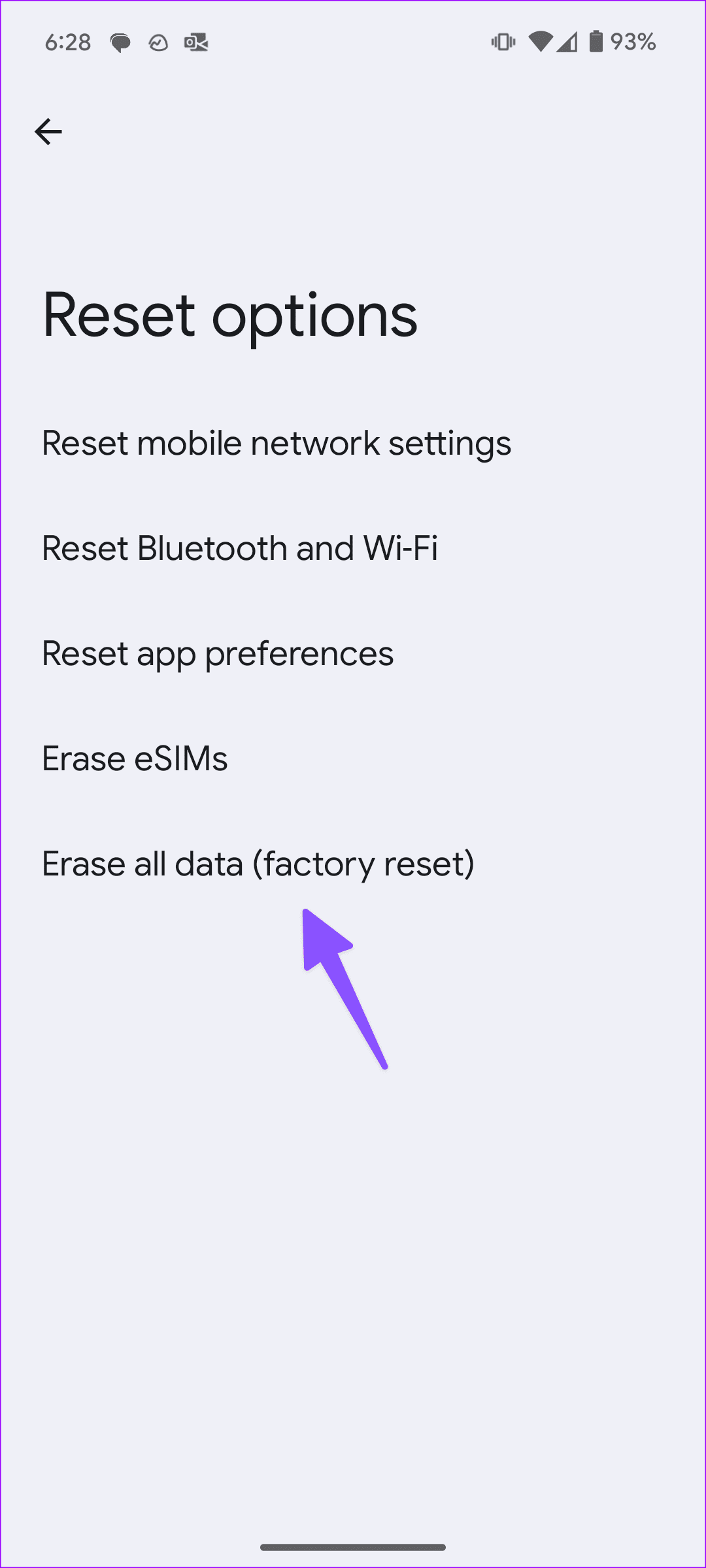
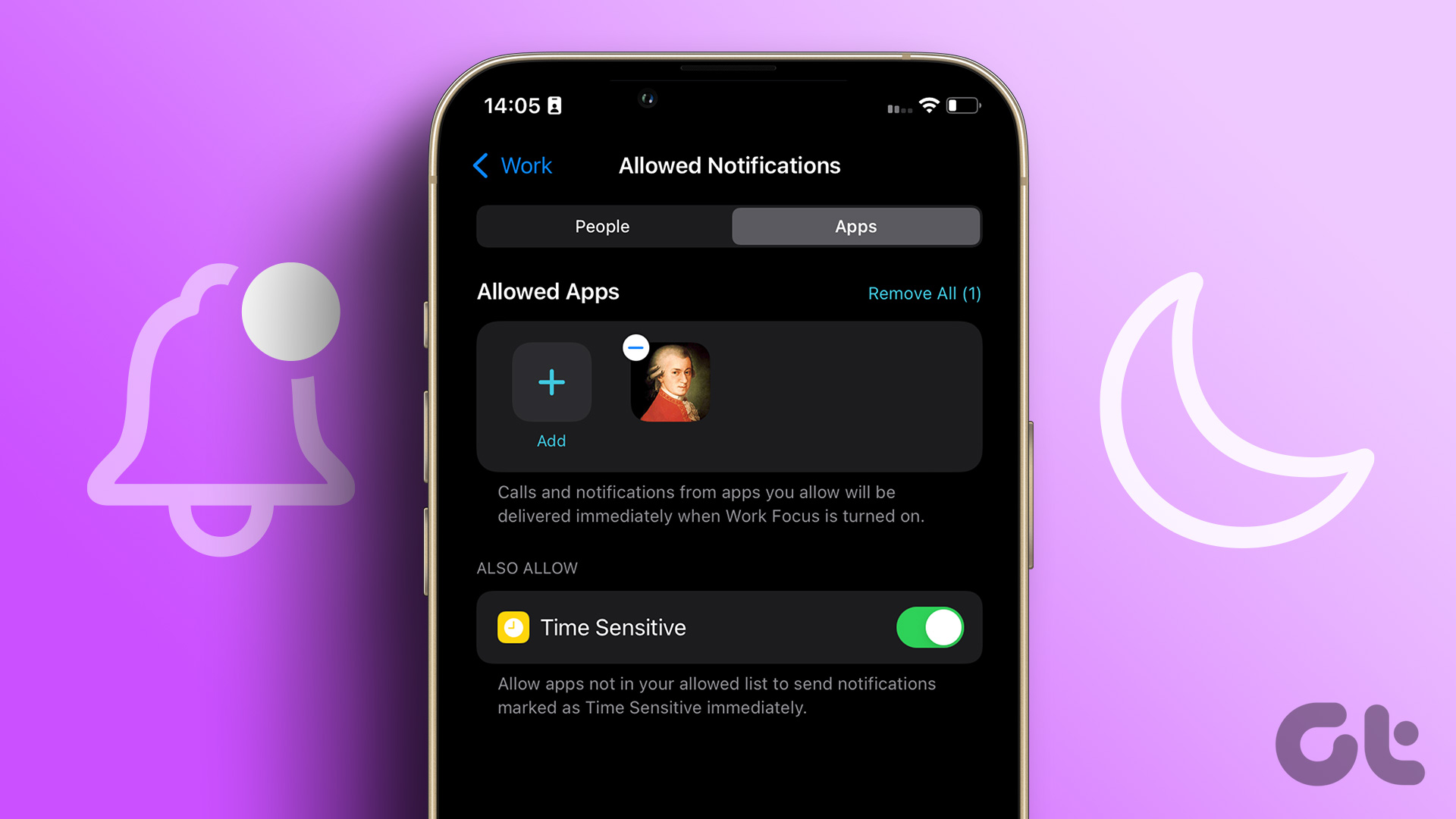









My idea sim is showing emergency calls only and there cant be any call done from the phone. How to resolve it
please help i cannot open my samsung S22 ultra phone