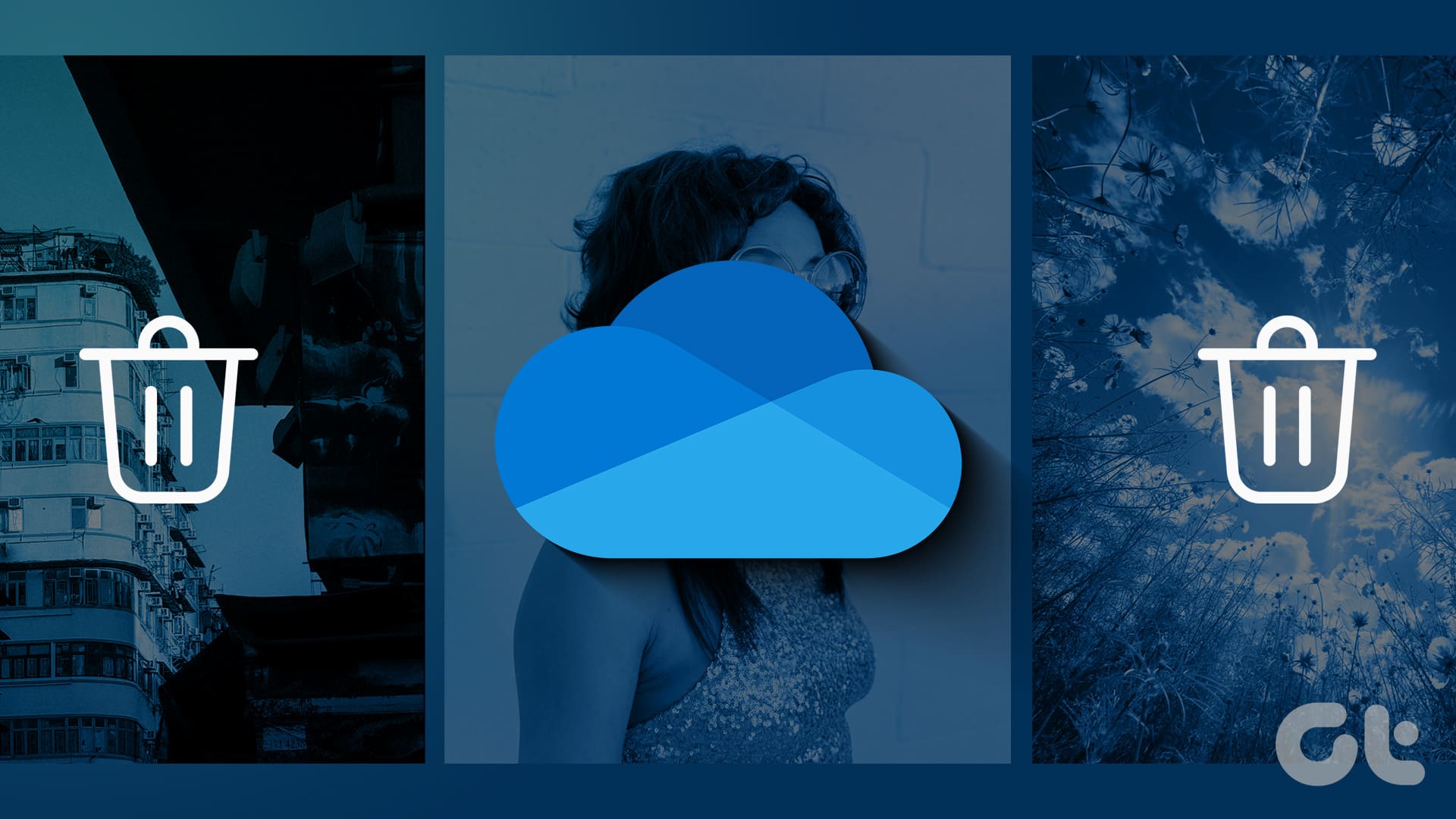Most of us use WhatsApp on a daily basis to connect with friends, family, and even businesses. Since WhatsApp doesn’t require a username, anyone who has your number can message you. As a result, you end up receiving a lot of spam or irksome messages.

To avoid such messages, you have the two cool features in WhatsApp — mute and block. Each is used to restrict messages but in different ways.
So what’s the difference between them? Without further ado, let’s get started.
What Is Block
Block is a harsh way to stop messages from someone. When you block a contact, you cannot have a conversation with them as block restricts all kinds of communication — direct chats, voice calls, and videos calls.
What Is Mute
Mute is a friendly alternative to block. In simple words, mute means to silence notifications. When you mute a chat, you will not receive any audio notifications every time the said contact sends you a message directly. To check for new messages from that person, you’ll have to check the contact’s muted chat in WhatsApp.

Groups and Personal Chats
While you can mute personal chats and groups, you can only block individual chats. The block feature isn’t available for groups. You need to exit the group to stop receiving messages from it.
There are two important things you should remember while using these features:
1. When you block a personal chat, the group chats with them remain unaffected. Meaning, even though you cannot personally contact each other, the blocked contact can still send messages in common groups. Both can view each other’s messages in groups.
2. Similarly, you will get notifications for the muted contact in group conversations. Muting them individually will not have any effect on group chats. You need to mute a group to turn off its notifications. And when you mute groups, it will not alter personal chat notifications from its members.

What Happens to Last Seen, Online Status, and Profile Picture
When you block a contact, the said person cannot see your last seen, profile picture, or online status when you are active on WhatsApp. However, the muted contact can view all those details.
What Happens to WhatsApp Calls
Blocking someone stops all WhatsApp communication with them, including calls. You can neither make nor receive voice or video calls. However, nothing happens to conversations or calls on other apps. The blocked person can still contact you outside WhatsApp.
When you mute a chat, the muted contact can still call you. Interestingly, muting will not mute call notifications — it only mutes message notifications.

What Happens to Past Conversations
When you block or mute someone, nothing happens to past conversations. Those chats remain on WhatsApp unless you delete them manually.
Message Status
WhatsApp has three symbols to show message status. A single grey tick means that the message has been sent but not delivered, two grey ticks indicate that the message has been delivered, and two blue ticks mean that the message has been read.

When a blocked person sends you a message, they will only get a single grey tick. Since you cannot send a message to a blocked contact, there is no message status for you.
On the contrary, message status follows normal rules for muted contacts. They will get two grey ticks when a message is delivered and it will turn blue when you read the message.
Are Muted or Blocked Contacts Deleted from WhatsApp
No. You don’t need to worry as nothing like that happens. The contact details remain on WhatsApp as well as on your phone.
Are They Notified
No. The other person will not be notified when you mute or block them.
How to Tell If You’ve Been Blocked or Muted
There is no way to know if you have been muted. But when it comes to blocking, even though there is no direct way for that as well, you can figure it out from a number of things.
For instance, if the person’s profile picture or online status is missing, or the messages always have a single grey tick, you should know something is fishy. However, even if all the three are there, it doesn’t necessarily mean that you have been blocked.

Can You Block a Muted Person and Vice Versa
Yes, you can block a muted person. There is no restriction on that. Similarly, you can mute a blocked contact but that’s pointless since the blocked person cannot message you anyway.
What Happens When You Unblock or Unmute
When you unmute a chat, you will be notified about the future messages. When you unblock a person, you will get new messages from them. However, you will not receive the messages that were sent while the sender was blocked.
How to Mute
To mute a personal or group chat, follow these steps:
Step 1: Launch WhatsApp and open the chat that you want to mute.
Step 2: Tap on the three-dot icon at the top-right corner and select Mute notifications from the menu.


Step 3: A pop-up will appear. Select the duration for which you want to mute notifications and tap on Ok.

If you want the notifications to appear in the notification tray without any sound, you can enable Show notifications in this step. Otherwise, you will have to open WhatsApp to check notifications from the muted chat.
Alternatively, tap and hold the conversation in the chat list and hit the Mute icon at the top. To unmute, open the chat and tap the three-dot icon. Then select Unmute notifications from the menu.

How to Block
To block a contact, follow these steps:
Step 1: Go to the chat that you want to block and tap on the three-dot icon at the top-right corner. Select More from the menu.


Step 2: Under More, select Block. A pop-up will appear. Tap on Block.


To unblock, repeat the steps and tap on Unblock. To view all your blocked contacts, navigate to WhatsApp settings > Account > Privacy > Blocked contacts.

Use Them Wisely
While mute and block are both used to avoid people, they are very different from one another. One is used merely to turn off notifications, and the other stops all forms of communication from any contact on WhatsApp.
You may want to mute your family groups or your long distance relatives that keep on sending good morning messages. On the other hand, use block for your annoying ex or brands that spam a lot.
Now that you are familiar with both of them pick your weapon wisely.
Was this helpful?
Last updated on 02 November, 2023
The article above may contain affiliate links which help support Guiding Tech. The content remains unbiased and authentic and will never affect our editorial integrity.