Many people really hate WhatsApp stickers considering them way too annoying or downright intrusive. This is because some users tend to spam their contacts with unwanted stickers. As a result, many users started looking for ways to disable these stickers which are much bigger than emojis. But this is not an easy task and we’ll explain to you why this is so.
Contents
How Can I Disable WhatsApp Stickers?
WhatsApp stickers are coded into the app and you cannot disable or block them. In other words, the app is designed to have stickers always working and you can’t block them. Simply put, if another WhatsApp user wants to send you funny stickers, there’s nothing you can do to prevent that.
However, a number of users suggested that enabling Power Saver and using older WhatsApp versions might do the trick.
Enable Power Saving Mode
You should not get any stickers as long as the power-saving mode is enabled. Of course, once the power saver is disabled, the stickers will be visible again.
To enable Power Saver, go to Settings, select Battery, and switch on the Battery Saver.![]()
Use Older WhatsApp Versions
Keep in mind that stickers are only available in the latest versions of WhatsApp. This means that, theoretically, you can get rid of them by reverting to an older WhatsApp version. There are plenty of download websites that allow you to download and install old WhatsApp releases.
But there are two problems with this method. The first one is that unwanted software such as adware may tag along. That’s why you should choose a reliable download platform with an excellent reputation.
The second problem is that older app versions may not be supported by the latest Android OS releases. Even if you manage to install an older WhatsApp version, you’re bound to experience all sorts of bugs. The choice is yours.
On a side note, you can manually remove the stickers you don’t like from your library.
Steps to Remove WhatsApp Stickers
- Launch WhatsApp and tap the Stickers icon.
- Locate the Stickers bar and long-press the sticker pack you want to remove.

- When asked to confirm if you really want to delete the sticker pack, hit the OK button.

You cannot remove single stickers from the sticker pack. You can only delete the entire pack.
Conclusion
WhatsApp doesn’t allow you to block the stickers sent by other users. In other words, you cannot disable the feature. However, you should be able to work your way around this limitation by enabling the Power Saver and installing an older WhatsApp version. Do you often use WhatsApp stickers? What’s your favorite sticker pack? Let us know in the comments below.

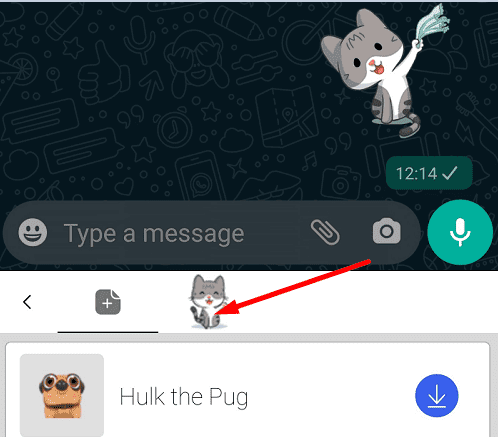
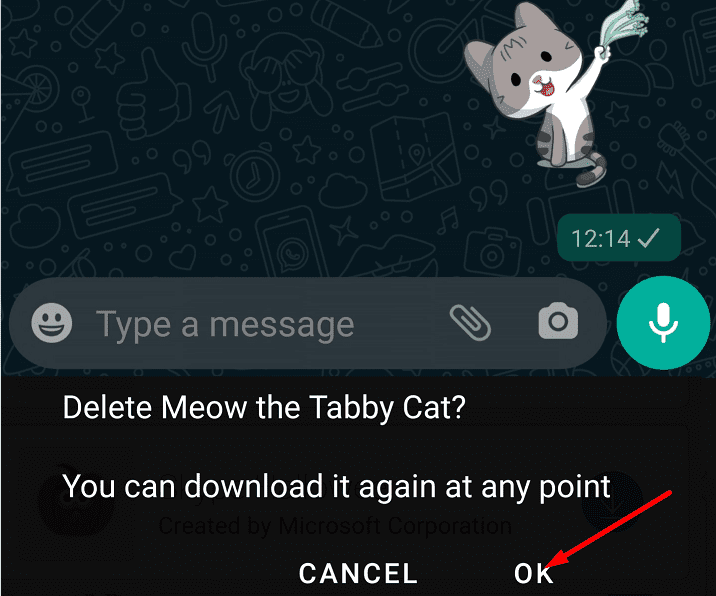




I need a way to prevent WhatsApp from changing my pictures into stickers. Is there a way to do this?
It is a very annoying thing. And not finding a way to block them.
its not working