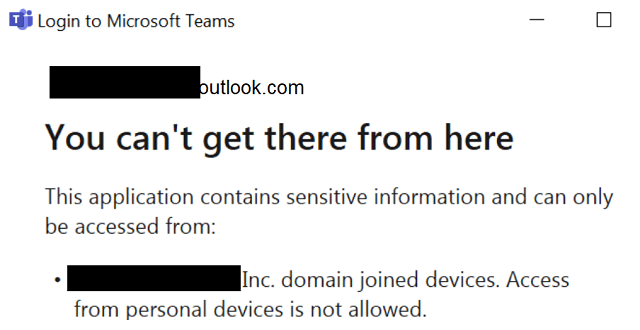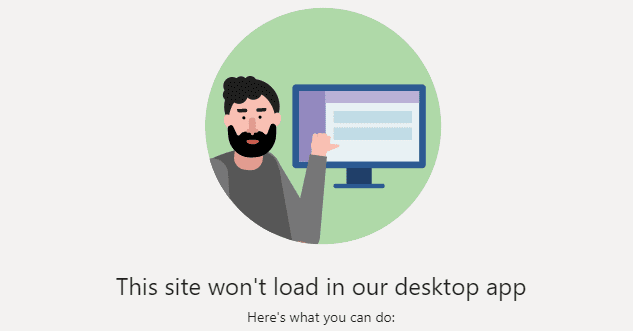Before 2019, the only way to prevent someone from adding someone else to a group was to block the group’s admins personally. This posed all sorts of issues – especially as it meant that there was no way to prevent strangers from adding random numbers to chats.
Thankfully this is no longer a problem, and there is now a way to restrict group invites easily. To do so, go to the Settings menu of your app. On Android, tap the three buttons on the top right corner of your app, on iOS, the cog symbol in the bottom right corner.
Tap on the Account option, followed by Privacy.

Scroll down to Groups and tap it. You’ll get a choice between three settings. Nobody, Your Contacts and Everyone.
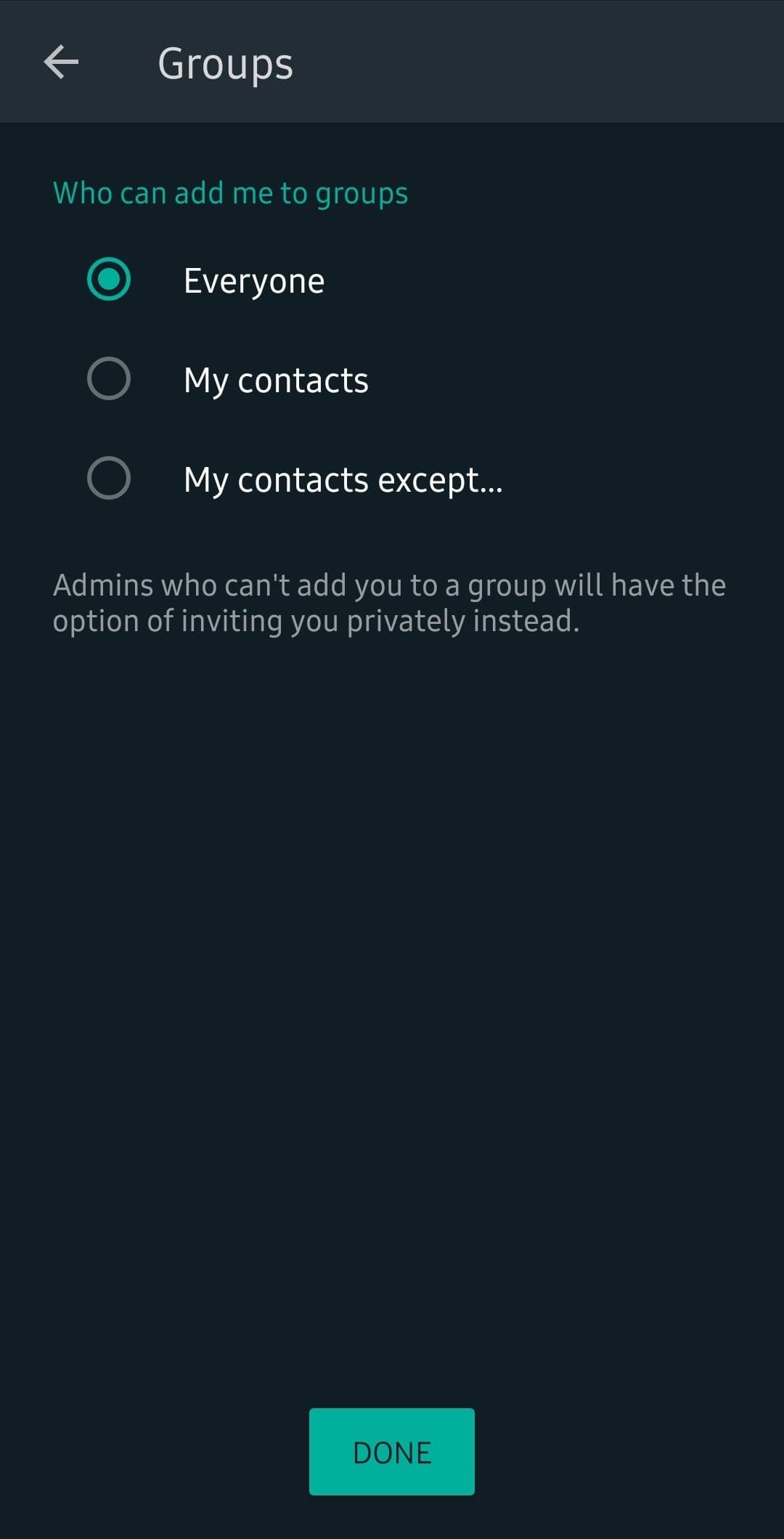
The default is Everyone – restricting it to your Contacts means that only people you have saved in your contact list can add you to groups. Nobody means that, well, nobody can add you to any groups.
When you switch it to something more restrictive, other people can no longer directly add you – at most, they can send you a private invitation to their group. You are free to decline this invitation if you want, and if you do, the other members of the group don’t ever see your number or name!