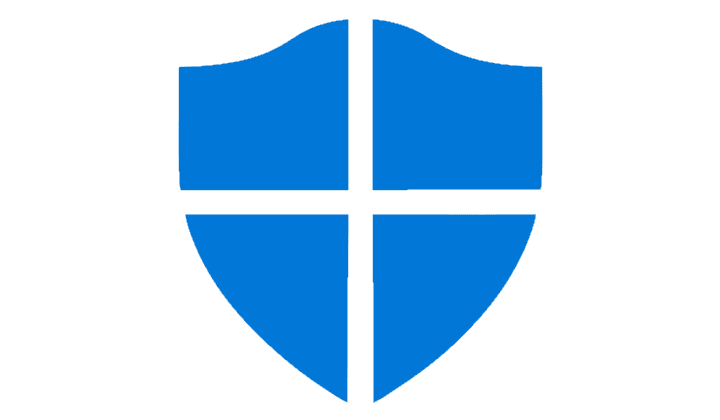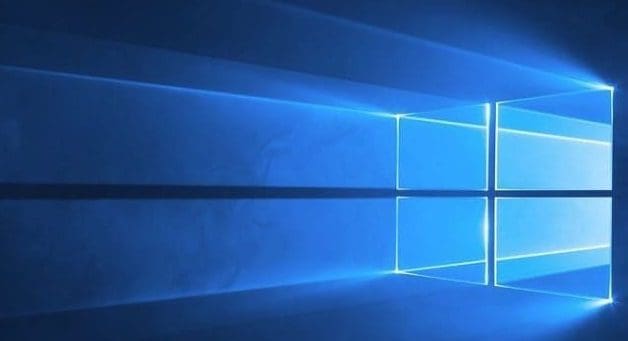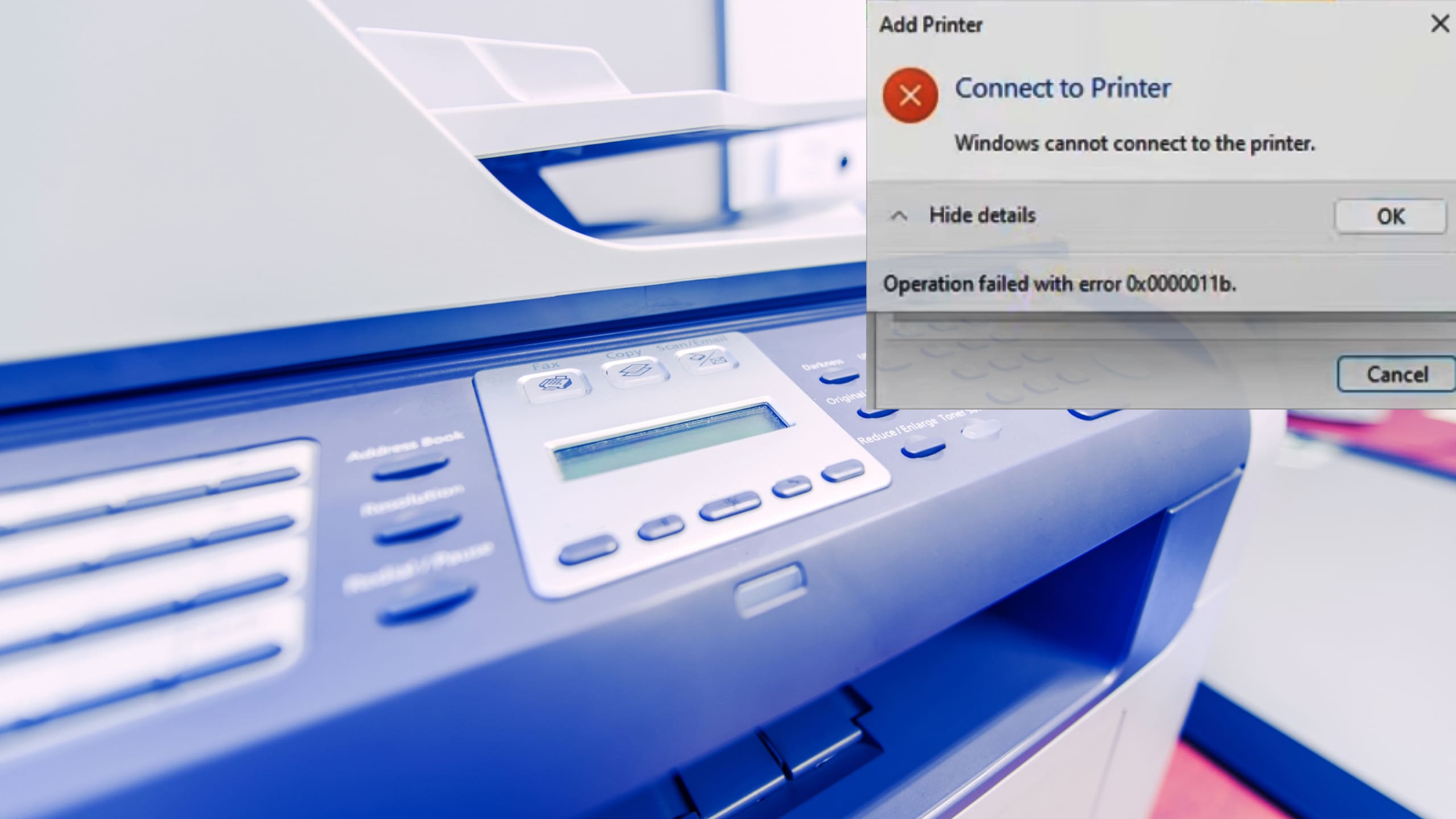Microsoft Windows users may notice a process running on their computer called “dllhost.exe”. Users wonder what it is and if it might be a virus.
DLLHOST.EXE is a safe process that runs in the background of Windows computers. It can be easily found in the task manager, and with the description only reading “COM Surrogate”, it’s not necessarily clear what the process is for, or what it does.
The COM stands for Component Object Model. To put it simply, this is a function inherent to Microsoft Windows computers. It refers to separate blocks within software and operating system files that are self-contained but work with other parts.

This is an integral part of the way Windows works. Within this COM system, DLLHOST.EXE is used to host certain kinds of COM blocks: DLL (dynamic link library) files and some binary executables. Without the process, several aspects of Windows will no longer work as expected, or at all.
Important: DLLHOST.EXE is a harmless process that should NOT be terminated without a very good reason.