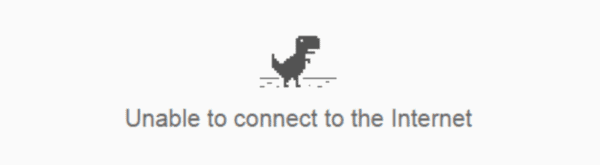While it may be annoying to have a website you want to visit go down, it does happen. Between network connection issues and hardware failure, even the most well-built and supported websites can have outages. Here are a few steps to take in order to check if a website is really down.
-
Contents
Check your internet connection
In many cases, if you want to visit a site and it won’t work, the problem isn’t the website, but rather your own Internet connection. Always check that first. Make sure you are connected to a network, be that Wi-Fi, mobile data or an ethernet connection. Check that your connection doesn’t show any error messages, and if necessary, troubleshoot the connection.
The exact steps you need to take depend on the device you are using.
-
Test it on another device
If you think your internet connection is fine, you can check if the website you are looking for works on another device, for example, a different phone or computer. You can also test it in a different browser. Although it is rare, some sites just don’t work in certain browsers or on certain devices. If you find that the site works on a different device, this is likely the case!
-
Test other sites
Even if your internet connection seems to be fine, there are some errors that don’t show up easily. You can test if it’s your connection or the website by visiting sites that are incredibly unlikely to be down – google.com or bbc.com are good options.
-
Check a downtime monitor site
There are several websites that can give you information about a specific site. These monitoring sites check if a site is down by trying to access it and running certain tests on it. You can then see a report of whether or not the site works, as well as a history on the site – this includes how often it has been down, or how long it takes to respond to a request.
You can also manually report problems you are having to help other users or see their reports. While there are several, https://www.isitdownrightnow.com/ is one of the most popular ones out there.