Adverts are a core part of the modern internet and it’s almost impossible to avoid them. The concept of an advertisement for the purpose of helping to fund the content that you want to see is entirely reasonable. In today’s internet advertising climate though, any advertisement also comes with numerous tracking scripts.
Tracking scripts are used to monitor your activity across the internet to determine the sort of content that you are interested in. This interest tracking is done in order to attempt to show you more relevant ads that you’re intended to be more likely to click on and then purchase the product, earning the advertiser money. Advertising companies assess the amount of money they earn on average per advert shown and then pay money out to websites based on the number of adverts they show to users.
This whole process helps keep the vast majority of websites on the internet free to access, once you pay for an internet connection. Without it, you’d likely have to pay some sort of fee to access most websites, purely so they could afford to keep running. Nevertheless, many users, quite rightly, don’t appreciate the intrusion and monitoring from the tracking scripts and want to regain some privacy. Twitch, like many other websites, allows you to opt-out of the tracking, also known as “interest-based advertising” or “personalised ads”. This doesn’t prevent ads from being shown, it just prevents the ads from using any analytics tools to attempt to target advertisements to your perceived interests but this helps you reclaim your privacy.
To manage your advertising preferences on Twitch, you need to go into your account settings. To do so, click on your profile picture in the top-right corner, then click “Settings”
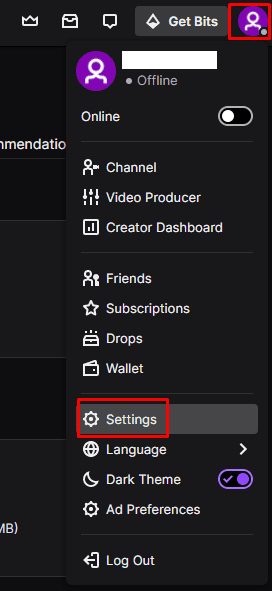
Once in the settings, switch to the “Security and Privacy” tab, then scroll to the bottom and click on “Manage Consent Preferences”, under “Ad Preferences”.
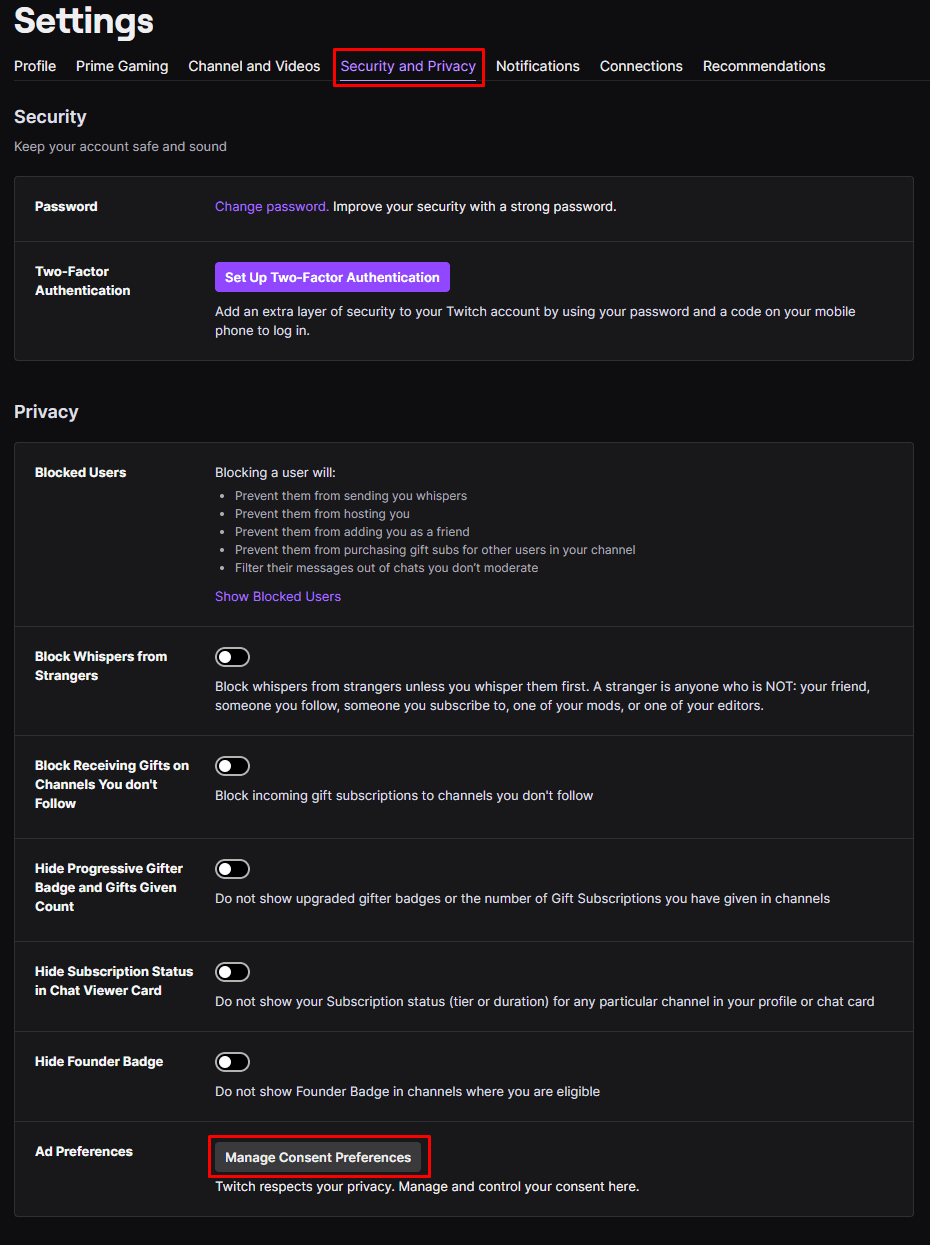
In the ad preferences popup, you can choose to disable personalised ads for any combination of the listed ad vendors. If you disable the top slider, labelled “Show me personalised ads”, it disables ad personalisation for all of the ad vendors at the same time. Be sure to click “Save Changes” once you’re finished for your changes to be saved and applied.
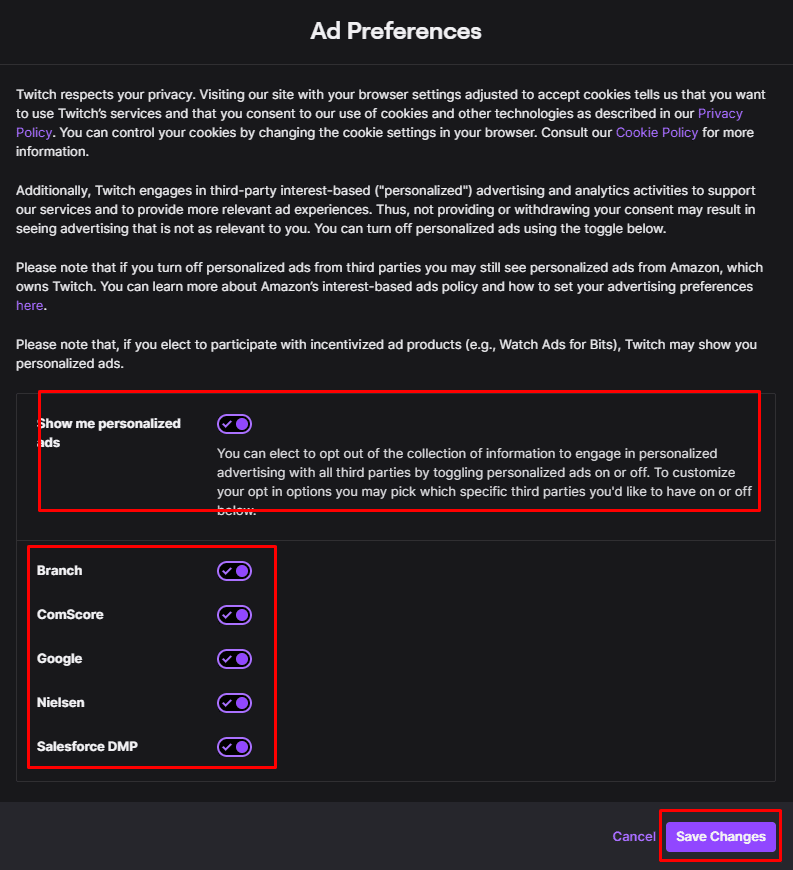


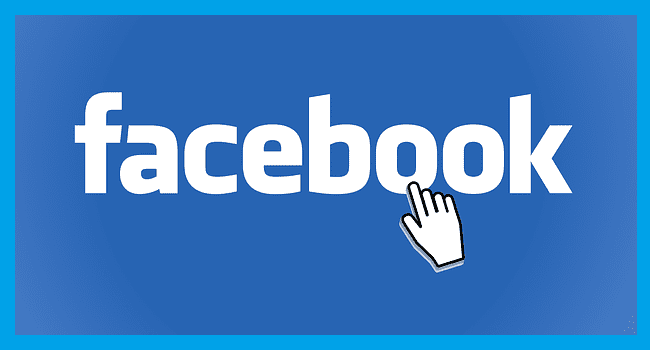

this is outdated info. twitch does not care what your prefs are any more, they will show you whatever the hell they want. twitch is a trash service
the ad preferences may have moved?