Are you trying to log in to your Facebook account, but nothing happens when you hit the Log In button? Or maybe you decided to log back in after a 30-day Facebook detox challenge, and you forgot your password.
Well, if you can’t log in to Facebook, we got this handy guide ready for you. Follow the steps listed below to quickly reconnect to your Facebook friends.
Note: First of all, check if Facebook is down. Maybe the service is affected by some temporary log in issues.
Contents
How to Fix Facebook Login Problems
Check Your Spelling
Oftentimes, login problems are due to typos. So, make sure there’s no typo in your username or password. Check your keyboard language settings. If you often switch between different keyboard settings, maybe that’s why you can’t log in.
Check Your Browser
If the log in issue occurs only when you try to connect to Facebook via a web browser, this indicates your browser is the culprit.
Here’s what you can do to fix it:
- Get the latest browser version.
- Clear the cache. For Chrome, see How to Clear the Cache in Google Chrome.
- Use Incognito Mode. For more information on private browsing, see Is Incognito Mode Really Secure?
- Temporarily switch to a different browser.
Check the Facebook App
On the other hand, if you can’t log in to Facebook using the stand-alone app on your phone, try updating the app. Clearing the cache may also help. As a last resort, you can uninstall and reinstall the app.
Recover Your Account
- Go to facebook.com/login/identify.
- Enter the email or phone number you used when you first registered with Facebook.

- Then hit the Search button.
- If Facebook finds an active account associated with that email or phone number, you’ll be asked to reset your password. After that, you can choose to log in to Google or get the key via email.

- Hit the Continue button.
- If you chose to get the reset key via email, check your inbox.
- Enter the security code.

- Then, you’ll be asked to enter a new password. Make sure to use a strong password (add special characters and numbers).

- Next, click Submit, and you’ll be automatically logged in to your Facebook account.
How to Recover a Facebook Account Using Another User’s Account
- Ask a friend or a family member to go to your Facebook profile.
- Then, they need to click on the three-dot menu under the cover photo.
- Ask them to select Find support or report profile.

- Next, they need to select Something Else.

- The Recover this account option should then be visible.
- All they need to do is follow the on-screen steps to help you recover your account.
If Your Facebook Account Was Hacked
Another reason why you can’t log in to Facebook is that your account has been hacked. Most likely, the hackers changed your email and password.
If you suspect your account has been hacked, go to facebook.com/hacked and follow the on-screen instructions to recover your account.
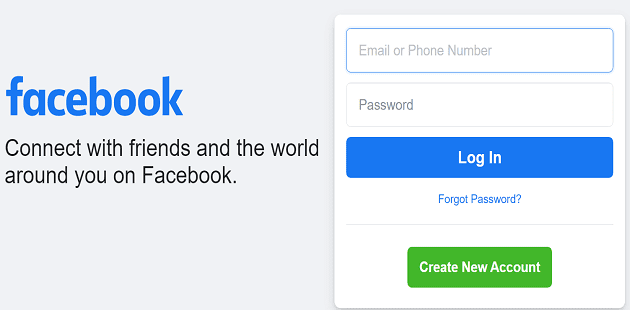
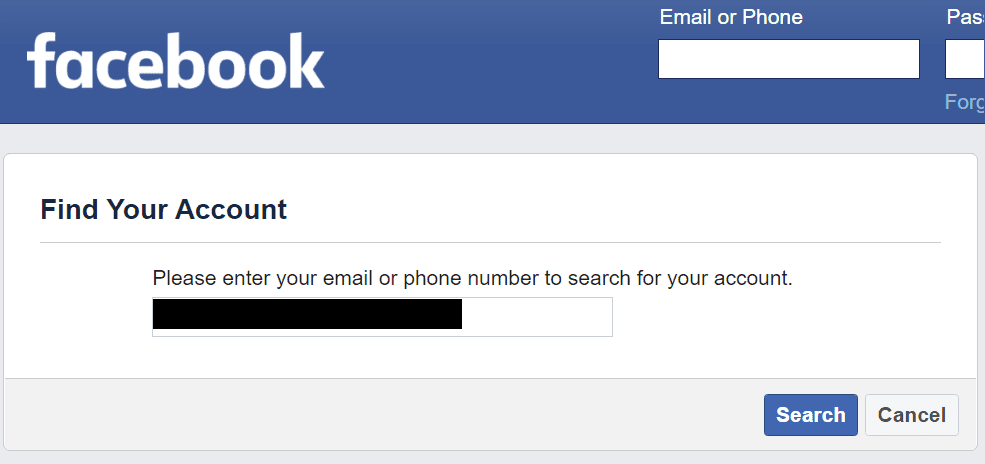



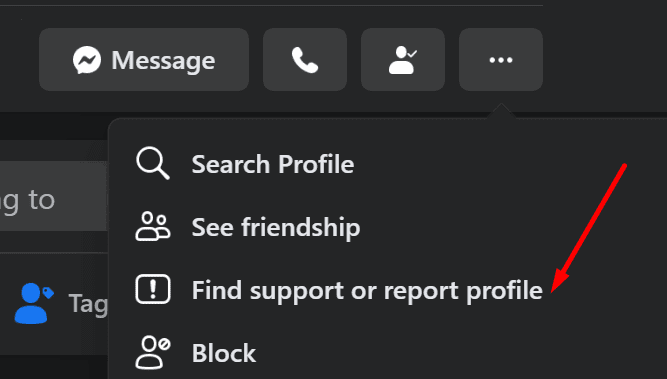
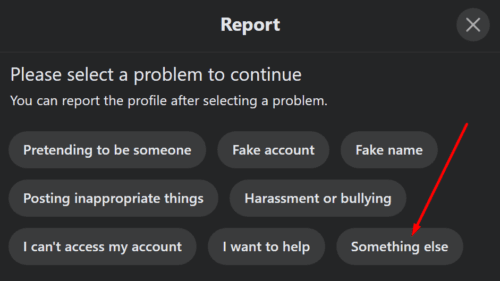
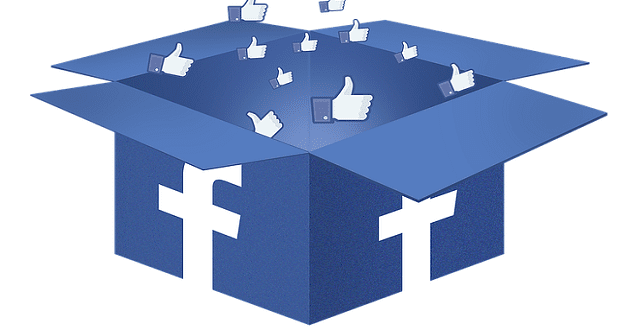


No. With Microsoft Edge MY PC I get message that Password is wrong. I click reset password and am taken to screen that gives option to receive a security code by email or phone. I choose email and get a seven digit number. At screen where I am supposed to enter the code is says the code is 8 digits. I enter it anyway. Get directed to a screen where I am supposed to enter new password. I do it and then try to log on but get a “Sorry, something is wrong. We are trying to fix it ” message. Happens again with multiple tries.
Simular issue here. trying to get into an old account. i know it’s mine as the display picture is me and my best friend! the email on the account is my icloud. so i managed to reset my password and get that code to do so. but then trying to log in i get “login approval needed” it says i need to upload ID as proof it’s me, but after entering the email to get this code, no code arrives. i’ve tried different emails, i tried on iphone app, iphone safari, windows edge, firefox, just can’t get past the code section so i can upload my ID. i’m completly stuck, and i can’t find any help or support anywhere. it’s really frustationg me
Created an account. It worked for all of 1 day and then facebook suspended my account and said they would disable in 30 days. I want to know why you suspended my account to begin with.
Trying for two weeks, I always get stuck on the “login approval needed” page. The continue button does not work/move me to the next step.
I have:
Tried using Facebook app on my phone.
Tried Firefox, Chrome and Edge, clearing caches/cookies on all.
Added Facebook to “whitelist” in Windows security.
Used facebook.com/login/identify to change password with verification code via associated email account.
All roads end at the eternally revolving bullet on the Meta site, whose only job is to confirm accounts.
EPIC FAIL
Same issue as Alexis and Charity. Log In approval needed isn’t working. Its pathetic that a company as big as Facebook doesn’t have anyone to chat with or email or phone number to help you through problems.
I can’t get into my Facebook account can’t do the 2way authentication My phone got broken and can’t access my Gmail acct cause same thing i know my password but don’t got phone for the second part help all. My pics are on this Facebook my house burned down no pic my late husbands my mom n dad they all dead but pic on fb please help
I have tried all options and I still can’t access my facebook pages. There’s no-one I can email. This is a ridiculous system. It isn’t working.
My id hacked my id full property and documents plz recovery me
I’m at the “login approval needed” page and the continue button will NOTWORK how do I resolve this?
Went to the “login approval needed” page and the continue button won’t work no matter what device I use.
I went through all the steps and set a new password. But then when I get to the screen that says “Login approval needed” and hit “continue,” nothing happens. It wont’ take me to the next screen!
The code is never sent to me via text to access my account. I have two accounts by accident. I-logged out of one and can’t access the other with all of my contacts
I try to log in and it says not a good password it says put your phone number in and it says we will send you a number to put in the system but the email that it’s trying to send to isn’t mine
My account is locked I try to unlock but it’s not open I can’t open another account also what I do
tried to set up a facebook account it keeps telling me i cant use my legal name
I was trying to login to Facebook but I forgot my password and I try to recover with my email which connected with
My Facebook after search then i can see my profile but i can’t receive notifications from facebook or the code to recover the password
need help. can’t access my account and email and phone is not linked to account anymore. tried everything to contact facebook Australia but no response..
just automaticly says that they can’t help at this time
old style look of facebook login screen – no one seems to understand the issue or even asks what the ‘old look’ means…
Unfortunately I didn’t succeed in trying to access my account using another users account as I set my two-way authentication on please help